Codec manager & system resets, Codec manager, Resetting the network parameters – QVidium QVSD User Manual
Page 32: Resetting the password, System resets, 1 codec manager, 2 resetting the network parameters, 3 resetting the password
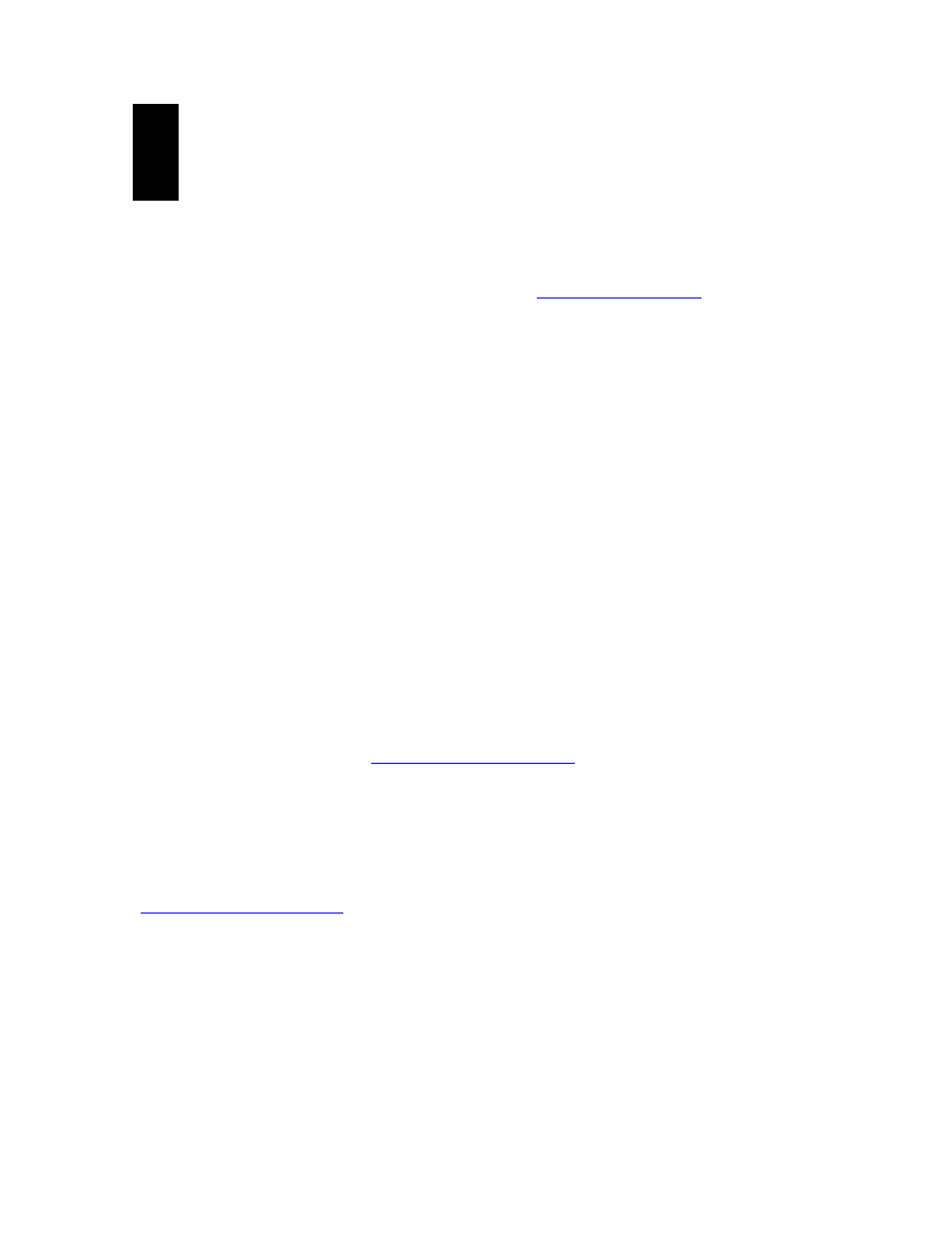
User‟s Manual v.3
QVidium
®
QVSD H.264 SD Video
Codec™
Copyright 2011 QVidium
®
Technologies, Inc.Page 32 of 53
8
Codec Manager
& System Resets
8.1 Codec Manager
QVidium supplies an application we call CodecManager as a free download for its customers
under the Downloads section of the QVidium web site
CodecManager will detect any H.264 SD Video
Codec™s and other QVidium equipment
connected through Layer-2 switches over the local-area network. At launch, CodecManager
sends a Layer-2 MAC broadcast to which the QVidium products respond with their MAC address,
IP Address, and name. From this application, you can double-click on a Codec to launch a browser
window to that Codec. In addition, CodecManager makes it simple to change the IP Address,
launch a Telnet window, or edit other settings of any Codec it detects directly from the
CodecManager application, even if several codecs are mis-configured with the same IP address.
You can also instantly stop all codecs by the simple click of a button.
We encourage you to download and use the CodecManager application to manage your QVidium
products, since it is easier, more convenient, and less intrusive than resetting the Codec through
the console.
8.2 Resetting the Network Parameters
If you cannot determine the IP address using CodecManager, you have two other alternative
methods of resetting the IP address: either through the Console RS-232 port or with a USB flash
memory stick.
Console Port Method: You can connect the Console serial port to log into the Linux shell and
change the IP address or other settings. To reset the IP settings, connect a PC running a terminal
emulator, such we Hyperterm or TeraTerm at 57,600 Baud (8-N-1, no flow control) and type
“ifconfig eth0 <IP address>,” where <IP address> is replaced by the desired IP address, for
example, “ifconfig eth0 192.168.1.23”.
USB Flash Stick Method: G
opy the “autorun” file on a USB
flash, and plug flash into QVSD
. This will reset all IP network settings. (File must be “autorun” and
not “autorun.txt”.)
8.3 Resetting the Password
If you lose the root password and cannot gain access to your codec, there are two procedures for
resetting the password. The simplest is to go to the QVidium web site at
click on Reset Password
, same the resulting “autorun” file to a
USB flash stick, and simply insert that USB flash stick into the QVSD codec. The autorun program
will automatically run, resetting the password to the default: root.
Alternatively, and to change the password for web access, you must first connect via the Console
RS-232 serial port to a serial terminal or a PC running a serial terminal emulator, such as
TeraTerm or Hyperterm. Use 115,200 Baud, and 8-bit data, No Parity, 1 Stop-bit (8-N-1) and no
flow control. You may need to use a Null modem cable since the QVSD codec, like a PC, is a DCE
(Data Communications Equipment). There is no login prompt. Once connected, you connect
directly to a Borne shell.