Remko smart wp manager – REMKO WPM-Smart-Control-Manual for specialists-WKF-085 User Manual
Page 36
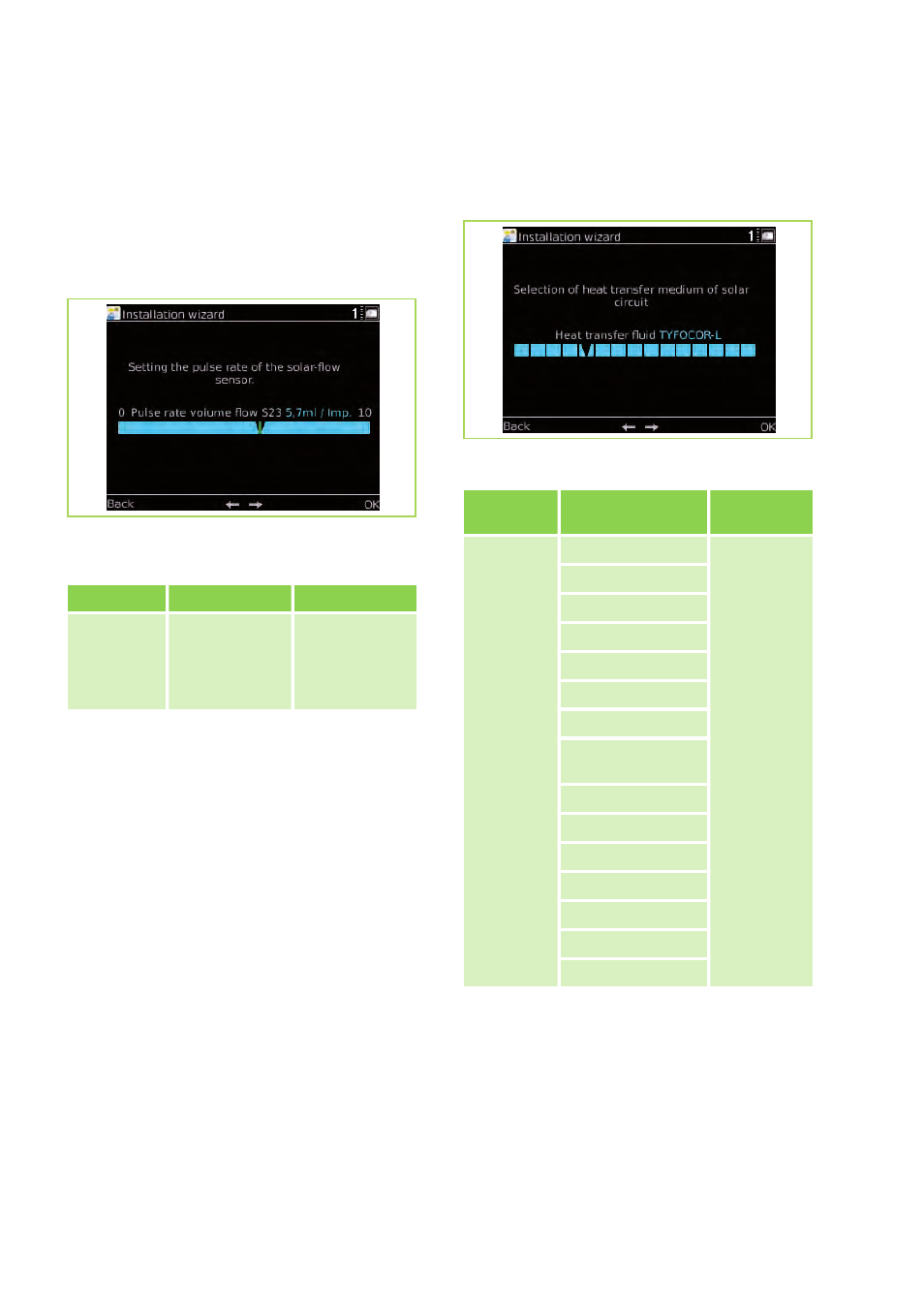
Setting the impulse rate of the solar medium
flow rate probe
The impulse rate may only be changed (select with
the rotary knob and confirm with "OK") if the loss in
pressure from the collector arrays and the line is
too great.
Recommendation: adjust the medium flow rate to
suit the hydraulic system provided by the customer
Fig. 63: Medium flow rate probe - setting the
impulse rate
Menu item
Parameter
Factory setting
Impulse rate
for medium
flow rate
probe (if
activated)
0 - 10 ml / Imp
5.7 ml / Imp
Press "Next".
Manual medium flow rate
If there is no medium flow rate probe in the solar
station, manual medium flow rate must be selected
(select with the rotary knob and confirm with "OK").
The heat meter can also be deactivated, if desired.
Press "Next".
Specifying the medium flow rate
The medium flow rate is specified in order to calcu-
late the amount of solar heat. The value can be
viewed on the flow meter when the solar pump is
running.
Enter the value (select with the rotary knob and
confirm with "OK").
Press "Next".
Heat transfer medium
Select (select with the rotary knob and confirm with
"OK") the type of solar fluid used, in order to calcu-
late the amount of solar heat.
Fig. 64: Selecting the heat transfer medium
Menu item
Parameter
Factory
setting
Heat carrier
medium
Water
TYFOCOR-L
DOWCAL 10
DOWCAL 20
TYFCOR
TYFOCOR-L
TYFOCOR-LS
ANTIFROGEN-N
ANTIFROGEN-
SOL
Temper-10
Temper-15
Temper-20
Temper-30
Temper-40
Temper-55
GLYTHERMIN P44
Press "Next".
REMKO Smart WP MANAGER
36