Setup and operations, Product overview – Remotec ZTS-110 V3.14 User Manual
Page 12
Advertising
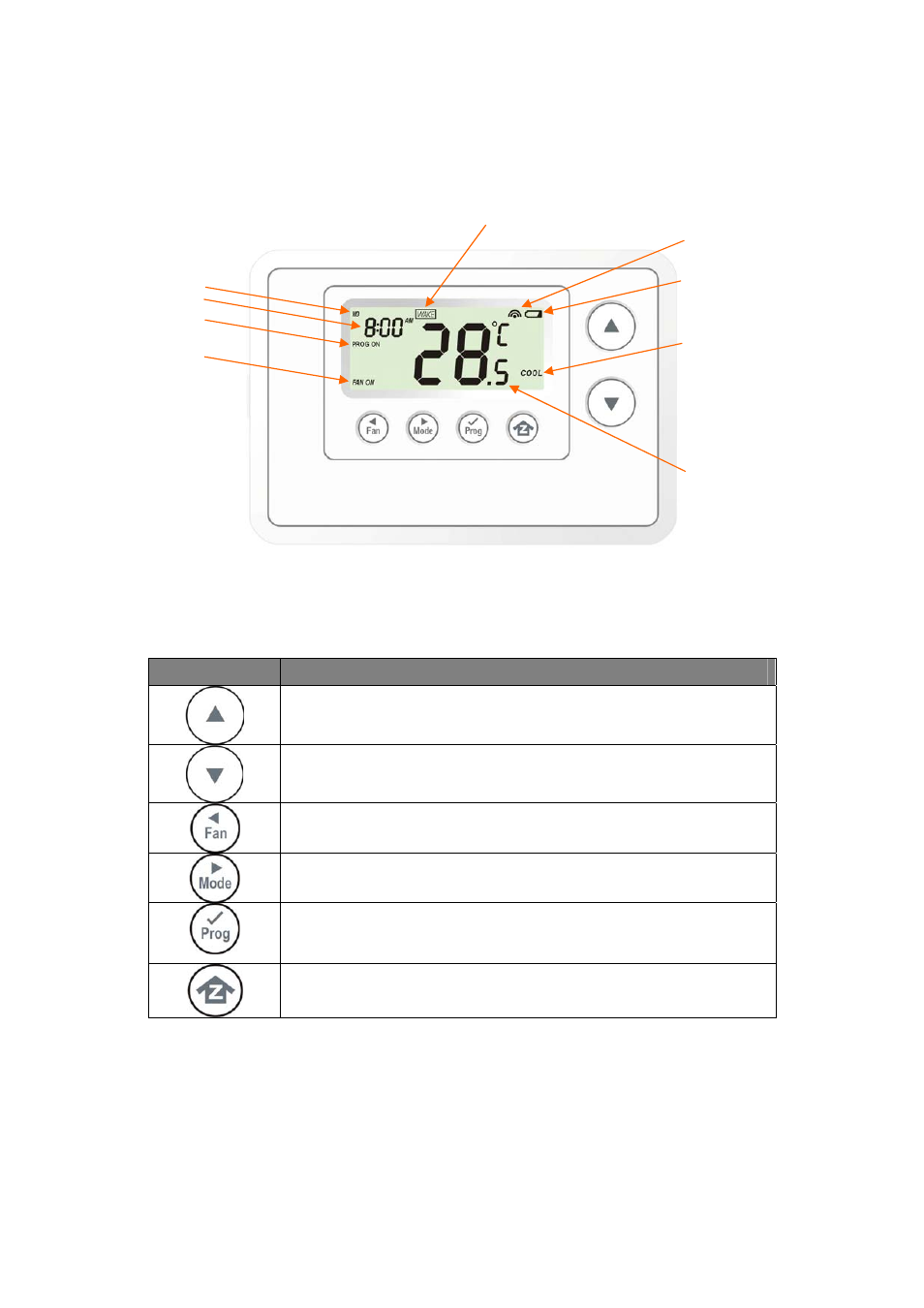
12
Setup and Operations
Product Overview
Figure
8
. ZTS‐110
Description of Function Keys
Symbol
Key Description
Increase value / Toggle selection
Decrease value / Toggle selection
Select fan mode; also the Backward function key in some menus
Change operation mode; also the Forward function key in some menus
Select program mode:
PROG ON, OVERRIDE and PERMANENT OVERRIDE;
also the Confirm function key in some menus
Back to Home
Battery low indication
Mode
Program mode
Fan mode
Time
Day
Inclusion indication
Event mode
Current temperature
Advertising