Remotec ZTS-110 V3.14 User Manual
Page 32
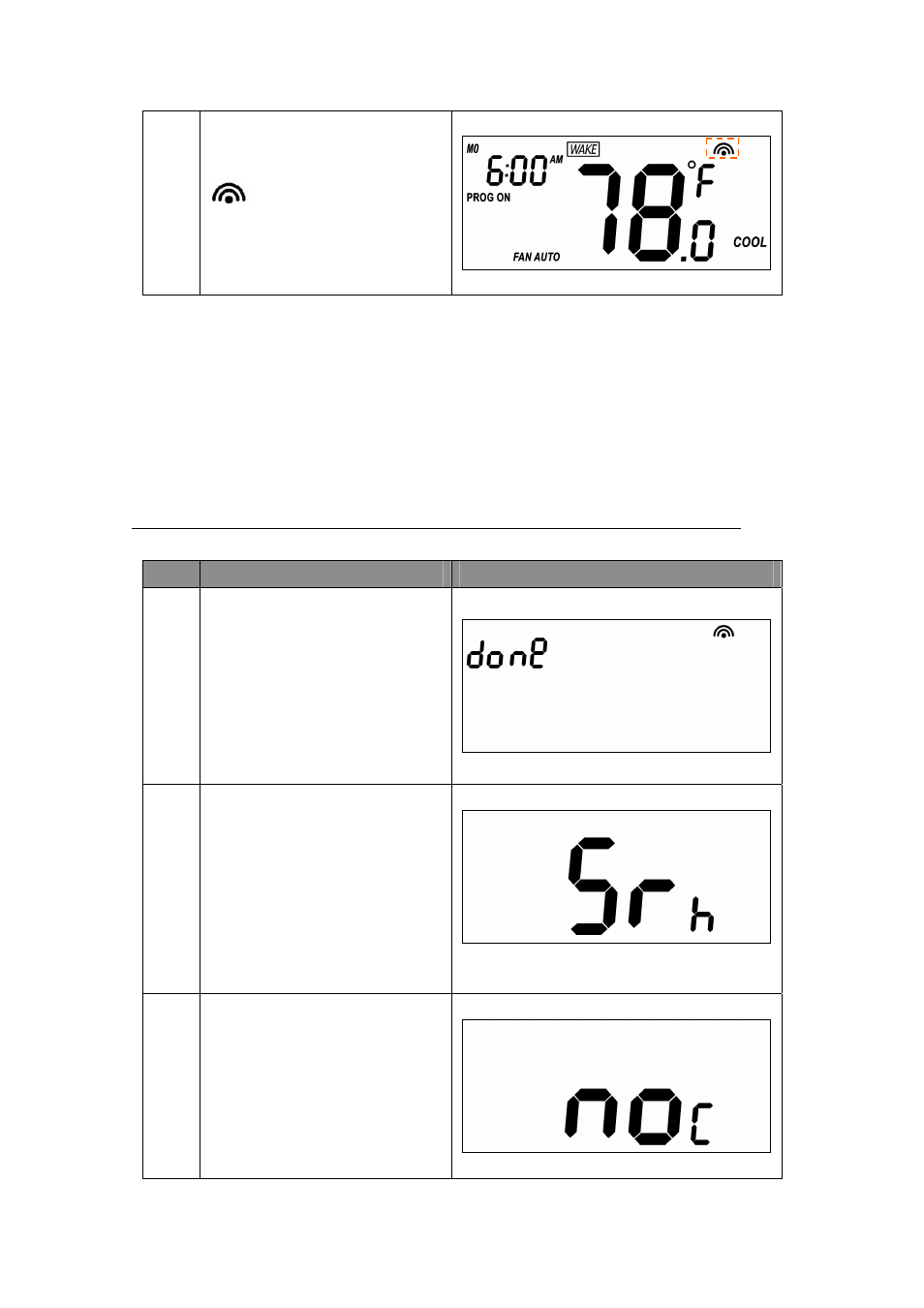
32
4
Press “Home" key once to go
back to the home page.
will appear on the main
display.
Note:
z
It is recommended to perform the Delete/Exclude procedure before doing Add/Include. This is to
make sure the ZTS‐110 is not in any other Z‐Wave network which will result in failure in Inclusion
process.
z
If the inclusion is failed, try exclusion, and/or reset ZTS‐110 to factory default and try inclusion again.
z
After ZTS‐110 is included to Z‐Wave network, it will stay in Easy mode by default.
z
You can enable or disable Easy mode by local “Setting Mode” or Z‐Wave parameter number 8.
(please refer to parameter table at Z‐Wave Configuration Parameters).
Delete (Exclude) ZTS‐110 from Gateway / Controller Z‐Wave network
Step Procedure / Description
LCD indication
1
Gateway / Controller device should
be set to Exclusion mode.
Press and hold “Home” key for 2
seconds to set ZTS‐110 to Add
(Include) / Delete (Exclude) Mode.
2
Press “Prog" key once, it will
search the network.
3
If the ZTS‐110 is removed from the
network, it shows no connection.
Exclusion is completed.