Change mode, Step procedure / description lcd indication – Remotec ZTS-110 V3.14 User Manual
Page 19
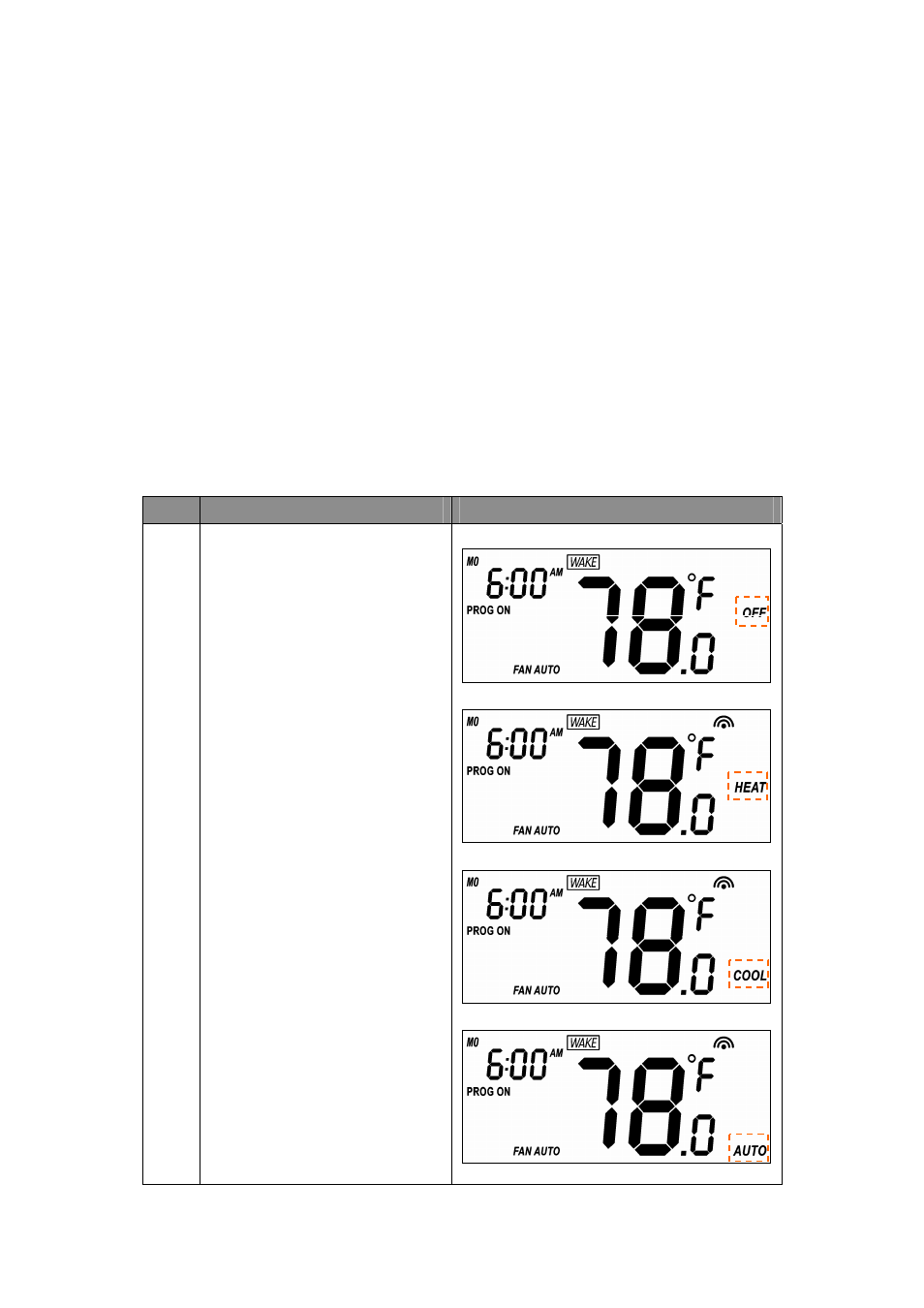
19
There is a dead band 4°F/2°C between heat set point and cool set point.
Example 1: If user select heat set point is 70F, the minimum cool set point will be limited
at “heat set point + 4°F: 74°F
Pervious heat set point is 70°F and cool set point is 74°F
Example 2: If user changes heat set point to 72F, cool set point will be updated to 76°F
automatically to maintain the dead band.
Change Mode
Note: In Heat mode => it displays “HEAT” if ELECTH is selected during jumper setting.
=> it displays “HEAT PUMP” if HPUMP is selected during jumper setting.
Below example is based on HEAT PUMP
Step Procedure / Description
LCD indication
1
Press “Mode” key once to change
the operation mode:
OFF ‐> HEAT (PUMP) ‐> COOL ‐>
AUTO ‐> OFF
⇓
⇓
⇓