Energy saving mode, Step procedure / description lcd indication – Remotec ZTS-110 V3.14 User Manual
Page 29
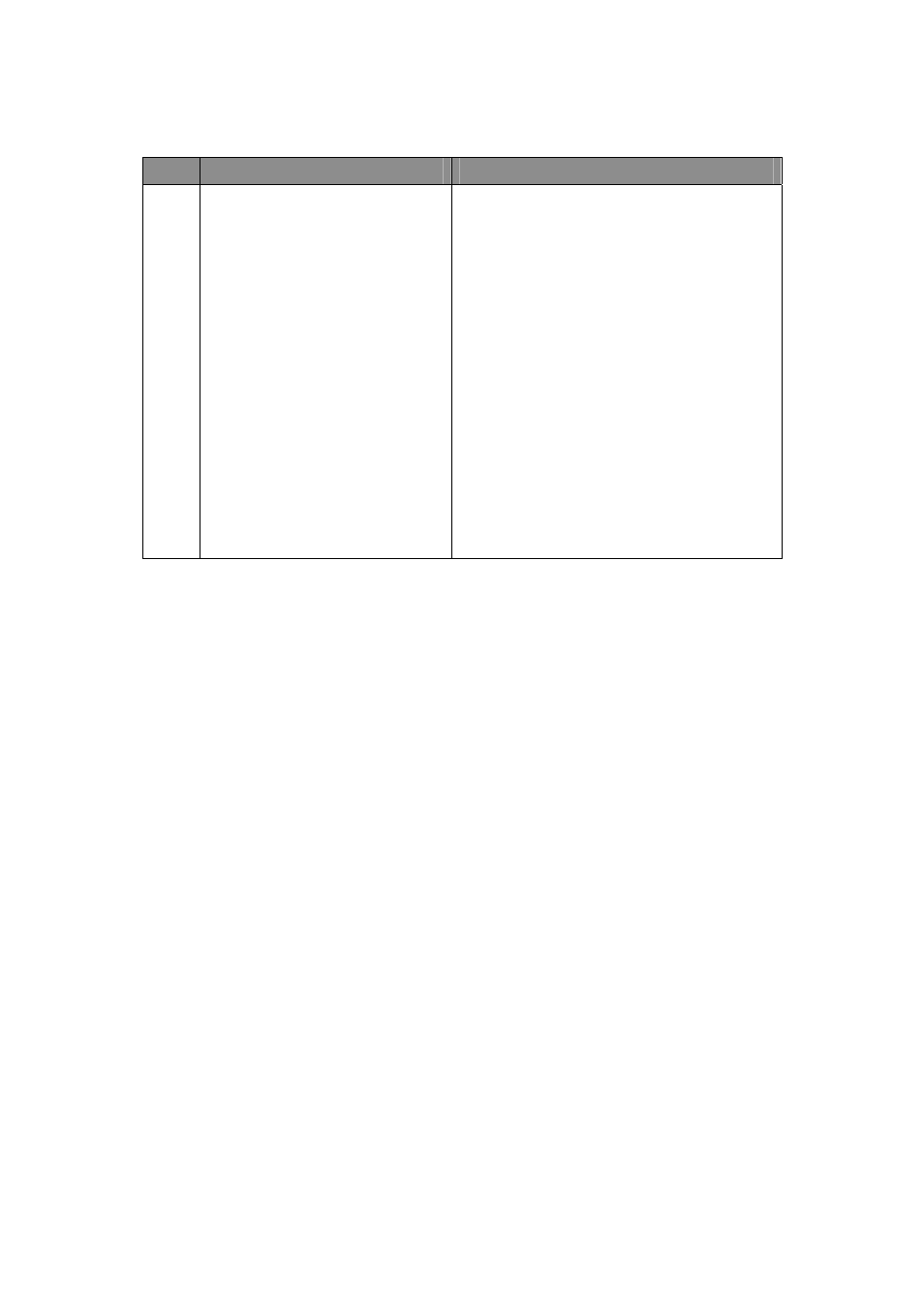
29
Energy Saving Mode
Step Procedure / Description
LCD indication
1
User can enable/disable energy
saving mode by using Z‐Wave
BASIC set command only. (you may
refer to the Z‐Wave primary
controller UI for it)
=> Enable energy saving mode
Basic set value = 0x00 (Off)
(energy saving mode will be mapped
to off mode)
=> Disable energy saving mode
Basic set value = 0xFF (Resume)
(comfort mode will mapped to
resume mode)
Z‐Wave Setup and Operations
Setting FLiRS or Always Listening mode
•
Setting to Z‐Wave FLiRS mode with batteries as power source
ZTS‐110 will self‐configure to FLiRS mode if it is powered by batteries or powered by batteries first
then applied with 24Vac before Z‐Wave inclusion. FLiRS mode is targeted for battery operated
applications and will enter sleep mode frequently in order to save battery life. ZTS‐110 can’t act as
a repeater in this mode. The response to Z‐Wave command is not as quick as Always Listening
Device. Normally there is 1‐2 seconds latency on response, you should avoid sending commands to
ZTS‐110 too frequently.
•
Setting to Z‐Wave Always Listening mode with 24Vac as power source
ZTS‐110 will self‐configure to Always Listening Mode if it is powered by 24Vac or powered by 24Vac
first then applied with batteries before Z‐Wave inclusion. Always Listening mode is targeted for AC
power operated applications and it can act as a repeater which will re‐transmit the RF signal to
ensure that the signal is received by its intended destination by routing the signal around obstacle
and radio dead spots. The response to Z‐Wave command is immediate.
Important:
Please note the below scenarios for power applying because it will affect the battery life if the steps are
not correct (this is also mentioned at Physical Installation and Wiring section in this user manual):
a)
If it is powered by batteries or powered by batteries first then applied with 24Vac before Z‐Wave
inclusion, ZTS‐110 will self‐configure to FLiRS mode which will save battery life by sleeping.
b) If it is powered by 24Vac or powered by 24Vac first then applied with batteries before Z‐Wave
inclusion, ZTS‐110 will self‐configure to Always Listening Mode which will not sleep.
c)
After inclusion process, ZTS‐110 will not detect power source and not allow changing operation
mode. You must perform exclusion process first if need to change Z‐Wave operation mode.
d) After Z‐Wave inclusion process, if you reset ZTS‐110 to default while both 24Vac and batteries are
applied, ZTS‐110 will take 24Vac as primary power source and self‐configure to Always Listening