Setting up the feed system, Sheet separation adjustment, Etting up the – Rena Envelope Imager 3.0 User Manual
Page 16: Ystem
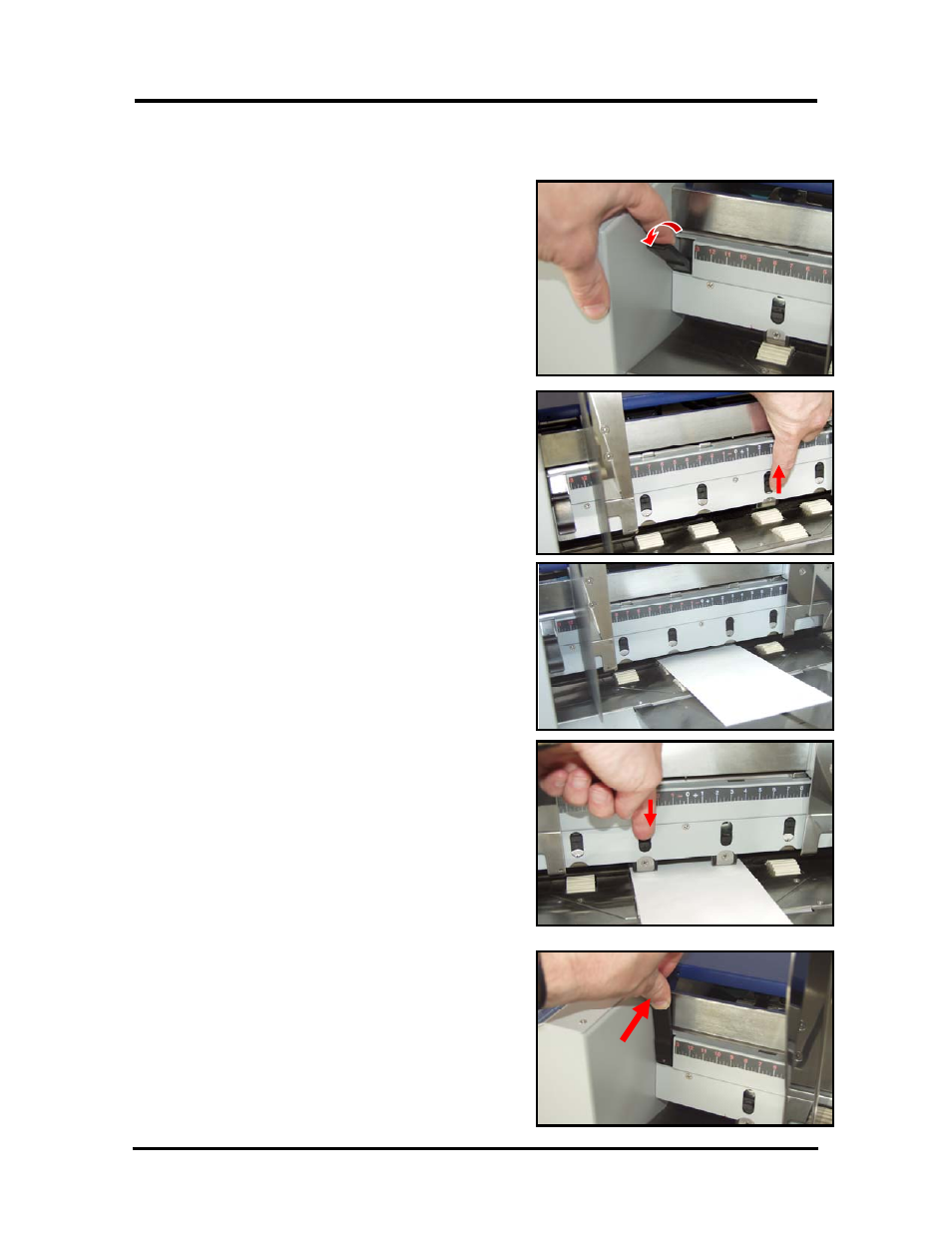
SECTION 2
PRINTER INSTALLATION & SETUP
Setting up the Feed System
The printer is equipped with four sheet separators, two media side guides, a rear media guide, and a media
thickness adjustment dial.
Figure 14
Sheet Separation Adjustment
The sheet separators are adjusted individually as follows:
1. Move the side guides so that the separators and
separator locking lever are accessible.
2. Release the Separator Locking Lever, by pulling it
forward and down, as shown in
Figure 14
.
Figure 16
Figure 15
3. Lift each individual separator up, until it locks in the
upper position, as shown in
Figure 15
.
4. Place a single piece of media under the separators, as
shown in
Figure 16
.
It is best to place the media so it is in the center
position on the table.
5. Unlock the separators that have media beneath them
and allow them to fall (by their own weight) onto the
media, as shown in
Figure 17
.
Repeat for each separator that has media under it.
IMPORTANT
Be sure that unused separators are locked in their
raised position. If not, they will rub on the feed
rollers, causing transport problems and damage to the
rollers and separators.
Figure 17
6. Raise the Separator Locking Lever, by lifting it up
and back, as shown in
Figure 18
. This will lock the
separator positions.
Figure 18
16
Envelope Imager 3.0/4.0 Operations Rev. 6/7/2007