Software setup examples, Printing from flexmail3, Creating and exporting your data file – Rena Envelope Imager 3.0 User Manual
Page 32: Linking your data file, Oftware, Etup, Xamples
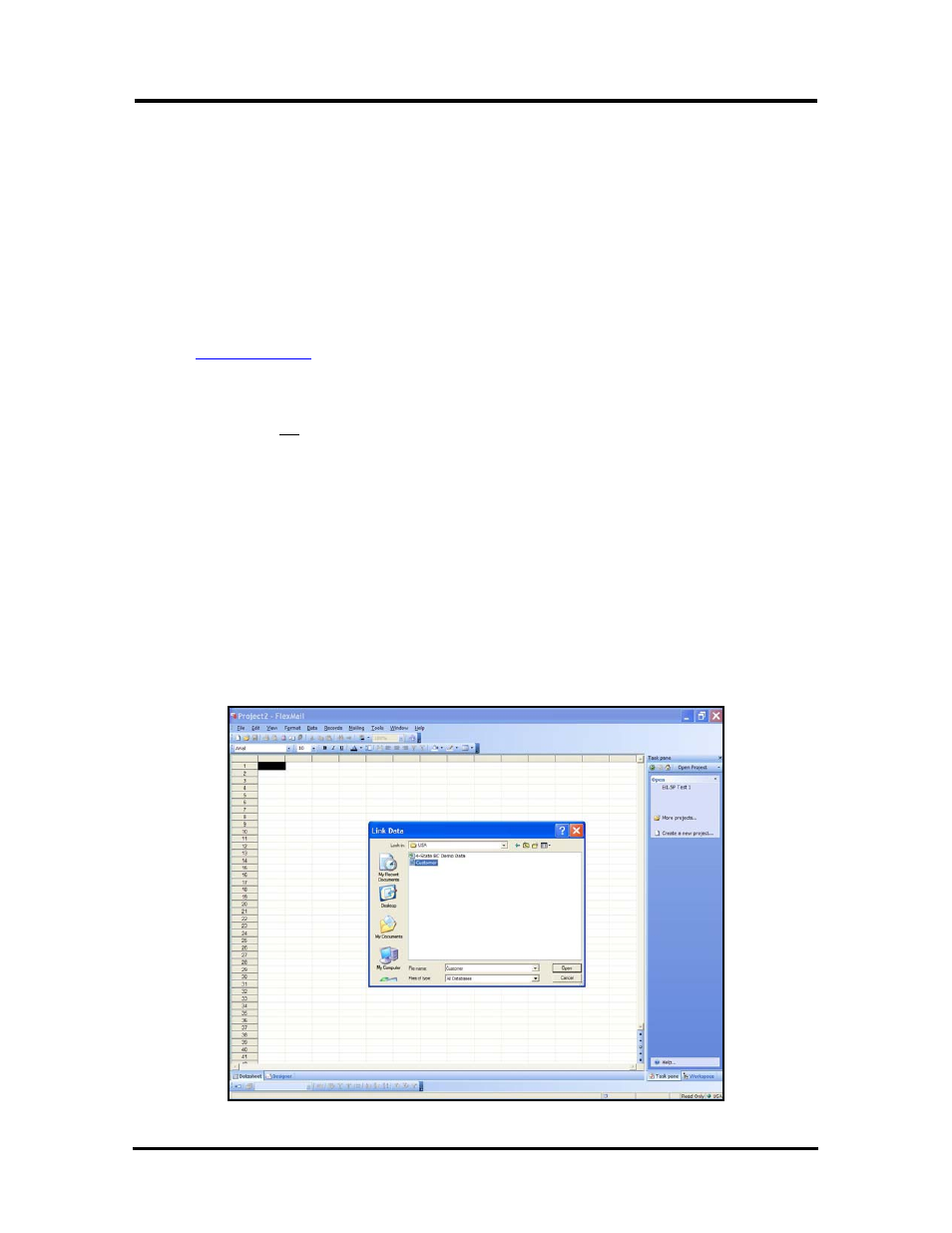
SECTION 3
OPERATING THE PRINTER
Software Setup Examples
The printer can be used with many different software programs. The following information will provide
you with basic setup details, for some of the most common programs used with our printers.
Printing from FlexMail3
FlexMail3 is a powerful “Envelope Design Program” that has been developed to work seamlessly with your
Rena Systems printer. The following is a brief description of how to setup and print from FlexMail3.
Printer Drivers: You may find newer driver versions on your FlexMail3 CD. However; Rena
Systems suggests using the printer drivers distributed with the printer, or drivers downloaded from
These are tested and approved drivers by Rena Systems Inc. Other driver
versions may not work properly. These drivers should not be used with FlexMail 2.
Creating and Exporting Your Data File
Since FlexMail3 does not have a CASS and PAVE option; the data file is normally created with a program
that has CASS and PAVE features.
After your list is cleaned, using your CASS and PAVE software, it must be exported in pre-sort order.
FlexMail3 can link to files with many different data formats; however, the recommended format is a CSV
(comma delimited) format.
Linking Your Data File
1. Open FlexMail3 and make sure you are in the Datasheet view (Select the “Datasheet” tab, located
at bottom of screen.)
2. Click on File, then New
3. Click on Data, then Link Data
4. Browse to locate your data file on the system.
32
Envelope Imager 3.0/4.0 Operations Rev. 6/7/2007