Attach the rear paper support and rear media guide – Rena Envelope Imager 3.0 User Manual
Page 8
Advertising
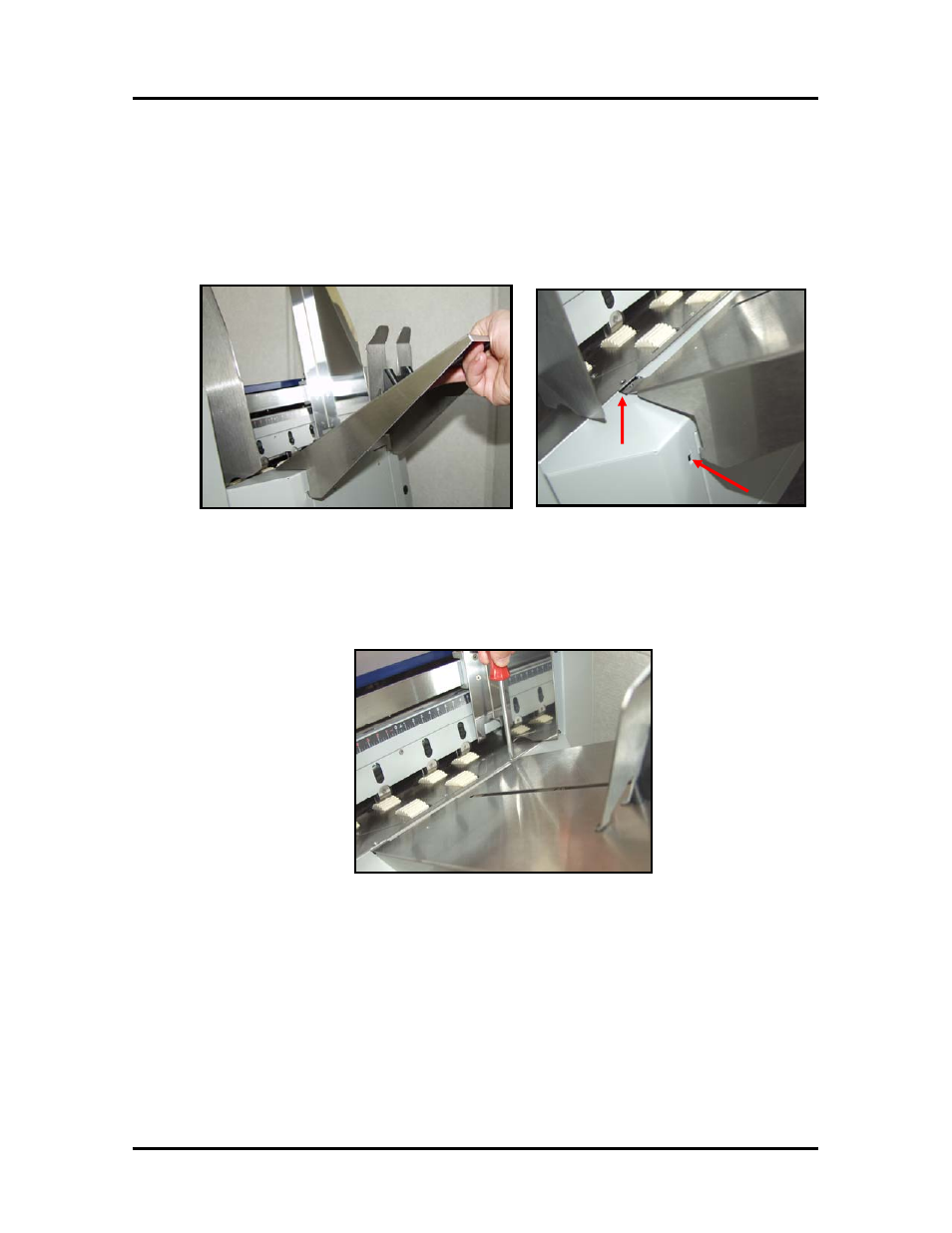
SECTION 1
GETTING ACQUIANTED
Attach the Rear Paper Support and Rear Media Guide
Note: The Rear Media Guide is shipped attached to the Rear Paper Support. The Rear Paper
Support mounting screws are shipped; attached to rear paper support and the printer.
Positioned the upper portion, of the paper support assembly, inside the table-top cutouts
and then hook the lower portion of the paper support into the two slots located in the rear
side frame.
Figure 4
Figure
3
Figure
4
Using the two small Philips head screws supplied, attach the upper portion of the rear
paper support to the deck of the printer.
Figure 5
8
Envelope Imager 3.0/4.0 Operations Rev. 6/7/2007
Advertising
This manual is related to the following products: