Operator view, Perator – Rena Envelope Imager 3.0 User Manual
Page 9
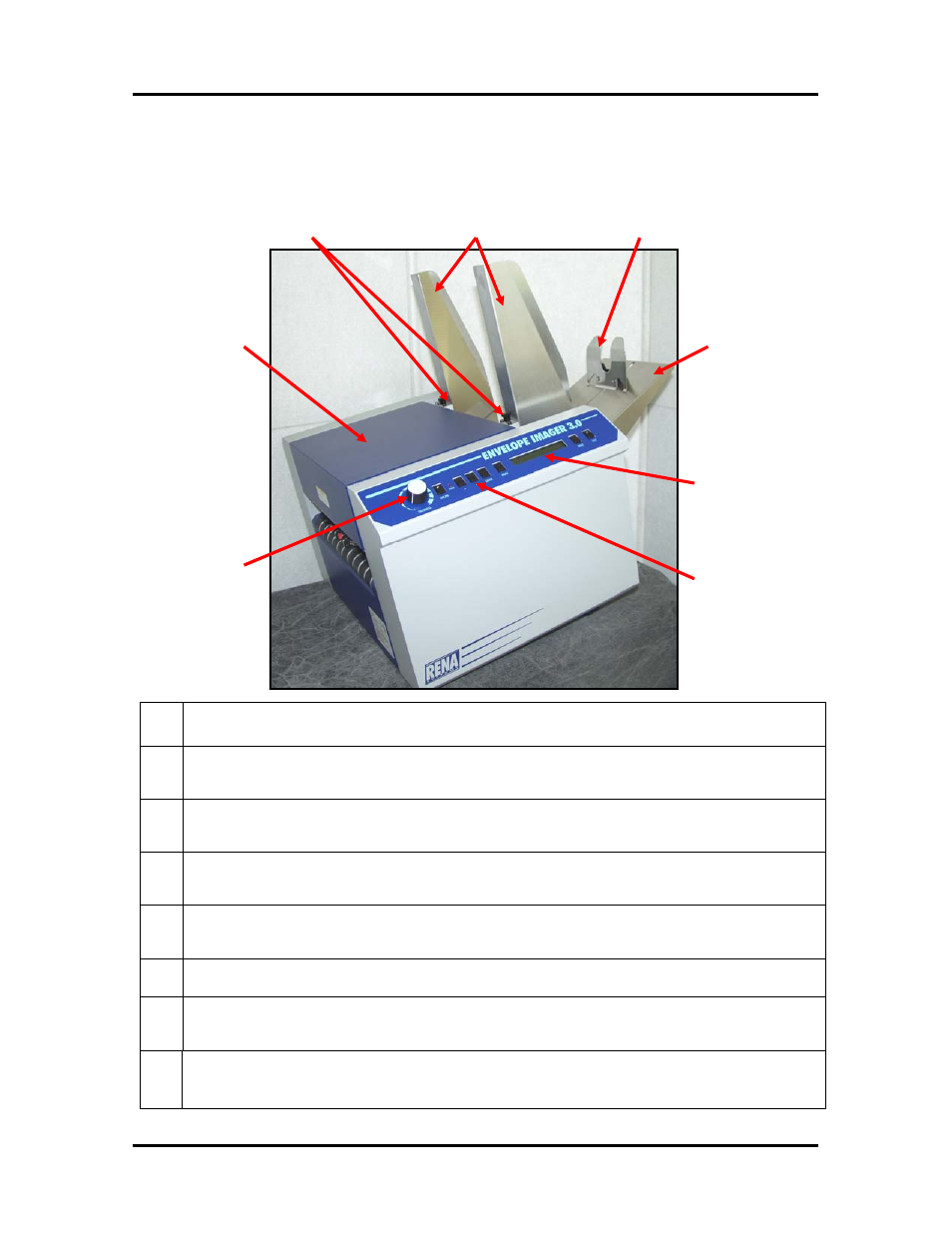
SECTION 1
GETTING ACQUAINTED
Operator View
NOTE: The Envelope Imager 3.0 and Envelope Imager 4.0 are similar in operation. The only
difference is that the Envelope Imager 3.0 accommodates six inkjet cartridges (printheads), while the
Envelope Imager 4.0 accommodates eight inkjet cartridges.
1.
PRINT-CARRIAGE COVER –Encloses the printhead carriage and media
transport rollers/belts.
2.
MEDIA SIDE GUIDE SECURING KNOBS – Used to secure the Media Guides
at their desired locations.
3.
MEDIA SIDE GUIDES – Used to center the media in the printer and provide
straight feeding of media.
4.
REAR MEDIA GUIDE – Allows for adjustments in stack angle, based on media
type and length. Helps to force the media against the separation area.
5.
REAR PAPER SUPPORT – Provides the proper angle to enhance media feeding
and separation.
6.
LCD DISPLAY – Displays information about the status of the printer.
7.
PRINTER CONTROL PANEL – The keys on the printer control panel are used
to operate the printer.
8.
MEDIA THICKNESS ADJUSTMENT DIAL – Is used to set the printheads at the
proper height for printing on the media.
Figure 6
5
4
2
6
1
8
7
3
Envelope Imager 3.0/4.0 Operations Rev. 6/7/2007
9