Media side guide adjustments, Rear media guide adjustments – Rena Envelope Imager 3.0 User Manual
Page 17
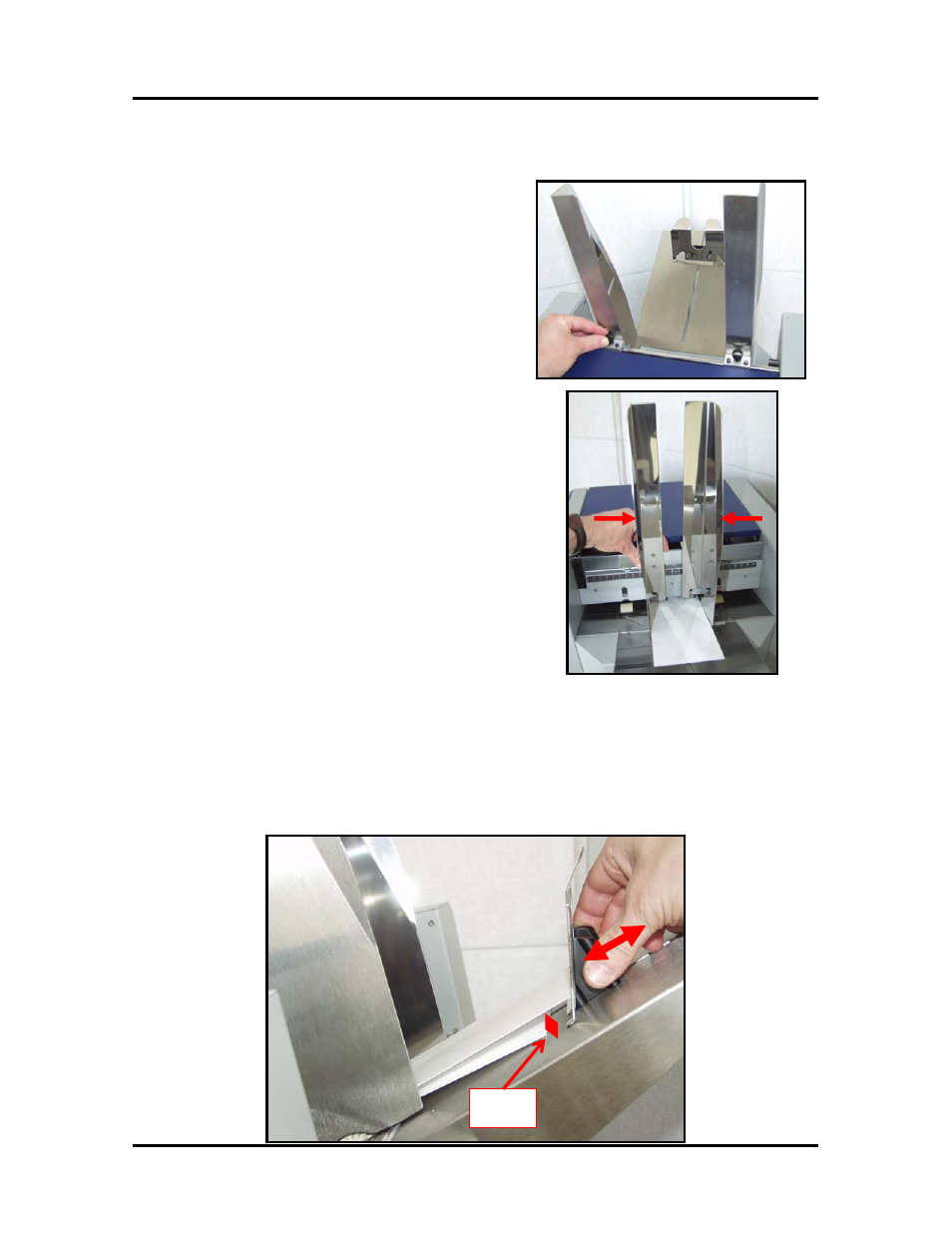
SECTION 2
PRINTER INSTALLATION & SETUP
Media Side Guide Adjustments
Figure 19
1. Loosen the Media Side Guide Securing Knobs, as
shown in
Figure 19
.
2. Move the side guides apart, so the media will fit
between them and be centered in the feed area.
3. If not already present; place one piece of media
between the side guides, so the media is centered in
the feed area.
Figure 20
4. Adjust the Media Side Guides so that they are about a
dimes width (~1/32-inch) from the sides of the media, as
shown in
Figure 20
.
5. Tighten the Media Side Guide Securing Knobs, to secure
the side guide positions.
Rear Media Guide Adjustments
1. Place two pieces of media into the hopper, making sure the leading edges of the media is resting
against the separators.
Figure 21
0.5” – 1”
GAP
2. Adjust the Rear Media Guide position by sliding it up or down on the Rear Media Support.
Position it so that the trailing edge of the media is raised approximately ½ to 1 inch above the Rear
Media Support, as shown in
Figure 21
.
Envelope Imager 3.0/4.0 Operations Rev. 6/7/2007
17