Setup instructions – TE Technology TC-36-25-RS485 User Manual
Page 14
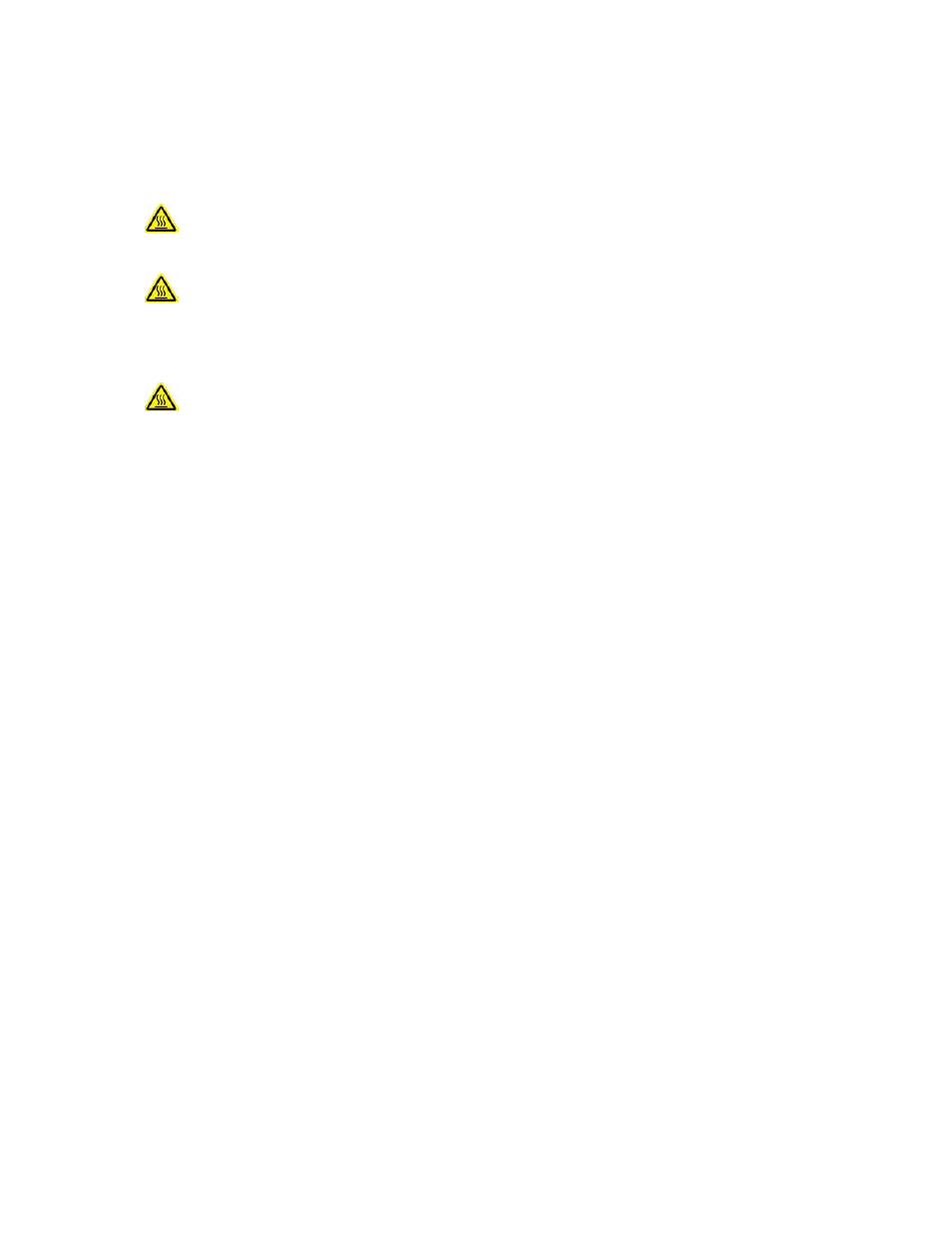
14
Setup Instructions
1.0 Initial Setup
Portions of the temperature controller (the aluminum frame near the output transistors, for example) can
exceed 60 °C during normal operating conditions. Temperatures greater than 60 °C can result in a hazard
to the user. Use caution! Protect against accidental contact with hot surfaces.
If the temperature controller is to be used under conditions such that its surface temperatures could
possibly exceed 60 °C, test the surface temperatures under the worst‐case operating conditions of
maximum ambient temperature and highest output current and voltage. If any portion of the
temperature controller exceeds 60 °C place adequate guards around the temperature controller to
prevent contact with any hot surfaces.
NOTE: the maximum allowable ambient temperature for the controller is 60 °C. Furthermore, the
maximum allowable temperature of the controller base (underneath the transistor‐mounting area) is 90
°C.
1.1
The TC‐36‐25 RS485 can run as a stand‐alone controller, meaning that it can operate without the use of a
computer. However, a computer with an RS485 port or an RS485 converter is required initially to set up various
operating parameters.
Make sure the computer is OFF and the controller is UN‐POWERED. Connect the RS‐485 Communications Port
from the controller (JP4) to the RS‐485 port adaptor on the computer. Pin 1 of JP4 is the controller’s (‐), Pin 2 of
JP4 is the controller’s (+), and Pin 3 of JP4 is the controller’s shield. If an RS485 converter is used to connect
between the controller and the computer, the converter’s Data (–) should be connected to JP4‐2 and Data (+)
should be connected to JP4‐1.
The supplied resistor installed across JP4‐1 and JP4‐2 should not be removed if you have only one controller. If
more than one controller is used, remove the resistor from all controllers but the farthest controller on the
network. Connect the controllers in parallel with JP4‐1 connected to JP4‐1 and JP4‐2 to JP4‐2.
1.2
Attach the thermistor to the temperature‐control location.
Generally, attaching the thermistor to the cold side of the TE device provides better control stability than locating
it at the object, liquid, or air that is to be cooled/heated. However, in doing so, there will be a temperature
difference between the TE device and the object, liquid, or air that is to be cooled/heated. The temperature set
point can be adjusted to compensate for this temperature difference if necessary.
NOTE: When possible, it is recommended that at least 50 mm of the thermistor’s wire be thermally connected to
the cold side of the TE device. This can be accomplished by placing aluminum tape over the thermistor wires and
attaching the wires and tape to the cold side of the cooler. If this is not done, the thermistor wires will be at a
different temperature than the cold side and they will add or remove heat in the region of the thermistor, making
the temperature reading significantly less accurate and thermal response time slower.