TE Technology TC-36-25-RS485 User Manual
Page 21
Advertising
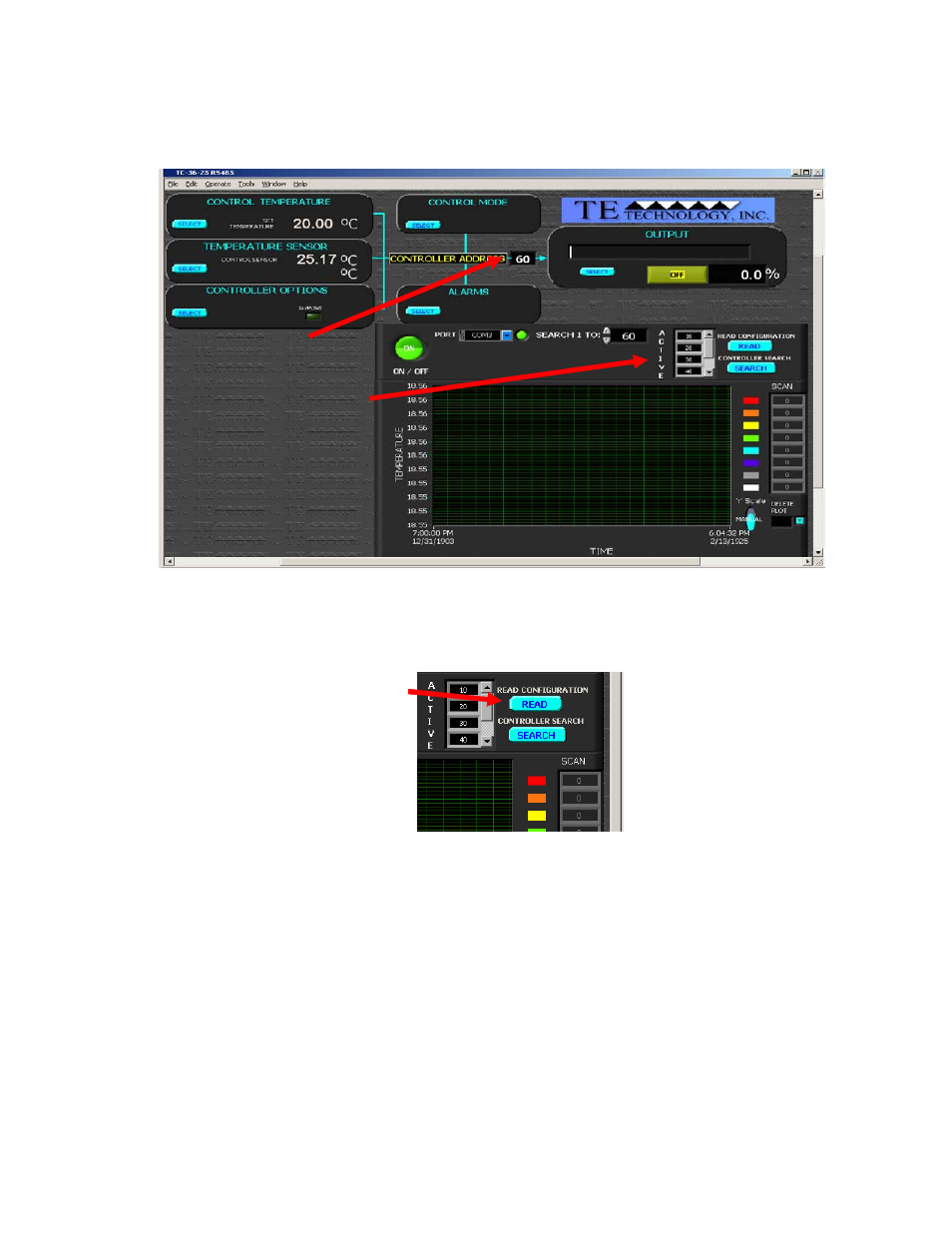
21
2.1
ADDRESS
This is the address of the controller the software is currently communicating with. You can switch to a different
controller (if on a multi‐controller network) by entering in an address from the CONTROLLER LIST.
When you have switched to a new controller, click the blue READ CONFIGURATION button (lower right corner of
the software); this will read the controller’s current settings into the software. Any changes made to the software
settings will only affect the controller whose address is shown in the ADDRESS box.
CONTROLLERS FOUND
CONTROLLER BEING
ADDRESSED BY PROGRAM
CONTROLLERS FOUND
CONTROLLER BEING
ADDRESSED BY PROGRAM
READ CONFIGURATION
READ CONFIGURATION
Advertising