TE Technology TC-36-25-RS485 User Manual
Page 19
Advertising
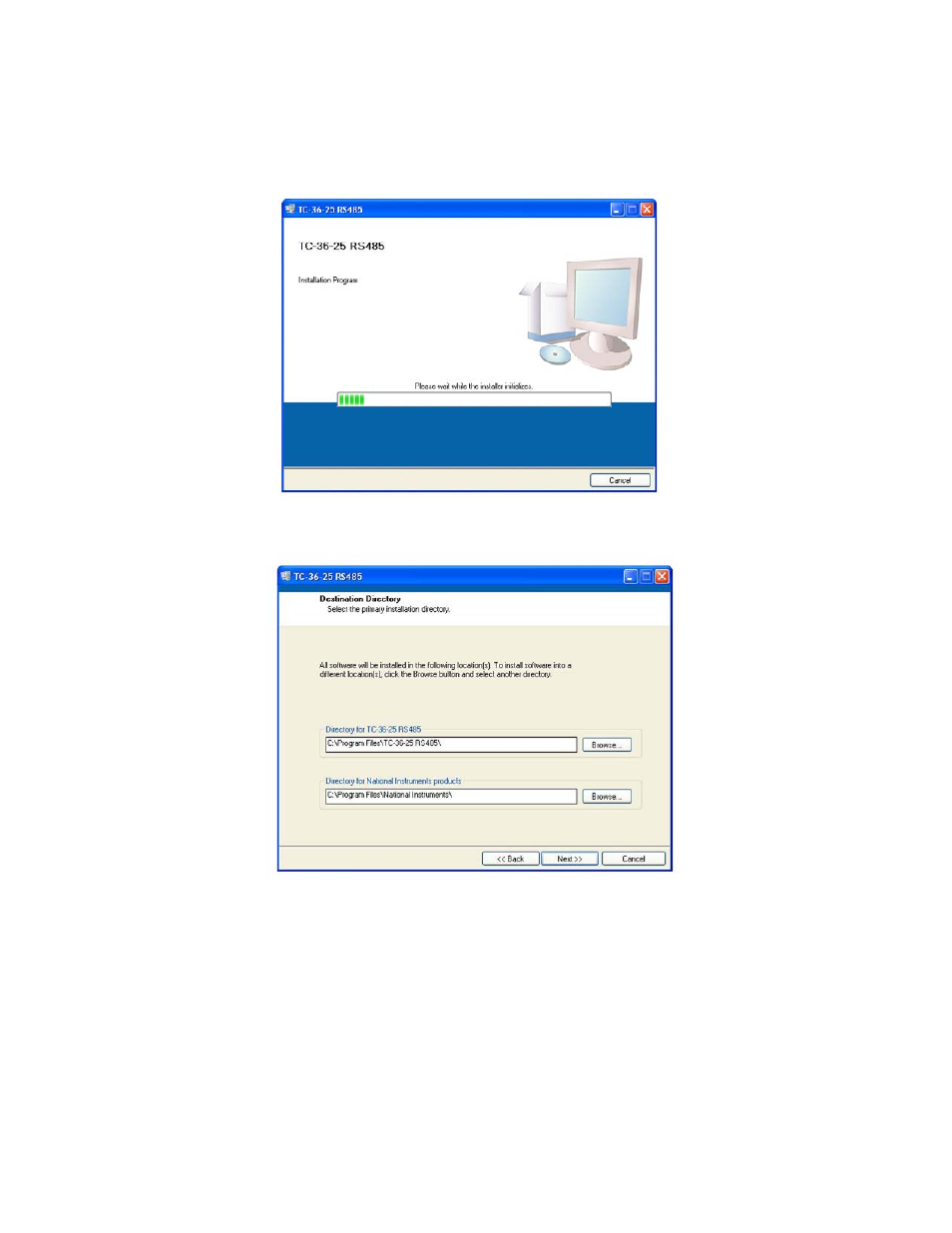
19
1.7
Insert the TC‐36‐25 RS485 software CD into the computer CD drive. To install the program, locate and run
setup.exe on the CD, and follow the directions as displayed on the screen. The controller software itself is written
in LabVIEW, so the LabVIEW runtime engine will also be installed.
1.8
After installation run the program from the START – ALL PROGRAMS – TC‐36‐25 RS485 – TC‐36‐25 RS485 location.
Advertising