Appendix b: troubleshooting communications – TE Technology TC-36-25-RS485 User Manual
Page 42
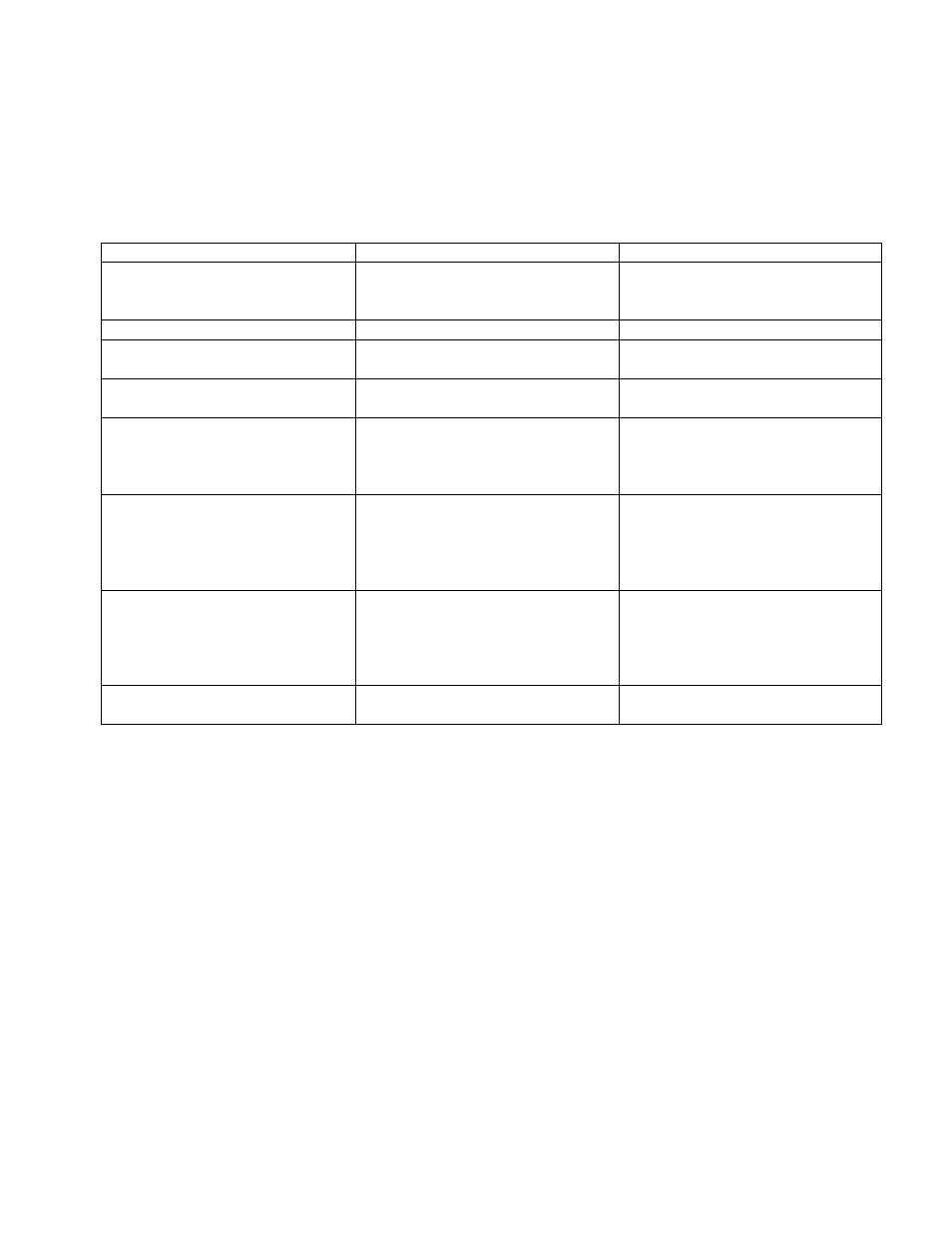
42
APPENDIX B: Troubleshooting Communications
Troubleshooting RS485
When you initialize, an error message my show up if there is any additional problems. The following table offers possible
solutions corresponding to a particular error:
Error Message
Possible Cause
Solution
Zero Controllers Found
No power to TC‐36‐25 RS485 unit
Apply power to TC‐36‐25 RS485,
review customer‐hookup drawing for
proper hookup
Zero Controllers Found
RS485 SEARCH TO Address is too low
Set to a higher value
Zero Controllers Found
Wrong COM Port selected
Check computer hardware setting and
set to the correct Comm Port
VISA Read Error
Framing Error during transfer of data
Click Continue to resume program
operation
Comm. Port Not Responding
Incorrect wiring of Comm Port to the
converter or computer
Check for correct wiring of the
converter to the computer, review
converter specifications & computer
for proper hookup*
Comm. Port Not Responding
Converter is not connected to TC‐36‐
25 RS485
Check for correct connection of the
converter to TC‐36‐25 RS485, review
converter specifications & TC‐36‐25
RS45 customer drawing for proper
hookup
Comm. Port Not Responding
Incorrect wiring of the converter to
TC‐36‐25 RS485
Check for correct wiring of the
converter to TC‐36‐25 RS485, review
converter specifications & TC‐36‐25
RS485 customer drawing for proper
hookup
Comm. Port Not Responding
RS485 Adaptor incorrectly or not
installed
Reinstall or install RS485 Adapter
*See the “RS485 Communications Connections” above for the correct connections. The DATA + from the computer
connects to the DATA – of the controller; likewise the DATA – from the controller connects to the DATA + of the
controller.
The controller will not communicate with the computer if the port settings are incorrect. The port settings for the RS485
controller are:
Baud Rate – 115200
Data Bits – 8
Parity – None
Stop Bits – 1
Flow Control – None