2 – quick start guides – Teac DP-006 User Manual
Page 26
Advertising
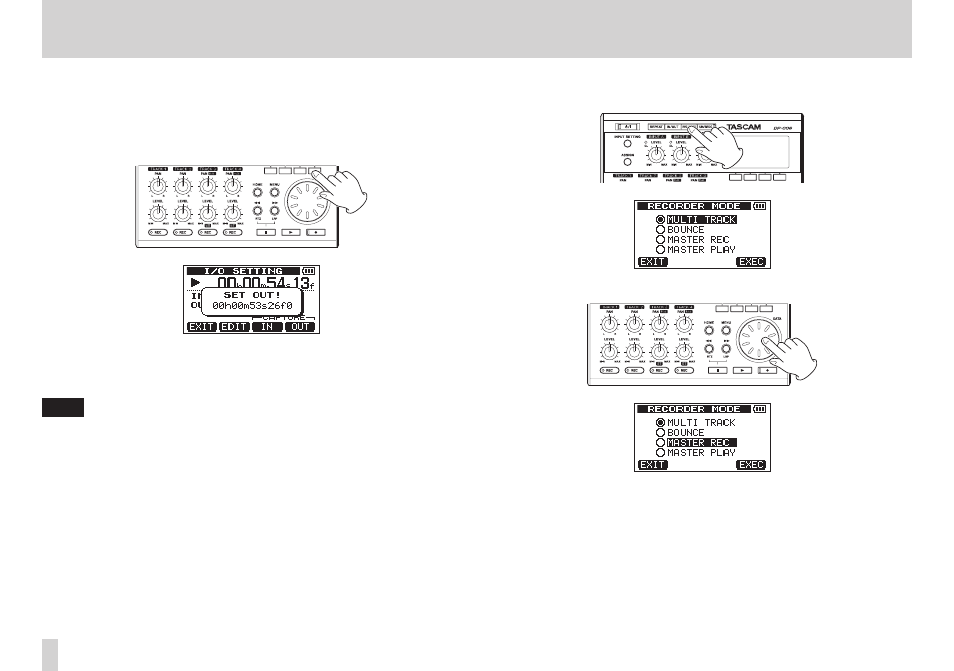
26
TASCAM DP-006
2 – Quick Start Guides
5. Set the OUT point.
Press the F4 [OUT] button at the point where you want to end the stereo
master track.
A
SET OUT!
pop-up message appears.
The point when you pressed the F4 [OUT] button will be set as the OUT
point and used as the ending point for making the stereo master track.
TIP
You can also use the F3 [IN] and F4 [OUT] buttons to set the IN and OUT
points when playback is stopped.
6. When you have completed setting the IN and OUT points, press the Stop
(8) button to stop playback of the song.
7. When the recorder is stopped, press the REC MODE button to open the
RECORDER MODE
screen.
8. Use the DATA wheel to select (highlight) MASTER REC.
Advertising