Restoring songs, 12 – exchanging data with a computer – Teac DP-006 User Manual
Page 87
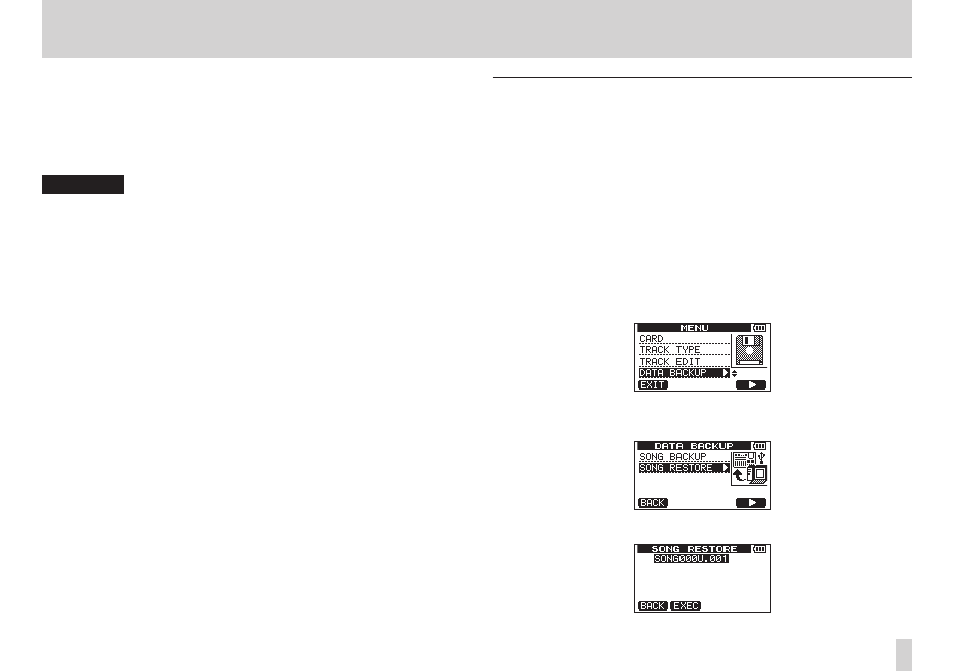
TASCAM DP-006
87
12 – Exchanging Data with a Computer
7. Connect this unit to a computer using the USB cable. (See “Connecting
8. Use the computer to copy backup files from the BACKUP directory on the
FAT partition of the unit to the computer.
9. When done backing up, end the USB connection. (See “Disconnecting”
CAUTION
•
If you use a computer to change the name of a song file that has been
backed up, use no more than eight ordinary English letters and numbers.
•
Do not change the file extension.
Restoring songs
Basically, restoring is the reverse of backing up. In short, transfer a backup file
on a computer to this unit to restore a song.
1. Connect this unit to a computer using the USB cable. (See “Connecting
2. Use the computer to copy backup files from the computer to the BACKUP
directory on the FAT partition of the unit.
3. When done copying, remove the USB cable using the proper procedures
and disconnect the unit from the computer. (See “Disconnecting” on
page 85.)
4. After this unit restarts automatically, press the MENU button to open the
MENU
screen.
5. Use the DATA wheel to select (highlight) the DATA BACKUP item, and
press the F4 [t] button to open the DATA BACKUP screen.
6. Use the DATA wheel to select (highlight) the SONG RESTORE item,
and press the F4 [t] button to open the SONG RESTORE screen.
This screen shows the backup files on the FAT partition.