Home screen, 3 – names and functions of parts – Teac DP-006 User Manual
Page 34
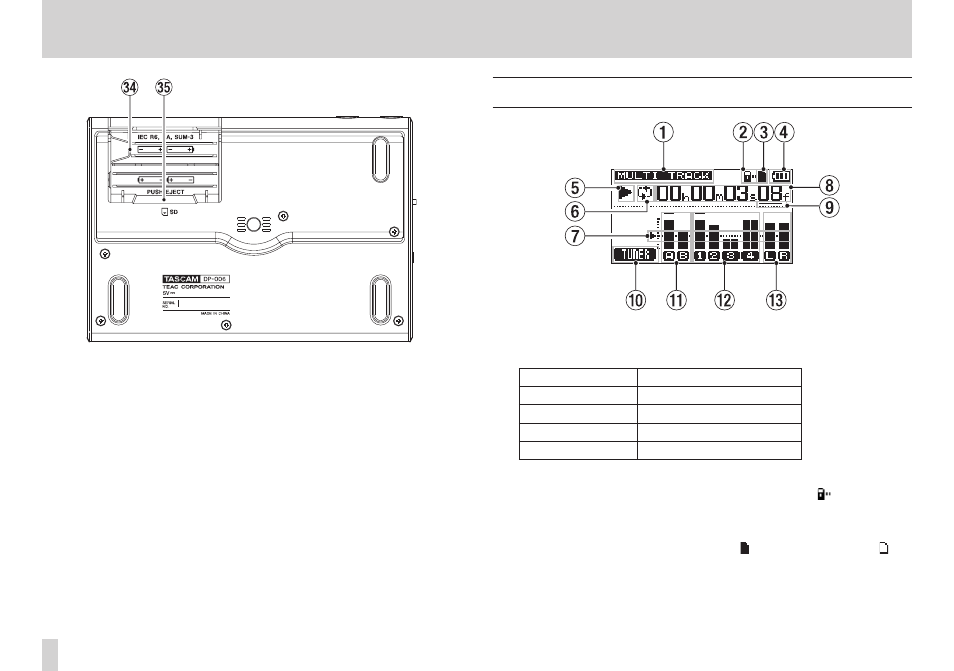
34
TASCAM DP-006
3 – Names and functions of parts
v
Battery compartment
The batteries (four AA) that power the unit are inserted here. The SD card
slot is in the back of the compartment.
b
SD card slot
Insert SD cards into this slot.
Home Screen
1
Recorder mode
Shows the current recorder mode.
Indication
Recoder mode
MULTI TRACK
Multitrack recording mode
BOUNCE
Bounce mode
MASTER REC
Master recording mode
MASTER PLAY
Master playback mode
2
SD card write-protection indicator
If the SD card write-protection switch is set to “Lock”, the icon appears
here.
3
SD card insertion status
When an SD card is loaded in the unit, the icon appears here. (The
icon appears when no card is loaded in the unit.)
4
Battery status
A battery icon appears when the unit is being powered by batteries.