14 – message lists – Teac DP-006 User Manual
Page 95
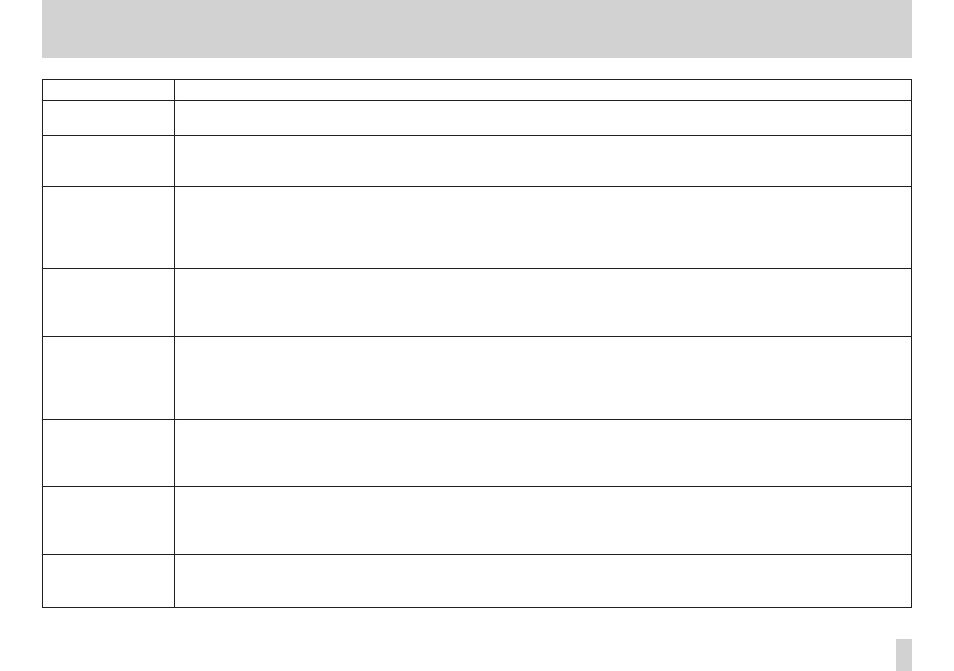
TASCAM DP-006
95
14 – Message Lists
Messages
Meaning and remedy
In Repeat Mode
The unit is in repeat playback mode.
You tried to perform an action that cannot be done while in Repeat mode.
Invalid Card
The SD card installed in the card slot is in a format that cannot be used by this unit.
Insert another SD card after turning the unit OFF or format the card (put in standby) by opening the MENU, selecting CARD and then
selecting FORMAT.
It’s too Large
The song file is too large.
You are trying to backup a song file that is larger than the open space available on the FAT partition. (See “Song backup and restoration”
on page 86.)
Format the FAT partition (see “Reformatting FAT partitions” on page 82) or connect the unit to a computer and make more space on
the partition by deleting unneeded files, for example.
Master Track Not
Found
The stereo master track cannot be found.
This appears if you try to export a stereo master track from a song that does not have one recorded. (See “Exporting stereo master
tracks” on page 92.)
Create a stereo master track and then export it.
Master Track Too Large
The stereo master track is too large.
You tried to export a stereo master track that is larger than the open space available on the FAT partition. (See “Exporting stereo master
tracks” on page 92.)
Reformat the FAT partition (See “Reformatting FAT partitions” on page 82.) or connect the unit to a computer and delete unneeded
files, for example, to make more space available.
No Disk Space
There is not enough space.
This appears if you try to create or copy a song when the MTR partition does not have enough space.
Delete songs (See “Erasing songs” on page 49.) or format the SD card (See “Formatting SD cards” on page 79.), for example, to make
more space available.
No Master Trk
There is no master track.
This appears if you try to select a stereo master track that does not exist as the source track when cloning tracks. (See “CLONE TRACK (track
duplication)” on page 69.)
Create a stereo master track or select a different source track.
No Song
There is no song.
You are trying to load a song from a partition that has no songs on it. (See “Loading a saved song” on page 46.)
Change partitions. (See “Selecting the active partition” on page 45.)