Installation – Verilink PRISM 3000 (34-00184) Product Manual User Manual
Page 11
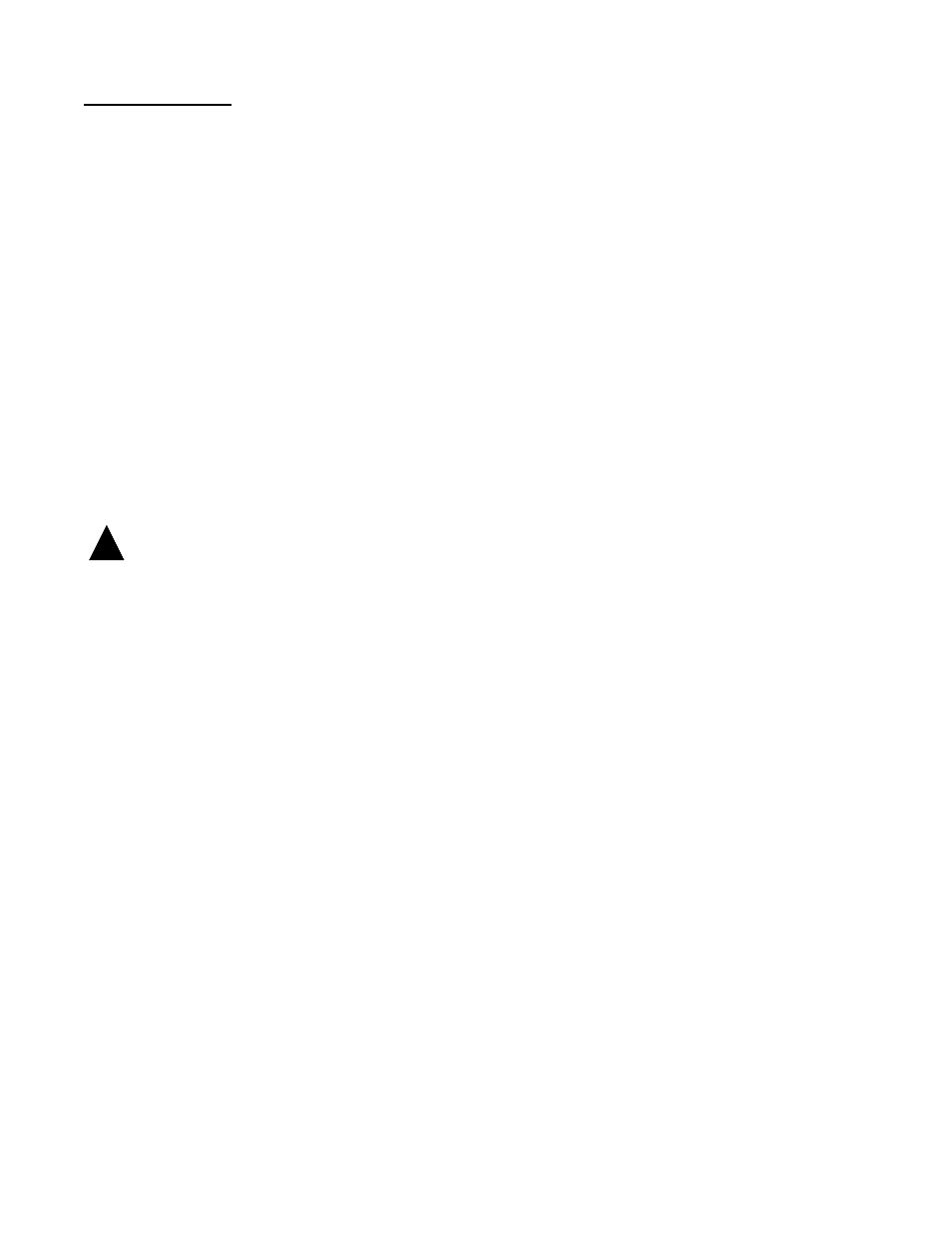
Installation
2-1
PRISM 3000
Installation
2.0
Introduction
This chapter contains information and instructions required
to prepare the TxPORT PRISM 3000 for use. Included are
initial inspection procedures, mounting instructions, config-
uration guidelines, connection instructions, and powering
information.
The PRISM 3000 is shipped ready for desktop or horizontal
rack mount use. Mounting brackets are attached at the front
edge of the unit. These may be removed for desktop use.
2.1
Safety Summary
This manual contains information and warnings which must
be followed by the user to ensure safe operation and to
retain the equipment in a safe condition.
This WARNING sign denotes a potential hazard
to the operator. It calls attention to a procedure or prac-
tice which, if not correctly performed or adhered to,
could result in injury or loss of life. Do not proceed
beyond a WARNING sign until the indicated conditions
are fully understood and met.
2.2
Unpacking and Inspection
This unit is carefully packaged to prevent damage in ship-
ment. Upon receipt, inspect the shipping container for dam-
age. If the shipping container or cushioning material is
damaged, notify the carrier immediately and make a nota-
tion on the delivery receipt that the container was damaged
(if possible, obtain the signature and name of the person
making delivery). Retain the packaging material until the
contents of the shipment have been checked for complete-
ness and the instrument has been checked both mechanically
and electrically.
If the contents of the shipment are incomplete or, if there is
mechanical damage or defect, notify TxPORT. If the ship-
ping container is also damaged, or the cushioning material
shows signs of stress, notify the carrier of the damage as
well as TxPORT. Keep the shipping materials for carrier’s
inspection. TxPORT will arrange for repair or replacement
without waiting for claim settlement.
2.3
Supplied Materials
The PRISM 3000 is shipped from the factory with the fol-
lowing standard equipment:
•
Attached 19" mounting brackets
•
The PRISM 3000 reference manual
•
AC power supply cord for AC powered units
The user may also require the following additional materials
for the installation and operation of the unit.
•
-48 VDC power source
•
Network and DTE interface cables
•
20-gauge stranded wire (or similar) for DC power and
alarm connection
For specific applications, the user may require additional
cables and adapters for the installation and operation of the
unit. The interface requirements of any application may be
met by using the appropriate cable. Standard cables and
TxPORT ordering numbers are listed in
Section 1.6 on page
1-5
. Contact TxPORT for any needed assistance in cable
selection.
2.4
Unit Configuration
Hardware switch settings are not required on this unit. Con-
figuration is performed using any of the following methods:
•
The front panel LCD interface (refer to the ‘Operation’
chapter of this manual).
•
A terminal connected to the ‘SUPV’ or the ‘NMS’ port
(refer to the ‘Terminal Operation’ chapter).
•
The TxPORT EM8000 element manager (refer to the
EM8000 reference manual).
The PRISM 3000 provides non -volatile memory retention
of unit configuration in the event of power failure. This fea-
ture allows the unit to automatically restore normal service
following a power loss. Note, however, that when the unit is
stored without power for an extended period, the battery
may drain and some parameters may become corrupted.
Therefore, when the unit is first received for installation or if
power has not been applied for an extended period of time, a
factory default ‘maintenance reset’ operation should be per-
formed on the unit. Refer to the procedures detailed in
Sec-
tion 3.1.1 on page 3-1
.
!