Section 4.7.2 – Verilink PRISM 3000 (34-00184) Product Manual User Manual
Page 43
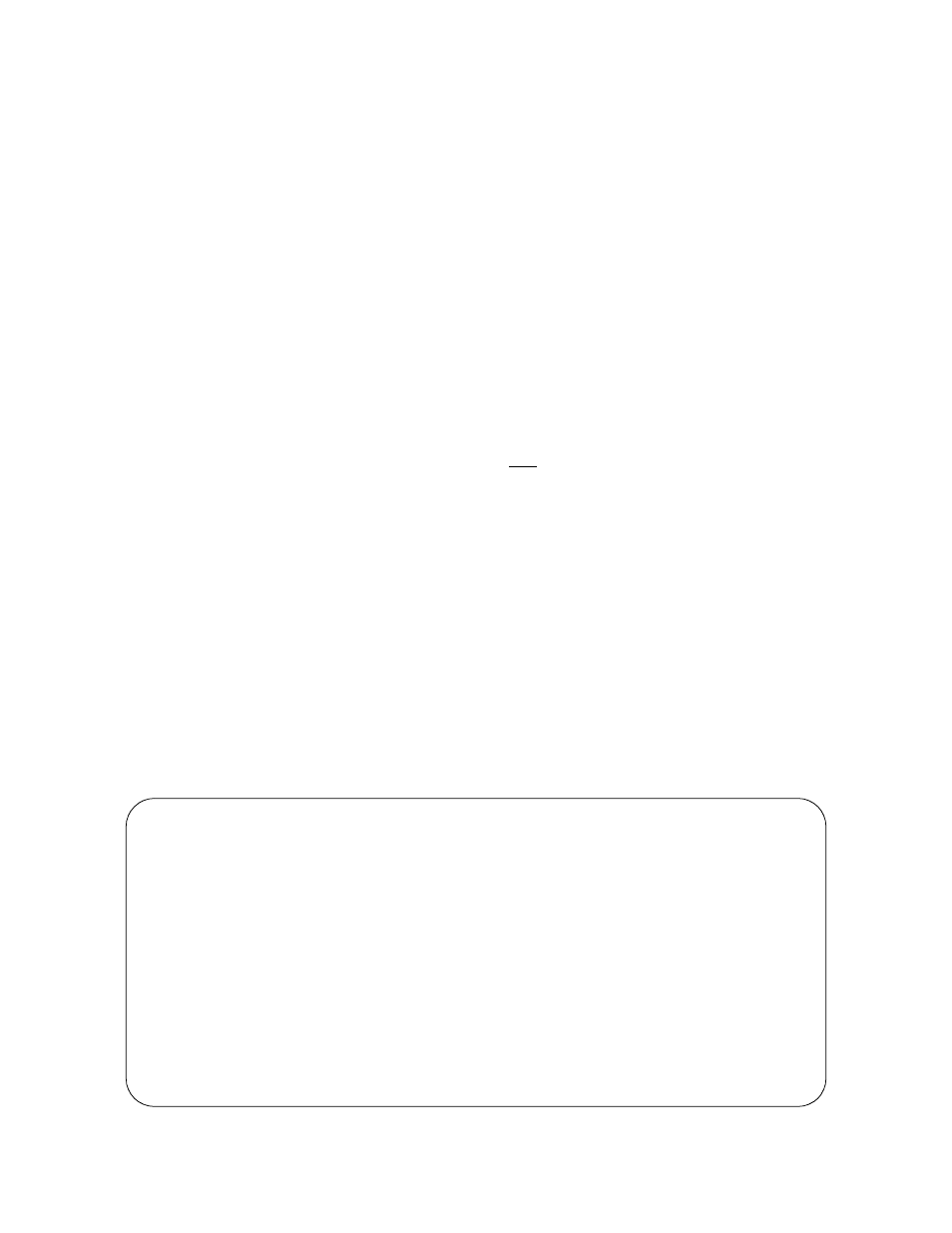
Terminal Operation
4 -15
PRISM 3000
4.7
Utilities Screen
The ‘Utilities’ screen (
) handles the functions
described in the following paragraphs.
4.7.1
General Functions
Set Time: The current time may be entered in this field
using the 24 -hour HH:MM: SS format. For example, 3:45
AM is entered as ‘
0345
’ and 3:45 PM is entered as ‘
1545
’.
Set Date: The current date may be entered in this field
using the MM:DD:YY format. For example, July 4, 1993 is
entered as ‘
070493
’.
NOTE: The time and date can be set at the far end, but
not displayed.
New Password: This field allows entry of a password of up
to 10 characters. An empty string (carriage return only) may
be entered to disable the password feature. After <return> is
pressed, the new password is activated and is no longer visi-
ble. Therefore, type carefully when entering a new password
and verify before pressing <return>. When the terminal
interface is exited and later reactivated, this password must
be entered exactly to gain access. If the wrong password is
entered, the following message will appear:
Incorrect Password; Please Enter Again.
NOTE: Do not exit the terminal interface program until
the password procedure is fully understood. If a pass-
word has been specified, it must be typed exactly to
reenter the program.
If the user programs a password and later forgets it, the
password may be cleared through the front panel mainte-
nance reset (refer to
Section 3.1.1 on page 3-1
). The reset
operation sets all parameters to the factory default settings
and zeros all performance registers. If the reset operation is
not a satisfactory option, then call TxPORT Customer Sup-
port for a one time use ‘back door’ password (refer to
Sec-
tion 1.7 on page 1-6
for telephone numbers).
Maintenance Reset: This field will clear all user selectable
parameters, performance registers, passwords, and alarms.
All alarm threshold parameters will be reset to default val-
ues. The unit reloads start-up configuration settings from the
default parameters stored in ROM. Pressing <return> on this
field brings up a warning prompt asking whether or not to
perform the reset function.
4.7.2
COA Parameters
The following fields pertain only to call on alarm functions.
Alarm Notification: This field controls the remote alarm
reporting. The choices are:
[
OFF
] - Disables alarm reporting.
[
DIRECT
] - Sends reports to a printer or terminal con-
nected directly to the supervisory port.
[
DIAL
] - Sends reports through an attached ‘AT’ com-
mand set compatible modem connected to the ‘
SUPV
’
serial port, which must dial out to a remote modem. The
message format is described in the ‘
Element
ID
’ field.
[
DIAL
NMS
] - Sends reports through a modem to an
EM8000 element manager workstation.
Primary Phone#, Secondary Phone#: These fields are
ASCII strings for the primary and secondary call on alarm
phone numbers used in the [
DIAL
] and [
DIAL
NMS
] modes.
The strings must NOT include the ‘ATDT’ command prefix.
3000 DSU x.xx/x.xx
PRISM 3000 Date:
MM/DD/YY
No Far End Response
Miami: (97) Time:
HH:MM:SS
----------------------------------
UTILITIES
-----------------------------------
Element: [NEAR]
Set Time: (12:34:25)
Set Date: (04/30/93)
Alarm Notification: [DIAL ]
Primary Phone#: (205-555-1212 )
Secondary Phone#: (205-532-8853 )
Element ID: (DSU 1230 )
New Password: (JohnDoe )
(MAINTENANCE RESET)
Screen 4-12
Utilities