Verilink PRISM 3000 (34-00184) Product Manual User Manual
Page 33
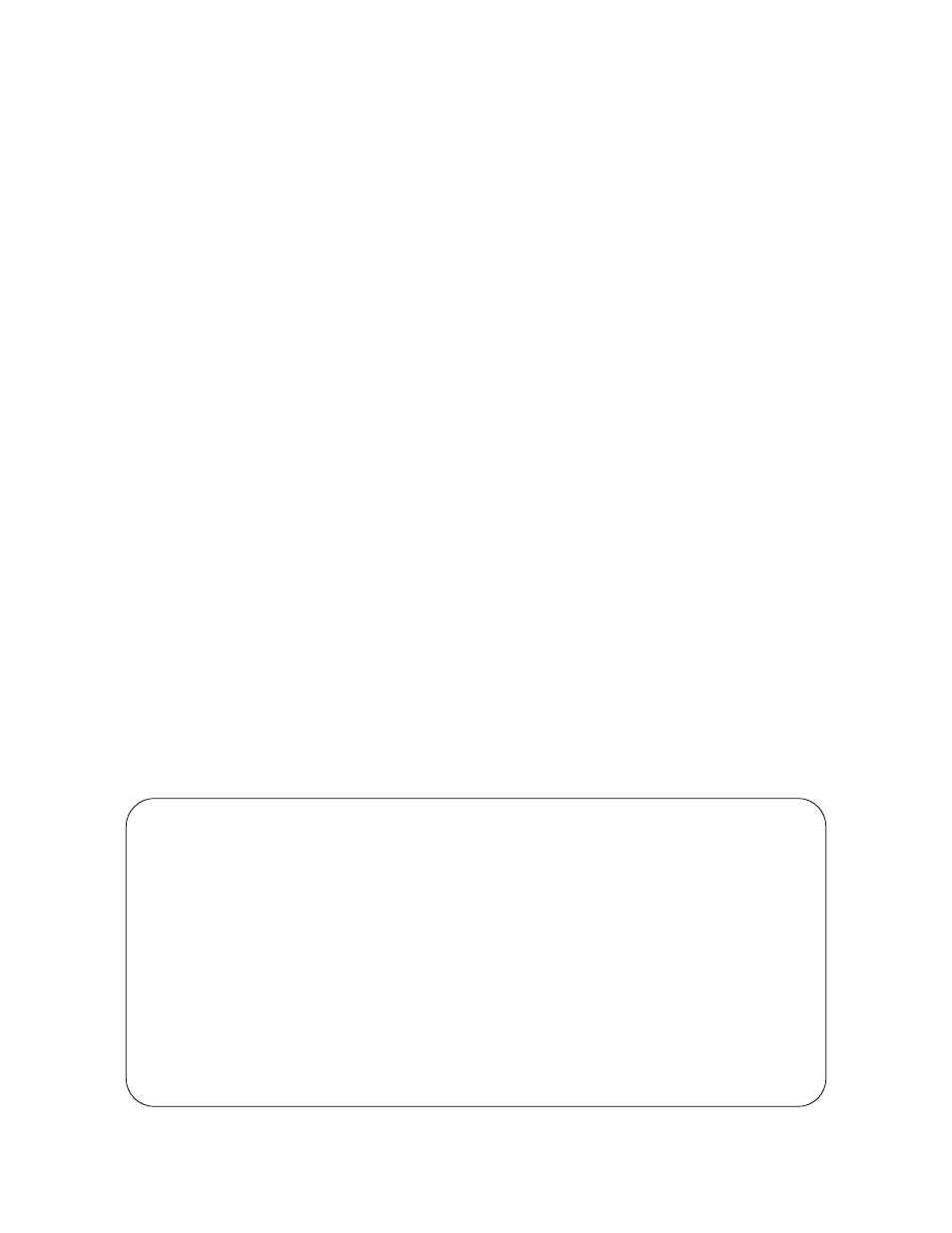
Terminal Operation
4-5
PRISM 3000
function, press <return> on ‘
YES’
. All values for the cho-
sen register set (NET or DTE) are then reset to zero.
[Standard 24 Hour]: Toggling this field with the <space-
bar> steps through the four available performance screens.
The remainder of the fields in the ‘Performance’ screen are
for display only. They are defined as follows:
Status: This field displays the selected T1 line status
derived from the type (or absence) of errors in the received
data. This status represents the immediate state of the
received T1 signal and is not related to the alarm thresholds.
This field shows one or more of the signal conditions listed
in
.
Completed Days: Displays the number of days which are
included in the 30 -day totals.
Completed Intervals: This field displays the number of
15 -minute intervals in the last 24 -hour period since the reg-
isters were last cleared (a 24- hour period may contain up to
96 intervals).
24 Hr.% Error Free: This field displays the percentage of
error free seconds within the last 24 hours or since the event
registers were last cleared. It is based only on the ES and
UAS parameters.
(performance data): The main body of display data con-
sists of error events for three different periods: The first dis-
play line shows the data accumulated for the current interval
(from 0 to 900 seconds). The second line shows the totals
for the last 24-hour period (or the last 96 fifteen-minute
intervals). The third line shows the 30-day totals.
The remaining lines of this screen show the data for any
intervals containing errors. Interval 1 is the most recently
stored 15-minute interval and interval 96 is the oldest in the
current 24-hour period. On the 30-day screens, interval 30
is the oldest 1-day interval in the current 30-day period.
The real time (or date on 30-day screens) of the interval
beginning is shown in the first column.
If more than 5 errored intervals have elapsed,
[PAGE - DN]
appears to the left of the performance data. Pressing
<return> on this field displays the next five errored intervals.
[PAGE - UP]
appears once
[PAGE - DN]
is used. Pressing
<return> on
[PAGE - UP]
displays the previous five errored
intervals. Only intervals that contained errors are displayed,
which eliminates rows of zeroes. If an interval is not dis-
played, no errors were detected during that time period.
NOTE: The parameters shown on the ‘Performance’
screens are updated at 5 second intervals.
Per AT&T Technical Reference TR54016, the ‘
Stan-
dard 24
Hour
’ and ‘
Standard
30
Day
’ performance
data consists of Errored Seconds (ES), Unavailable Seconds
(UAS), Bursty Errored Seconds (BES), Severely Errored
Seconds (SES), Loss of Frame Count (LOFC), and Con-
trolled Slip Seconds (CSS).
The ‘
Enhanced
24
Hour
’ and ‘
Enhanced
30
Day
’
screens show data for CRC Errored Seconds (CRCES), Out
of Frame Seconds (OOFS), Loss of Signal Seconds (LOSS),
Alarm Indication Signal Seconds (AISS), Remote Alarm
Seconds (RAS), and Bipolar Violation Seconds (BPVS).
NOTE: For generic 54016 far end devices, only the
standard telco 24-hour performance data is displayed.
30-day data is not available.
Screen 4-4
Performance
3000 DSU x.xx/x.xx
PRISM 3000 Date:
MM/DD/YY
No Far End Response
New York: (236)
Time: HH:MM:SS
----------------------------- 24 HOUR PERFORMANCE
------------------------------
Element: [NEAR] Status: OK
Target: [USER ][NET] Completed Days: 12
Error Events:
302
(RESET) Completed Intervals: 6
(RESET PERFORMANCE REGS) 24 Hr.% Error Free: 91.7
[STANDARD 24 HOUR]
362 2 362 0 2 3 3
24 Hour 6 2700 0 2 3 0
30 Day 30 0 20 12 23 13
PAGE-UP ------------------------------------------------------------------
Time Interval ES UAS BES SES LOFC CSS
PAGE-DN ------------------------------------------------------------------
13:30 6 1 900 0 0 1 0
13:15 7 2 900 0 0 3 3