Verilink PRISM 3000 (34-00184) Product Manual User Manual
Page 39
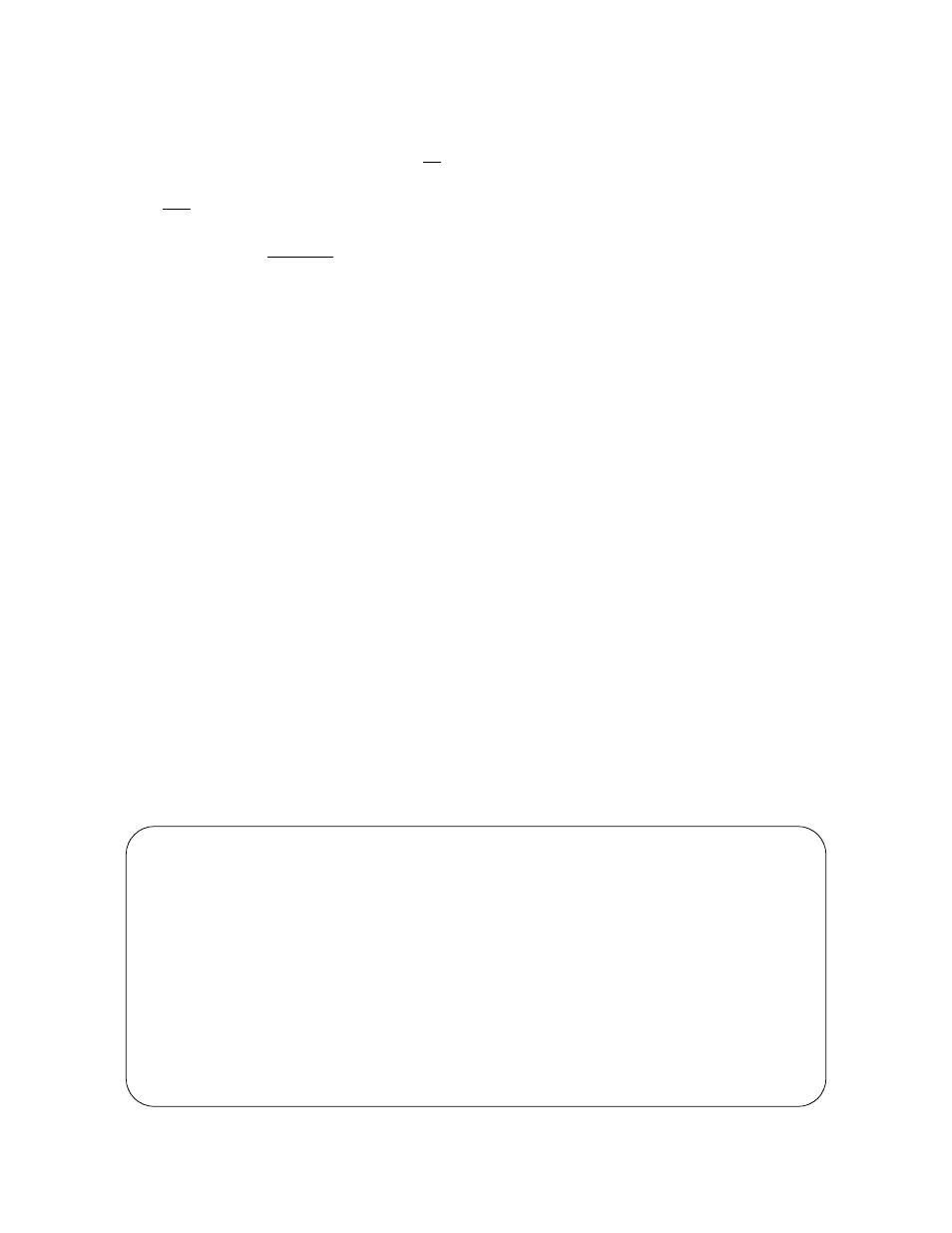
Terminal Operation
4 -11
PRISM 3000
exit and then reenter this screen to ensure that all the
parameters have been updated.
T1 -DTE Framing: Selects the type of framing for the
DTE side of the element. The choices are [
ESF
] and [
D4
].
T1 -DTE Line Code: Sets the DTE side line coding. The
choices are [
AMI
] and [
B8ZS
].
T1 -DTE DSX Level: Specifies the DTE line build out sig-
nal level. The choices are:
‘
0-110ft
’
‘
111-220 ft
’
‘
221-330 ft
’
‘
331-440 ft
’
‘
441-550 ft
’
‘
551-660 ft
’
‘
> 660 ft
’
D/I Start Channel: Selects the first channel in the block of
channels assigned to the T1 DTE, from ‘
1
’ through ‘
24
’.
# of Channels: Sets the number of channels to be passed
through to the T1 DTE, from ‘
1
’ through ‘
24
’.
Channel Allocation: This display indicates the network
channel assignments with Channel 1 on the left and Channel
24 on the right.
Channels assigned to a port are identified with a port num-
ber (
1
,
2
,
3
, or
4
). Channels assigned to the T1 DTE are
marked as ‘
D
’. Non-assigned idle channels are marked with
a dash ‘
-
’. Remote communication channels are marked
with an ‘
R
’. When channels are assigned to a port in the
‘
ALTERNATE
’ assignment mode (see
), each
data channel is followed by an idle channel that is not
assignable for other ports and is marked with an ‘
x
’.
4.6.2
Alarm Parameters
The ‘Alarm Parameters’ screen (
) allows the user
to review and set alarm related thresholds for the selected
element. These thresholds are the minimum acceptable per-
formance levels. To modify the parameters, highlight the
desired statistic, type in the new value (any number from 0
to 900) and press <return>. If this value is later surpassed,
an alarm indication will appear. A field set to (
0
) will cause
the element not to alarm on that statistic.
NOTE: If alarm thresholds are edited from the front
panel, the corresponding values are not reflected on
this screen until it is exited and then reentered.
Errored Seconds: A one second period in which at least
one logic error occurred.
Severely Errored Seconds: A one second period in which
at least 320 CRC errors or 1 OOF (out-of-frame) occurred.
Loss of Signal Seconds: A one second period in which the
T1 received signal is interrupted.
Unavailable Seconds: A one second period in which con-
secutive severely errored seconds cause an unavailable state.
DTE LOS /LOF Seconds: A one second period in which
the T1 received signal (on the optional T1 DTE interface) is
interrupted or the amplitude drops below a certain level.
Remote Alarm Seconds: Generated by the terminal equip-
ment when an improper signal is received from the facility
(or upon receipt of unframed all ones).
AIS Seconds: A one second period in which all ones are
received.
Out of Frame Seconds: A one second period in which a
frame sync loss occurred.
BPV Seconds: A one second period in which at least one
bipolar violation occurred.
Alarm Reset Timer: Determines the number of seconds
after alarm conditions clear before indications are removed.
3000 DSU x.xx/x.xx
PRISM 3000 Date:
MM/DD/YY
No Far End Response
Los Angeles: (248)
Time: HH:MM:SS
------------------------------ PORT CONFIGURATION ------------------------------
Element: [NEAR]
1x1x1x 1x1x1x ------ ------
Channel Allocation:
Port # [One ]
Rate Mult: [N x 64k]
DS0 Ch. Assign: [Alternate ] V.54 Loop : [Enable ]
Invert Data: [No ]
Start Ch. #: ( 1) CTS Control: [Force True ]
Port Rate: [384 kHz ] DSR Control: [Force True ]
# of Channels: 6 DCD Control: [Force True ]
Tx Clock: [Internal ] Alarm on DTR Loss: [Disable]
Screen 4-8
Port Parameters