Verilink PRISM 3000 (34-00184) Product Manual User Manual
Page 41
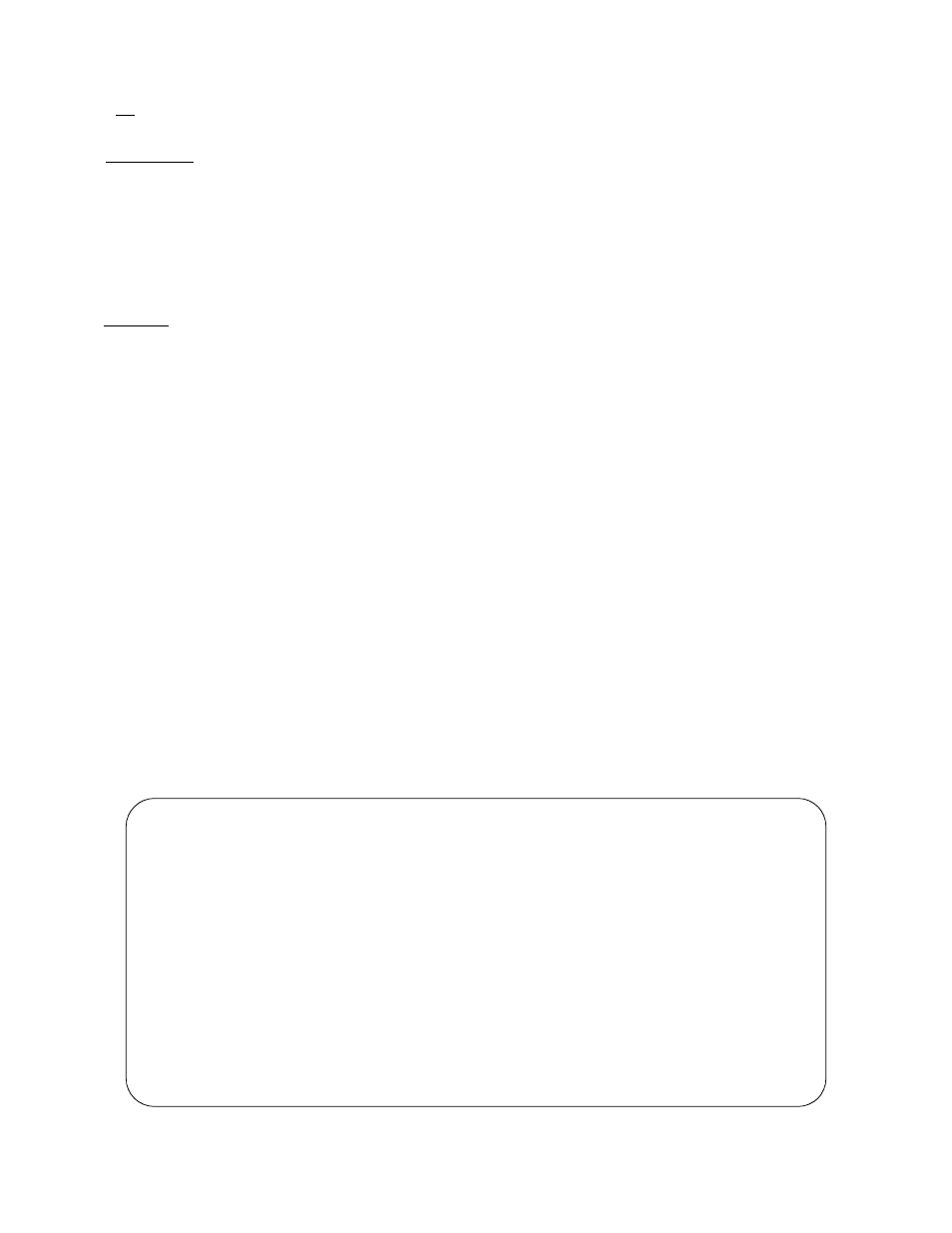
Terminal Operation
4 -13
PRISM 3000
is composed of SDLC type protocols. The choices are ‘
YES
’
and ‘
NO
’.
CTS /DSR/DCD Control: Setting any of these three fields
to ‘
FORCE
TRUE
’ or ‘
FORCE
FALSE
’ allows the forcing of
the port control lead output state. ‘
INTERNAL
’ allows for
normal operation as shown in the
High Speed Data Port
diagram on page 3-6
. The control lead operation for the
RS232 port is shown in the
EIA530 or RS232 Option dia-
gram on page 3 -6
.
Alarm on DTR Loss: Selecting [
Enable
] allows the
PRISM to go into alarm on loss of DTR. The default setting
is [
Disable
].
4.6.4
TCP/IP Parameters
The ‘TCP/IP Configuration’ screen (
) is accessi-
ble for the Ethernet or Token Ring SNMP interface. It
allows for the entry of those parameters required for proper
operation with an Ethernet or Token Ring-based LAN man-
ager. The SNMP menu consists of alpha-numeric entry only
(no selectable parameters).
Ethernet / Token Ring: This field displays the applicable
hardware/software revision level.
Element: Toggling this field with the <spacebar> accesses
either the [
NEAR
] or [
FAR
] unit.
Reset LAN Interface: For changes to take effect, the unit
must be restarted. Selecting this field brings up a confirma-
tion screen which asks if you want to proceed with the reset.
PRISM IP Address: This field accepts IP addresses. Each
device connected to the LAN is required to have a unique IP
address identifier.
Subnet Mask: This field is provided to manually override
the subnet mask setting which is otherwise discovered by
the SNMP agent.
Router IP Address: This field accepts the IP address of the
default router.
Filter IP Address: These eight fields accept the IP address
of the source packet filter. If any of these fields are set,
access is allowed only by the specified IP addresses.
4.6.5
SNMP Parameters
The ‘SNMP Configuration’ screen (
) is accessi-
ble if the unit is equipped with the Ethernet or Token Ring
SNMP interface. It allows for the entry of those parameters
required for proper operation with an Ethernet or Token
Ring-based LAN manager. The SNMP menu consists of
alpha-numeric entry only (no selectable parameters).
Element: Toggling this field with the <spacebar> accesses
either the [
NEAR
] or [
FAR
] unit.
Reset LAN Interface: For changes to take effect, the unit
must be restarted. Selecting this field brings up a confirma-
tion screen which asks if you want to proceed with the reset.
SNMP Sets: This field enables or disables the set command
responses. Refer to Appendix ___ for detailed information
on these responses.
Trap IP Address: This field accepts the IP address of a
network device where alarm reporting traps are to be sent.
Each of the four numbers range from 0 to 255 and is sepa-
rated by a period.
The PRISM detects and reports T1 network alarms and pro-
vides several options for reporting them, one of which is
3000 DSU x.xx/x.xx
PRISM 3000 Date:
MM/DD/YY
No Far End Response
Birmingham: (151) Time:
HH:MM:SS
------------------------------ SNMP CONFIGURATION ------------------------------
Ethernet x.xx/x.xx Element: [NEAR] (RESET LAN INTERFACE)
SNMP Sets: [ENABLE ]
Trap I.P. Address 1 (000.000.000.000)
Trap I.P. Address 2 (000.000.000.000)
Trap I.P. Address 3 (000.000.000.000)
Trap I.P. Address 4 (000.000.000.000)
Trap I.P. Address 5 (000.000.000.000)
Trap I.P. Address 6 (000.000.000.000)
Read Community (public )
Write Community (private )
System Contact (no system contact )
System Name (no system name )
System Location (no system location )
Screen 4-10
SNMP Parameters