Component & system wiring 60 – WattMaster VAV User Manual
Page 60
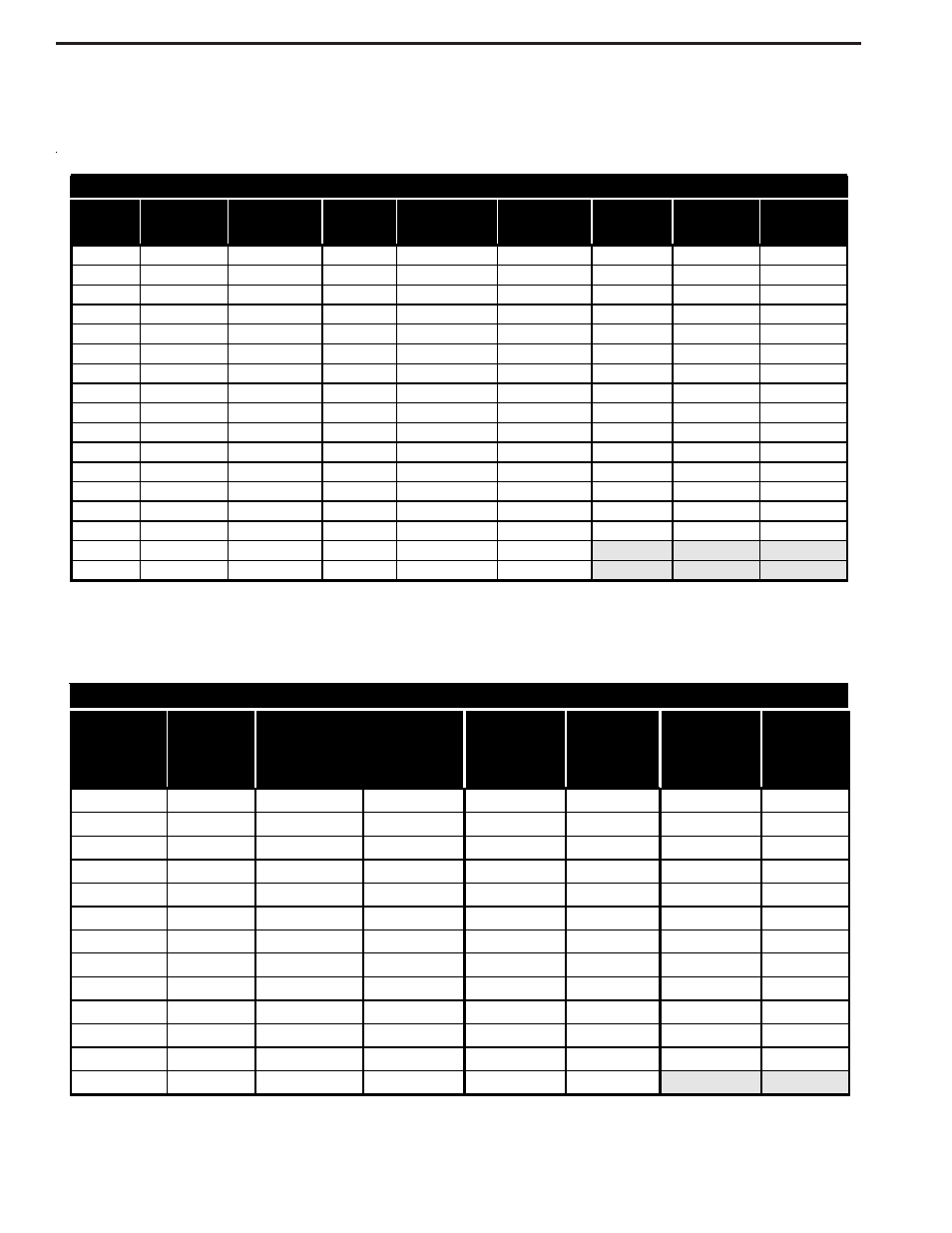
Component & System Wiring
60
Temperature – Resistance – Voltage For Type III 10 K Ohm Thermistor Sensors
Temp
(ºF)
Resistance
(Ohms)
Voltage @
Input (VDC)
Temp
(ºF)
Resistance
(Ohms)
Voltage @
Input (VDC)
Temp
(ºF)
Resistance
(Ohms)
Voltage @
Input (VDC)
-10
93333 4.620 60 14681 3.042 86 8153 2.297
-5
80531 4.550 62 14014 2.985 88 7805 2.242
0 69822 4.474 64 13382 2.927 90 7472 2.187
5 60552 4.390 66 12758 2.867 95 6716 2.055
10 52500 4.297 68 12191 2.810 100 6047 1.927
15 45902 4.200 69 11906 2.780 105 5453 1.805
20 40147 4.095 70 11652 2.752 110 4923 1.687
25 35165 3.982 71 11379 2.722 115 4449 1.575
30 30805 3.862 72 11136 2.695 120 4030 1.469
35 27140 3.737 73 10878 2.665 125 3656 1.369
40 23874 3.605 74 10625 2.635 130 3317 1.274
45 21094 3.470 75 10398 2.607 135 3015 1.185
50 18655 3.330 76 10158 2.577 140 2743 1.101
52 17799 3.275 78 9711 2.520 145 2502 1.024
54 16956 3.217 80 9302 2.465 150 2288 0.952
56 16164 3.160 82 8893 2.407
58 15385 3.100 84 8514 2.352
Thermistor Sensor Testing Instructions
Use the resistance column to check the thermistor sensor while discon-
nected from the controllers (not powered). Use the voltage column to
check sensors while connected to powered controllers. Read voltage
with meter set on DC volts. Place the “-”(minus) lead on GND terminal
and the “+”(plus) lead on the sensor input terminal being investigated.
If the voltage is above 5.08 VDC, then the sensor or wiring is “open.”
If the voltage is less than 0.05 VDC, the sensor or wiring is shorted.
Sensor Checks
The following sensor voltage and resistance tables are provided to aid
in checking sensors that appear to be operating incorrectly. Many sys-
tem operating problems can be traced to incorrect sensor wiring. Be
sure all sensors are wired per the wiring diagrams in this manual.
If the sensors still do not appear to be operating or reading correctly,
check voltage and/or resistance to confirm that the sensor is operating
correctly per the tables. Please follow the notes and instructions below
each chart when checking sensors.
Temperature & Humidity Sensor Voltage-Resistance Tables
OE265-03 Relative Humidity Transmitter – Humidity vs. Voltage
Humidity
Percentage
(RH)
Voltage
@
Input
(VDC)
Humidity
Percentage
(RH)
Voltage
@
Input
(VDC)
Humidity
Percentage
(RH)
Voltage
@
Input
(VDC)
Humidity
Percentage
(RH)
Voltage
@
Input
(VDC)
0%
1.00
26%
2.04
52%
3.08
78%
4.12
2%
1.08
28%
2.12
54%
3.16
80%
4.20
4%
1.16
30%
2.20
56%
3.24
82%
4.28
6%
1.24
32%
2.28
58%
3.32
84%
4.36
8%
1.32
34%
2.36
60%
3.40
86%
4.44
10%
1.40
36%
2.44
62%
3.48
88%
4.52
12%
1.48
38%
2.52
64%
3.56
90%
4.60
14%
1.56
40%
2.60
66%
3.64
92%
4.68
16%
1.64
42%
2.68
68%
3.72
94%
4.76
18%
1.72
44%
2.76
70%
3.80
96%
4.84
20%
1.80
46%
2.84
72%
3.88
98%
4.92
22%
1.88
48%
2.92
74%
3.96
100%
5.00
24%
1.96
50%
3.00
76%
4.04
OE265-03 Relative Humidity Sensor
Testing Instructions:
Use the voltage column to check the Humidity Sensor while connected
to a powered expansion board. Read voltage with meter set on DC volts.
Place the “-”(minus) lead on terminal labeled GND and the “+” lead on
terminal AIN4 on the Analog Input/Output Expansion Board.