Status display – HEIDENHAIN TNC 360 User Manual User Manual
Page 36
Advertising
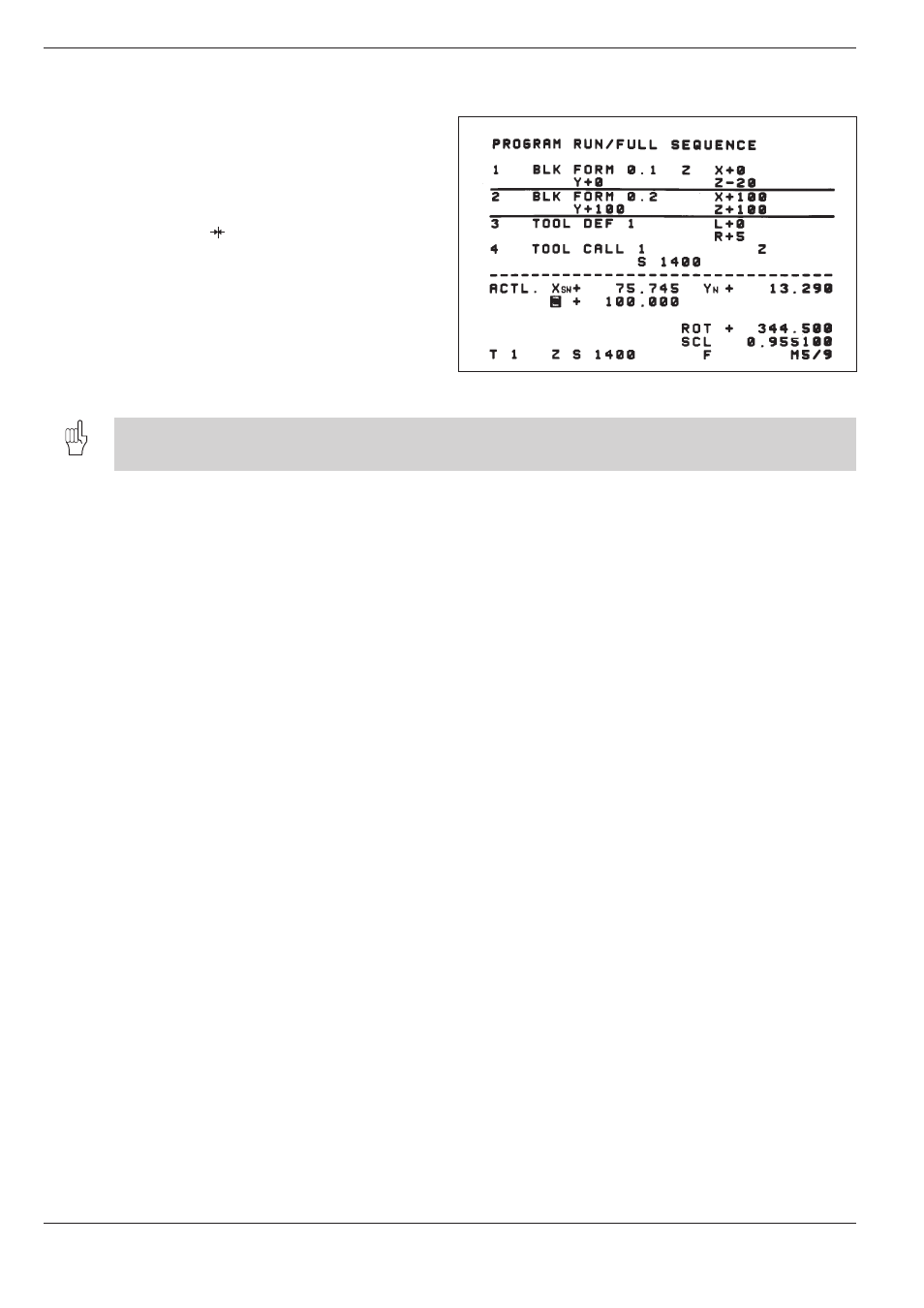
TNC 360
1-18
1
Introduction
Fig. 1.23:
Status display in a program run operating mode
Status Display
The status display in a program run operating mode
shows the current coordinates as well as the
following information:
• Type of position display (ACTL, NOML, ...)
• Axis locked ( in front of the axis)
• Number of current tool T
• Tool axis
• Spindle speed S
• Feed rate F
• Active miscellaneous function M
• TNC is in operation (indicated by ❊)
• Machines with gear ranges:
Gear range following "/" character
(depends on machine parameter)
1.4
Graphics and Status Display
Bar graphs can be used to indicate analog quantities such as spindle speed and feed rate. These bar graphs must be
activated by the machine tool builder.
Advertising