Selecting, erasing and protecting programs – HEIDENHAIN TNC 360 User Manual User Manual
Page 38
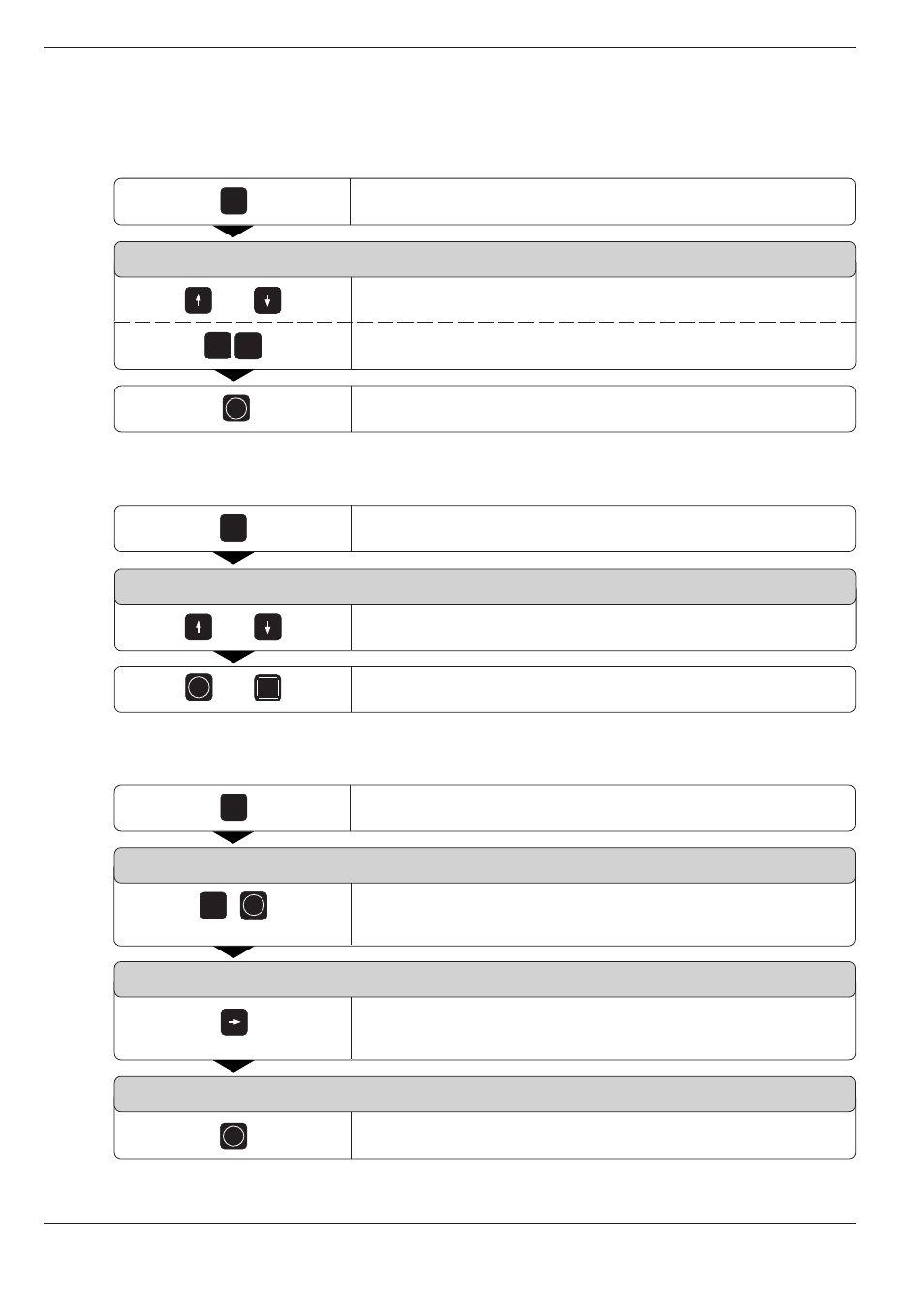
TNC 360
1-20
1
Introduction
or
or
or
e.g.
repeatedly
PGM
NR
5
ENT
PGM
NR
1
CL
PGM
5
ENT
NO
ENT
ENT
ENT
ENT
Selecting, erasing and protecting programs
To select a program:
Call the program directory.
PROGRAM NUMBER ?
Use the arrow keys to highlight the program.
Enter the desired program number, for example 15.
Confirm your selection.
To erase a program:
Call the program directory.
ERASE = ENT / END = NO ENT
Use the arrow keys to highlight the program.
Erase the program or abort.
To protect a program:
Call the program directory.
PROGRAM NUMBER = ?
Enter the number of the program to be protected.
0 BEGIN 5 MM
Press the key until the dialog prompt "PGM PROTECTION?" appears.
PGM PROTECTION ?
Protect the program.
The letter "P" for protected appears at the end of the first and last program
blocks.
1.5
Programs