5 ether n et int e rf ace – HEIDENHAIN TNC 128 (77184x-01) User Manual
Page 354
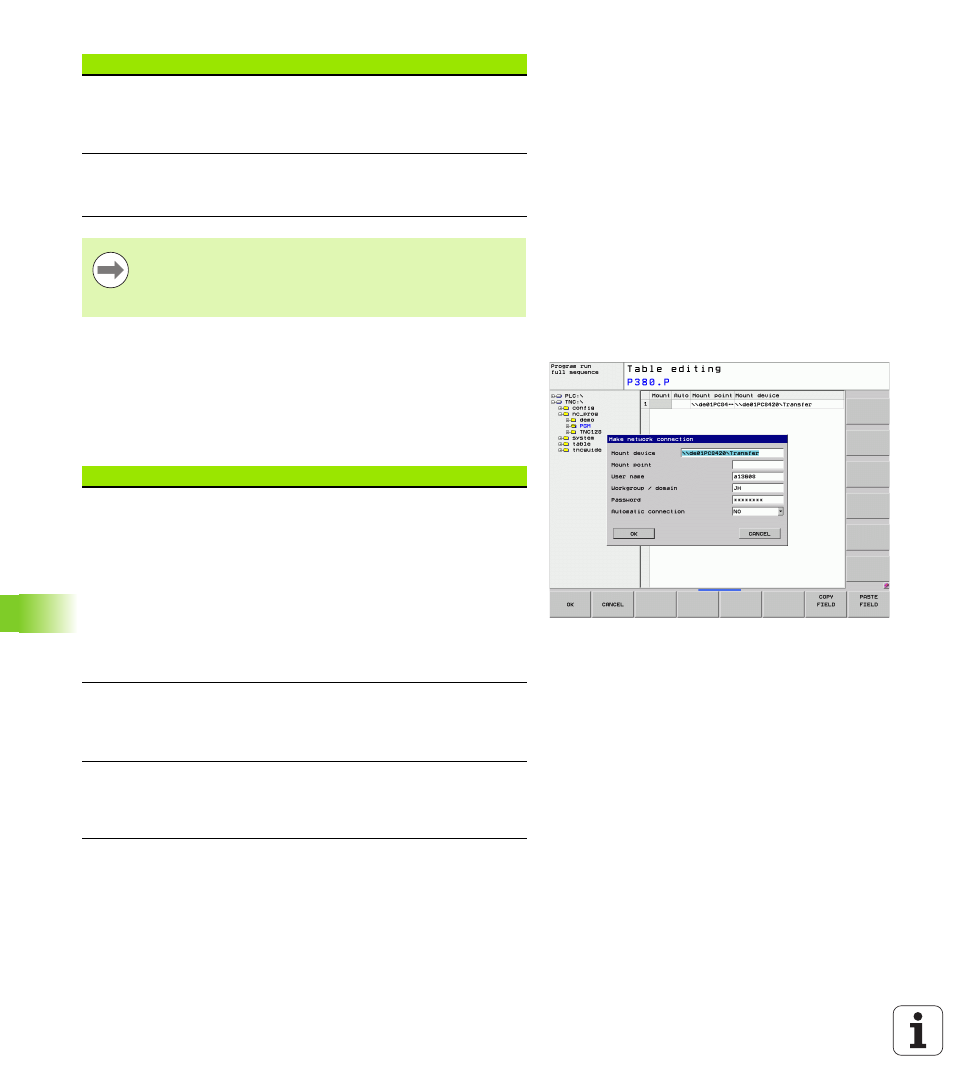
354
MOD functions
14.5 Ether
n
et int
e
rf
ace
Configuring network access to other devices (mount)
Connect the TNC (port X26) with a network or a PC
In the file manager (PGM MGT), select the Network soft key
Press the MOD key. Then enter the code number NET123
Press the DEFINE NETWORK CONNECTN. soft key
The dialog window for the network configuration opens
BROADCAST
The broadcast address of the control is needed
only if it is different from the standard setting.
The standard setting is formed from the net and
host ID, in which all bits are set to 1.
ROUTER
Network address of default router: This entry is
required only if your network consists of several
subnetworks interconnected by routers.
The entered network configuration does not become
effective until the control is rebooted. After the network
configuration is concluded with the OK button or soft key,
the control asks for confirmation and reboots.
Setting
Meaning
Setting
Meaning
Mount device
Connection over NFS: Directory name to be
mounted. This is formed from the network
address of the device, a colon, a slash and the
name of the directory. Entry of the network
address as four decimal numbers separated
by points (dotted-decimal notation), e.g.
160.1.180.4:/PC. When entering the path
name, pay attention to capitalization.
To connect individual Windows computers via
SMB: Enter the network name and the share
name of the computer, e.g. \\PC1791NT\PC
Mount point
Device name: The device name entered here is
displayed on the control in the program
management for the mounted network, e.g.
WORLD: (The name must end with a colon!)
File system
File system type:
NFS: Network File System
SMB: Windows network