21 .1 mac h ine-specific user par a met e rs – HEIDENHAIN TNC 128 (77184x-01) User Manual
Page 485
Advertising
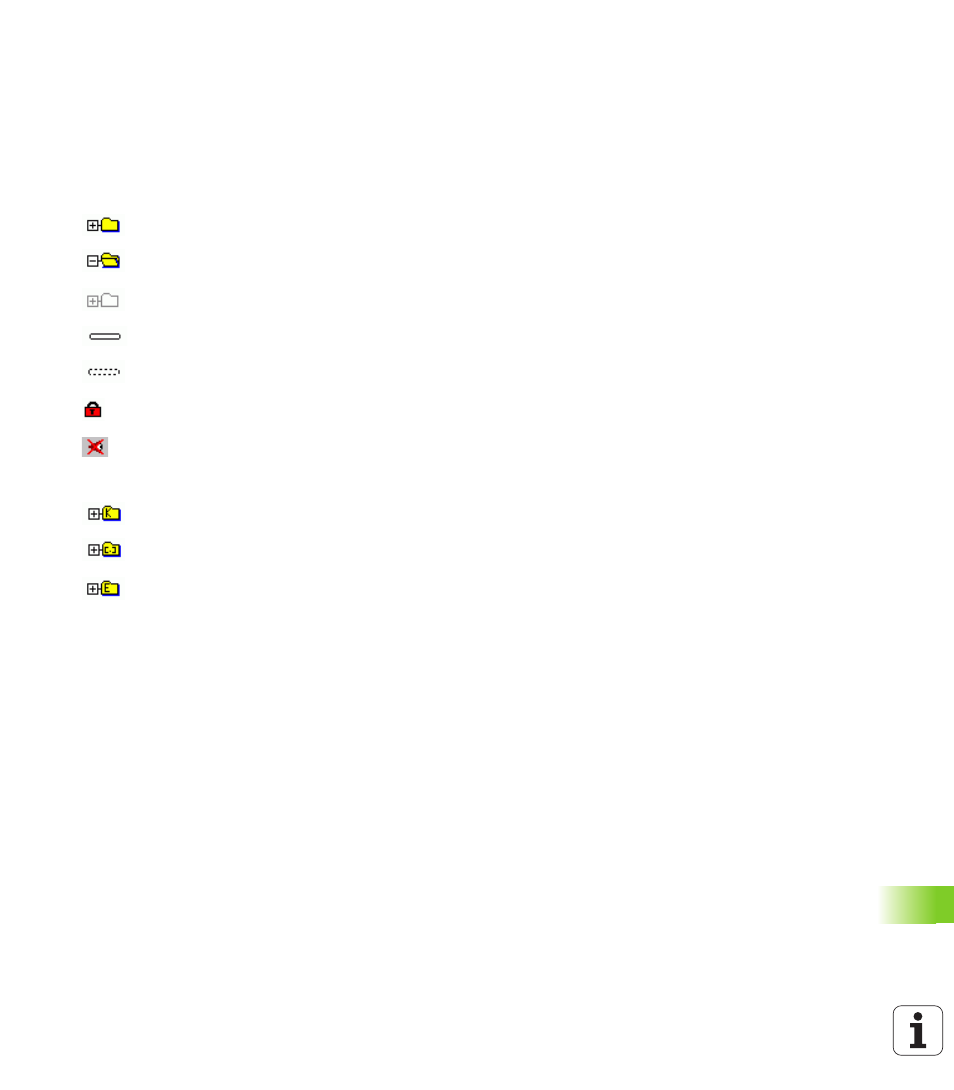
HEIDENHAIN TNC 128
485
21
.1 Mac
h
ine-specific user par
a
met
e
rs
Calling the configuration editor
Select the Programming mode of operation
Press the MOD key
Enter the code number 123
Press the END soft key to exit the configuration editor
The icon at the beginning of each line in the parameter tree shows
additional information about this line. The icons have the following
meanings:
Branch exists but is closed
Branch is open
Empty object, cannot be opened
Initialized machine parameter
Uninitialized (optional) machine parameter
Can be read but not edited
Cannot be read or edited
The type of the configuration object is identified by its folder symbol:
Key (group name)
List
Entity or parameter object
Advertising