2 configuring and activating the internet server, Configuring and activating the internet server – SMA Sunny Data Control V.5.0 User Manual
Page 108
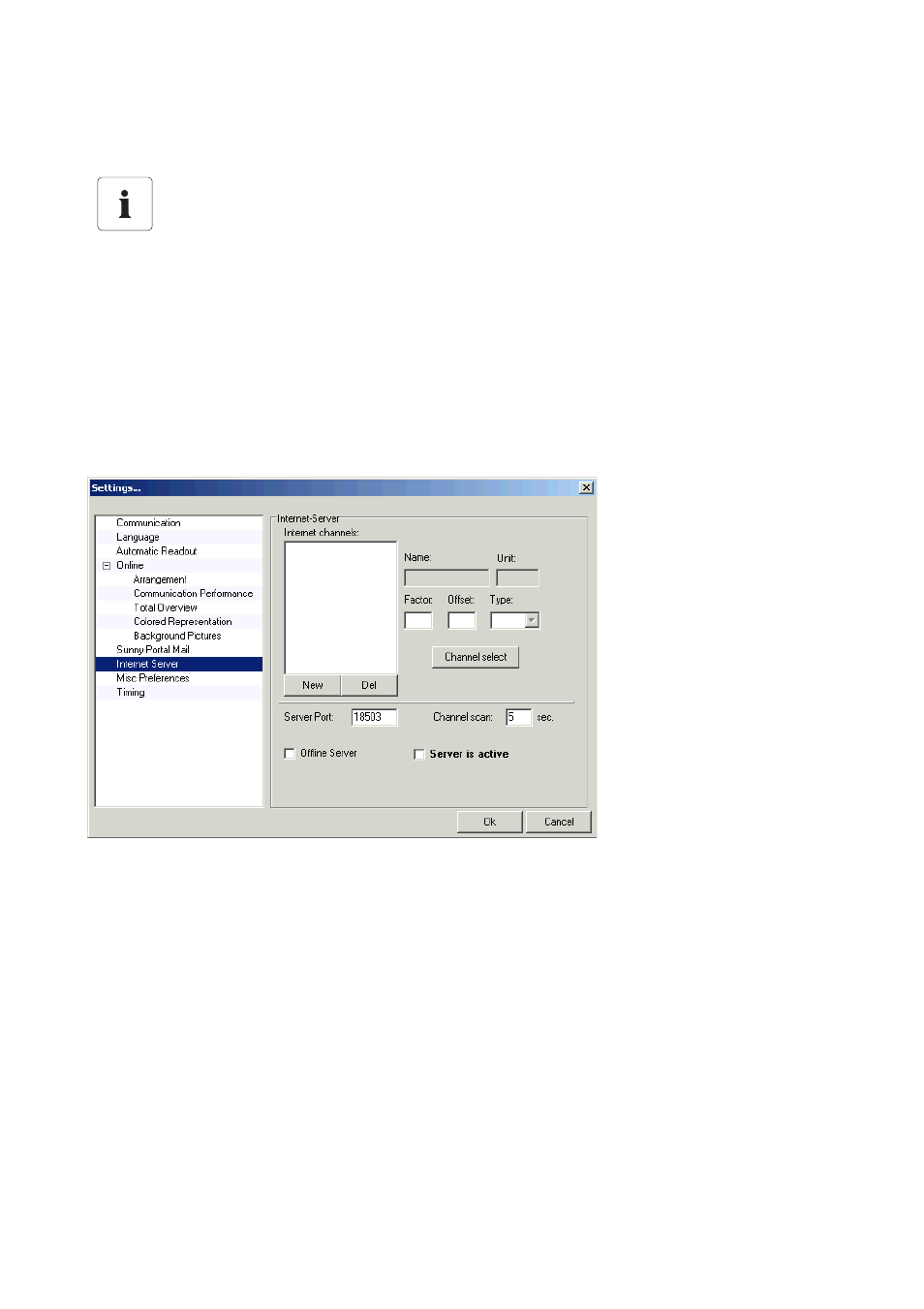
Transferring Data to the Internet
SMA Technologie AG
110
SDC-TEN081450
Technical Description
12.6. 2 Configuring and Activating the Internet Server
Creating a New Internet Channel
1.
Choose "Options / Settings"
The "Settings" window opens.
2.
Select "Internet Server“.
3.
Click on <New>.
The name "Channel0" is added to the "Internet channels" list.
Click once on the name "Channel0". A frame appears around the name, and it can now be
written over.
4.
Type in the desired name for the new Internet channel (e.g. "Status").
Selecting Device Channels
5.
Click on <Channel select>.
Before making changes on an already save online channel first deactivate it.
If you wish to alter or delete an Internet channel which has already been configured, you
must first remove the check mark beside "Server is active", so that the server is
deactivated.