SMA Sunny Data Control V.5.0 User Manual
Page 70
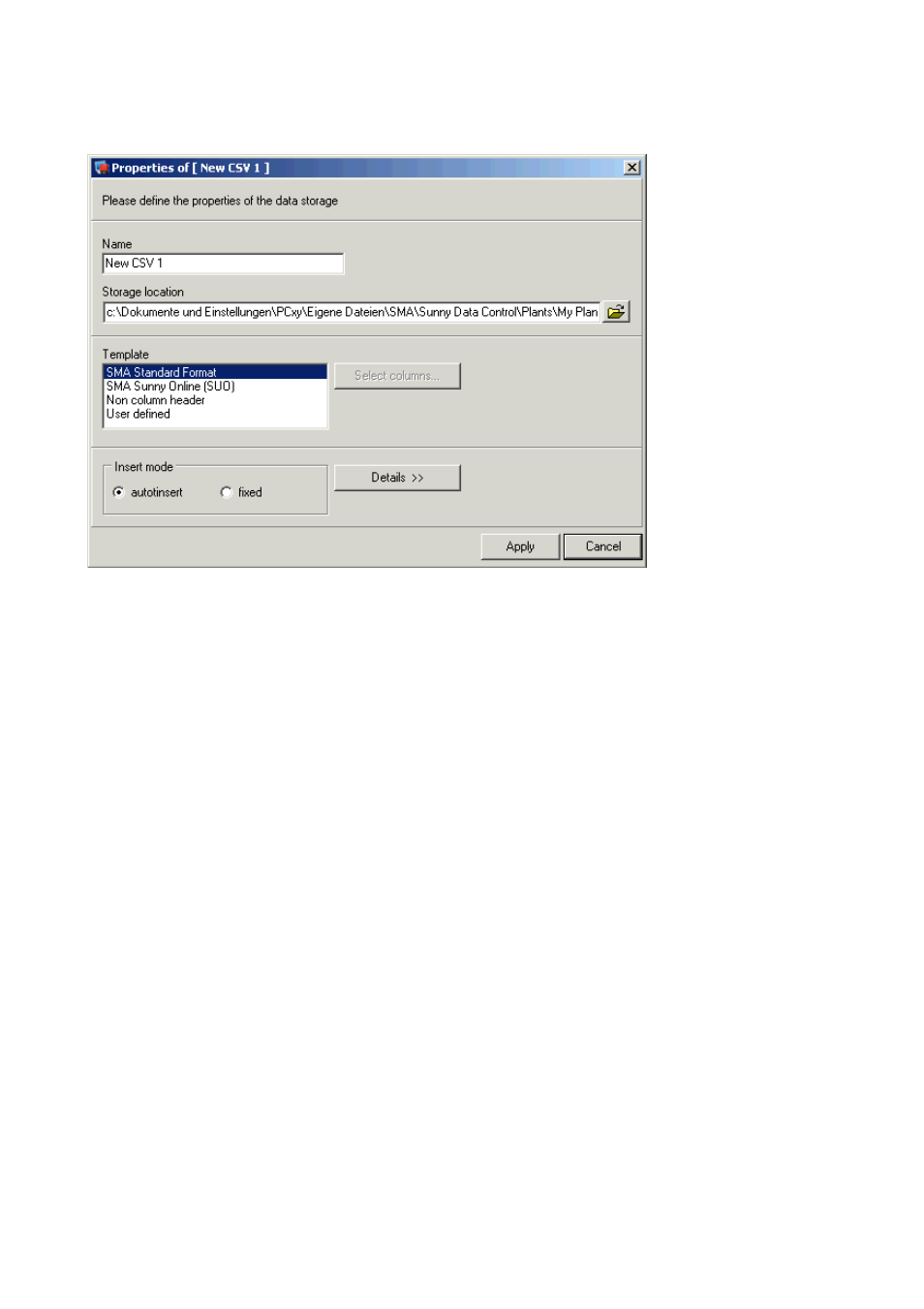
Managing Data and Saving Data Locally
SMA Technologie AG
72
SDC-TEN081450
Technical Description
The window for configuration of a new CSV type opens.
4.
Type the desired name for the CSV type into the "Name" field.
5.
The CSV data is stored in the following directory as a preset/default.
C:\Documents and Settings\“Name of User“\Application Data\SMA\Sunny Data
Control\Plants\“Plant name“\“CSV_1 etc.“
This directory is user-specific, and is set up automatically upon creation of a new CSV type. If
you wish to select a different directory, click on the folder icon.
Selecting a Template
6.
Select a template in the "Template" field.
The templates have the following properties:
-
SMA standard format: Everything freely selectable, except for the file's column header.
-
SMA-Sunny Online (SUO):
Column header as in Excel / SUO files, predefined values, no column selection. Column
header as in Sunny Data.
-
No column header:
No column header, predefined values, manual column selection.
-
User-defined: Everything freely selectable.