6 installation, 1 installing sunny data control, Installation – SMA Sunny Data Control V.5.0 User Manual
Page 30: Installing sunny data control
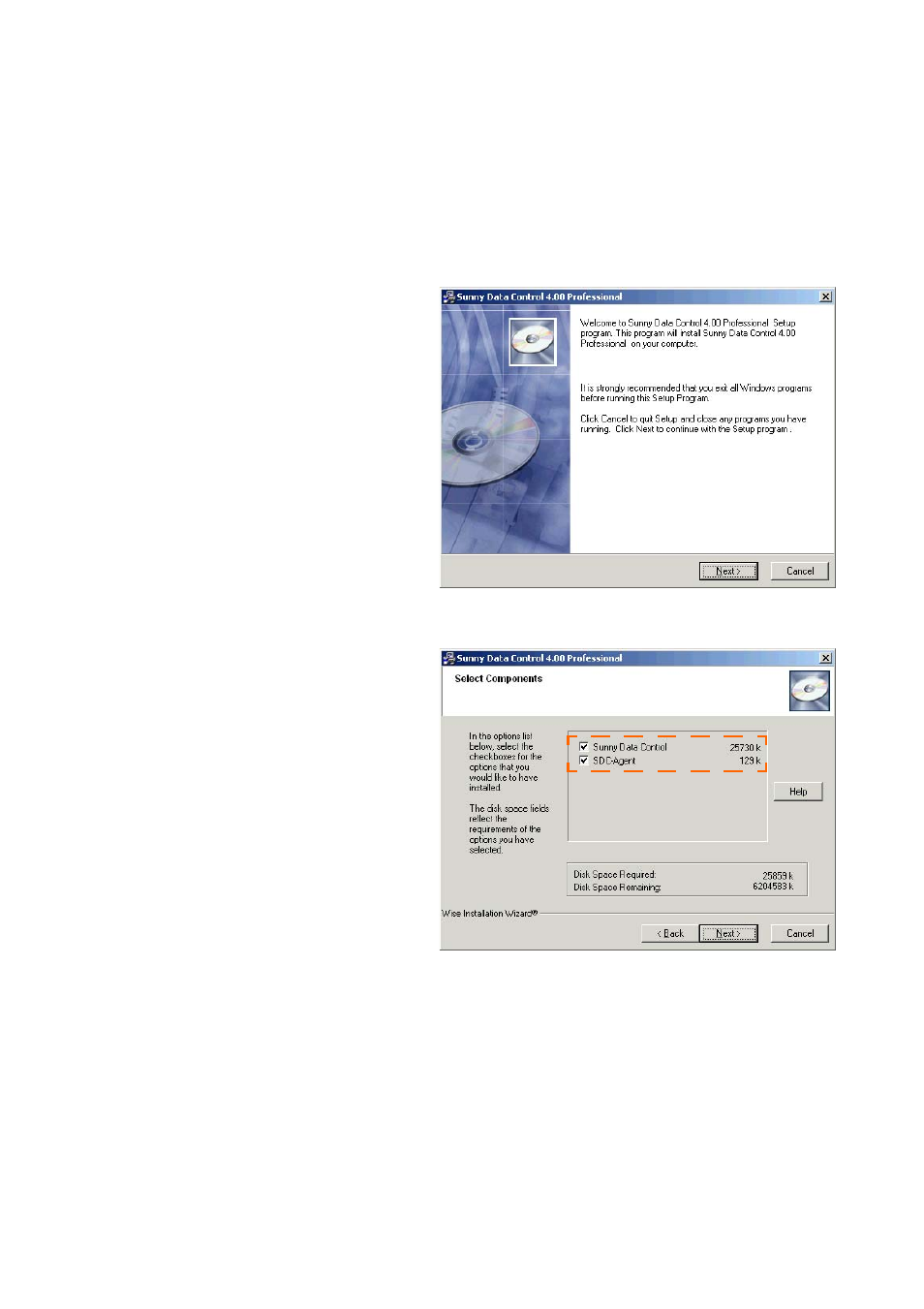
Installation
SMA Technologie AG
32
SDC-TEN081450
Technical Description
6 Installation
You can download Sunny Data Control from the download area at www.SMA.de or you can order
it as a CD.
6. 1 Installing Sunny Data Control
1.
Switch on your PC and wait until the
operating system has booted up
completely.
2.
Close any Windows programs which
may be open.
3.
Start the Sunny Data Control
installation program. The Sunny Data
Control installation window opens
(see figure to the right).
4.
Follow the installation program's
instructions.
SDC agent
You need the SDC Agent only if you also
intend to use Sunny Data Control for the
online presentation of your PV plant.
You do not need the SDC Agent for Sunny
Portal.
5.
Place a check mark next to "SDC
Agent" in order to install it as well.
6.
Once the installation is finished, you
can launch Sunny Data Control.