2 loading a plant, Loading a plant – SMA Sunny Data Control V.5.0 User Manual
Page 36
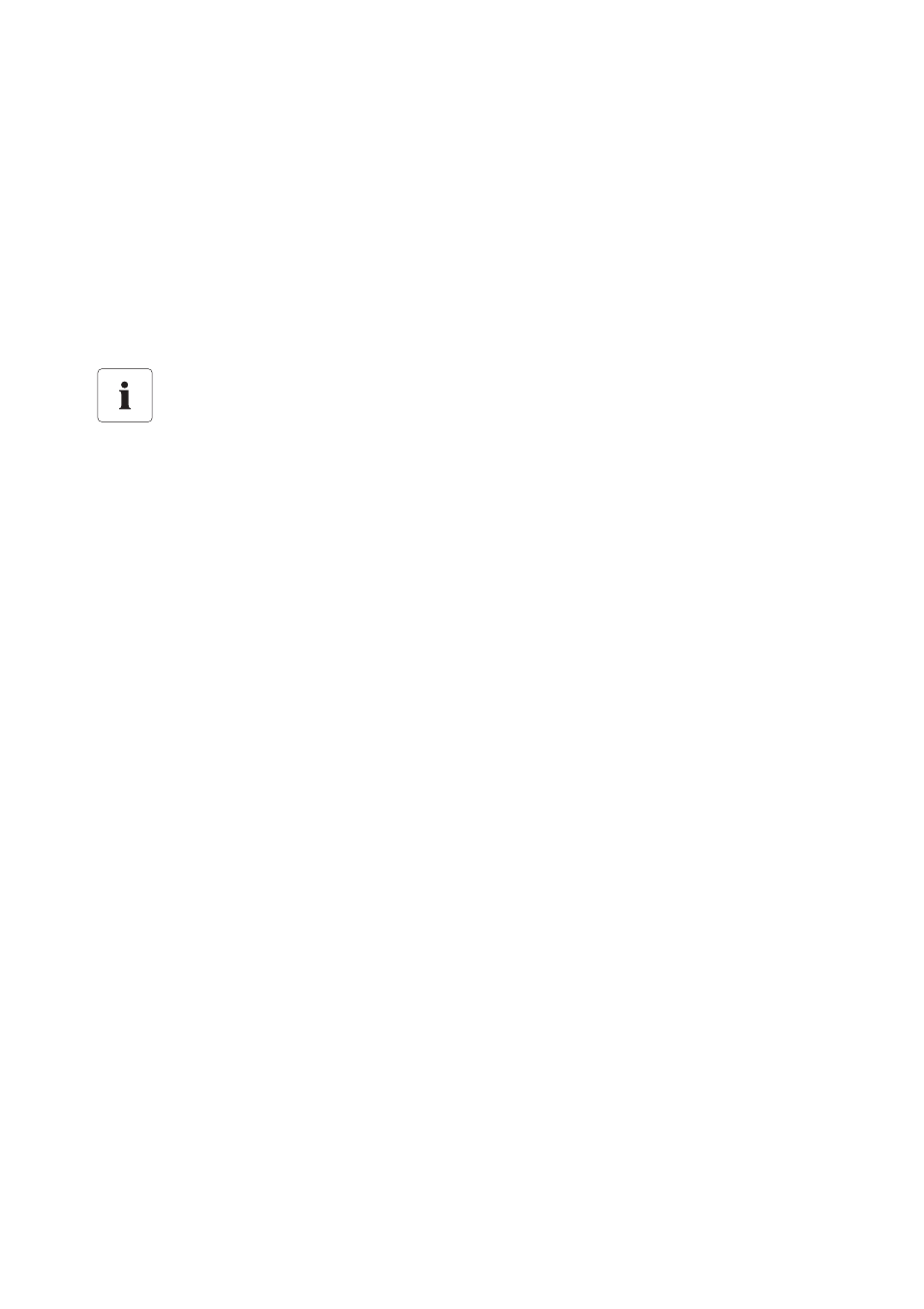
Initial Settings
SMA Technologie AG
38
SDC-TEN081450
Technical Description
Create new plant
1.
Select "Options/Choose plant".
The "PV Plant" window opens.
2.
Click on <New>.
3.
Type in the desired name for the plant.
4.
Click on <Close>.
Deleting Plants
1.
Select "Options/Choose plant".
The "PV Plant" window opens.
2.
Select the plant to be deleted.
3.
If the selected plant, along with all settings and detected devices, is to be deleted immediately,
click on <Delete>.
4.
Click on <Close>.
8. 2 Loading a Plant
If you have created more than one plant, you must first load the plant which you wish to edit or
display. Sunny Data Control can only display one plant at a time (current plant).
1.
Select "Options/Choose plant".
The "PV Plant" window opens.
2.
Select the plant to be loaded.
3.
Click on <Load>.
Directions for deletion
If you delete a plant, the entire plant is deleted, along with all settings and detected
devices! The saved Excel and CSV files are retained.