2 open device information, Open device information – SMA Sunny Data Control V.5.0 User Manual
Page 136
Advertising
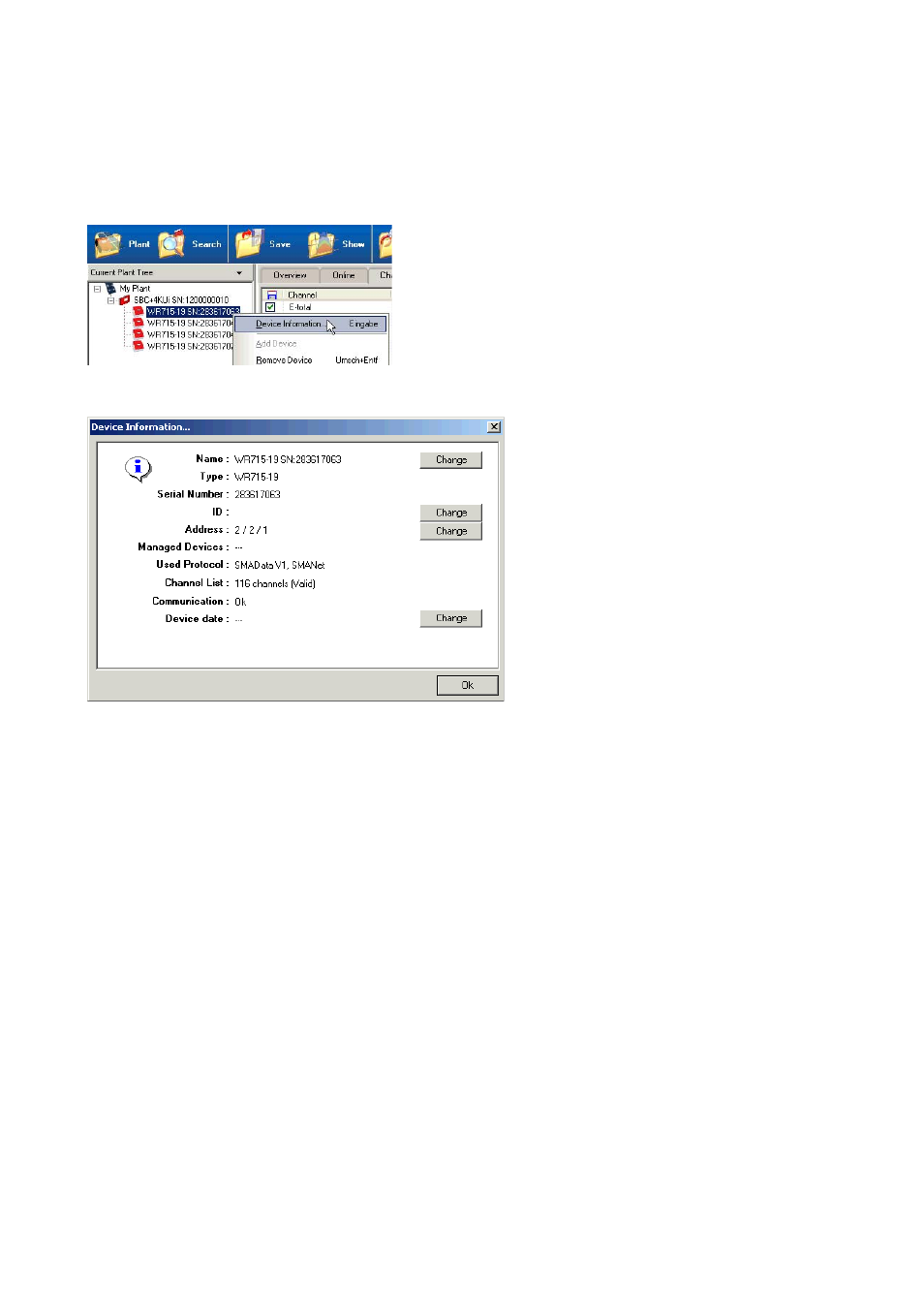
Additional Functions
SMA Technologie AG
138
SDC-TEN081450
Technical Description
13. 2 Open device information
1.
Right click on the device on the plant diagram.
2.
Select "Device Information...“.
The "Device Information..." window opens.
The device information provides the following data for each respective device:
•
Device name
•
Device type
•
Serial number
•
Device ID
•
Network address
•
Managed devices (how many devices are connected to the device)
•
Protocol used
•
Channel list status
•
Field position on the "Spot values" page (Device overview)
•
Communication status
You can also adjust the following settings via the device information:
•
Device name
•
Device ID
•
Network address
Advertising