1 creating a device overview, Creating a device overview – SMA Sunny Data Control V.5.0 User Manual
Page 52
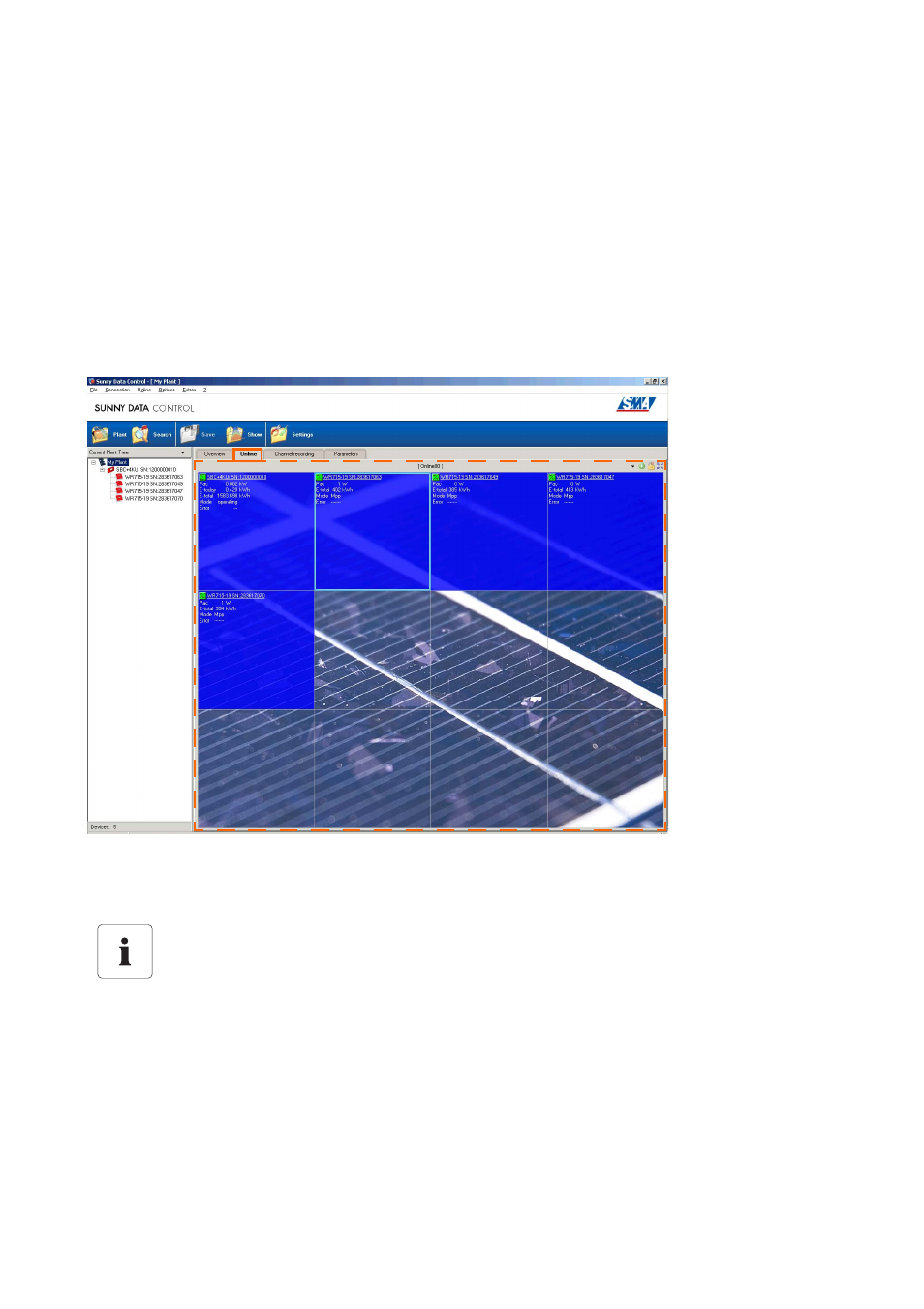
Displaying Data
SMA Technologie AG
54
SDC-TEN081450
Technical Description
10. 1 Creating a Device Overview
The page "Spot values", on which the device overview is shown, provides a quick and informative
display of your entire plant's current operative state. You can see your plant's devices and their
operative states at a glance.
The "Spot values" page is subdivided into fields (see figure below). In each field a device can be
displayed.
You can create and save several device overviews for each plant. This function is useful, for
example, with plants which include many devices, because it provides a clearer overview, and
different data views can be saved (see section 10. 8 "Managing the Device Overviews" (Page 67)).
1.
"Drag and drop" the device from the plant diagram onto the desired field on which the device
should be displayed.
Only one device per field, and each device only once.
You can only drag each device into the device overview once. You can only drop a
device into an empty field.