7 changing the fonts of device fields, 8 background images, Changing the fonts of device fields – SMA Sunny Data Control V.5.0 User Manual
Page 141: Background images
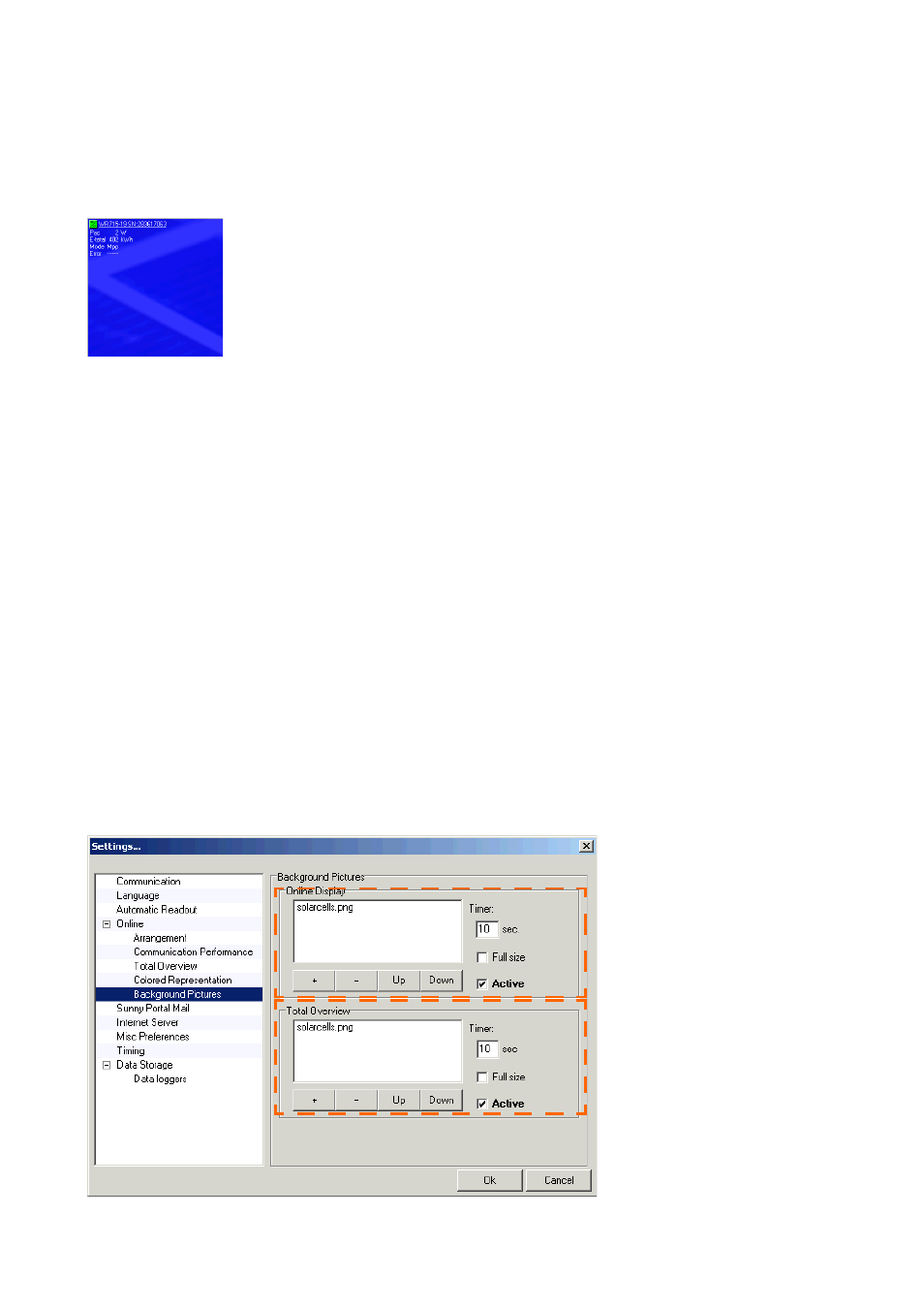
Additional Functions
SMA Technologie AG
Technical Description
SDC-TEN081450
143
13. 7 Changing the Fonts of Device Fields
You can change the fonts of device fields (A). You can also assign each device field its own font, or
change the font of a particular device type.
1.
Right click on the device to be changed on the page "Spot values".
The task menu opens.
2.
Choose "Change font"
3.
Choose which devices are to be changed.
The window for adjusting the font opens.
4.
Set the font, the font style and the font size.
5.
Click on <Ok>.
13. 8 Background Images
You can set background images for the device overview (online display) and for the total overview.
It is also possible to have different background images which alternate automatically.
Deleting or Adding a Background Image.
1.
Choose "Options / Settings"
The "Settings" window opens.
2.
Select "Background Pictures“.
A