5 setting up sunny boy control channel recording, Setting up sunny boy control channel recording – SMA Sunny Data Control V.5.0 User Manual
Page 79
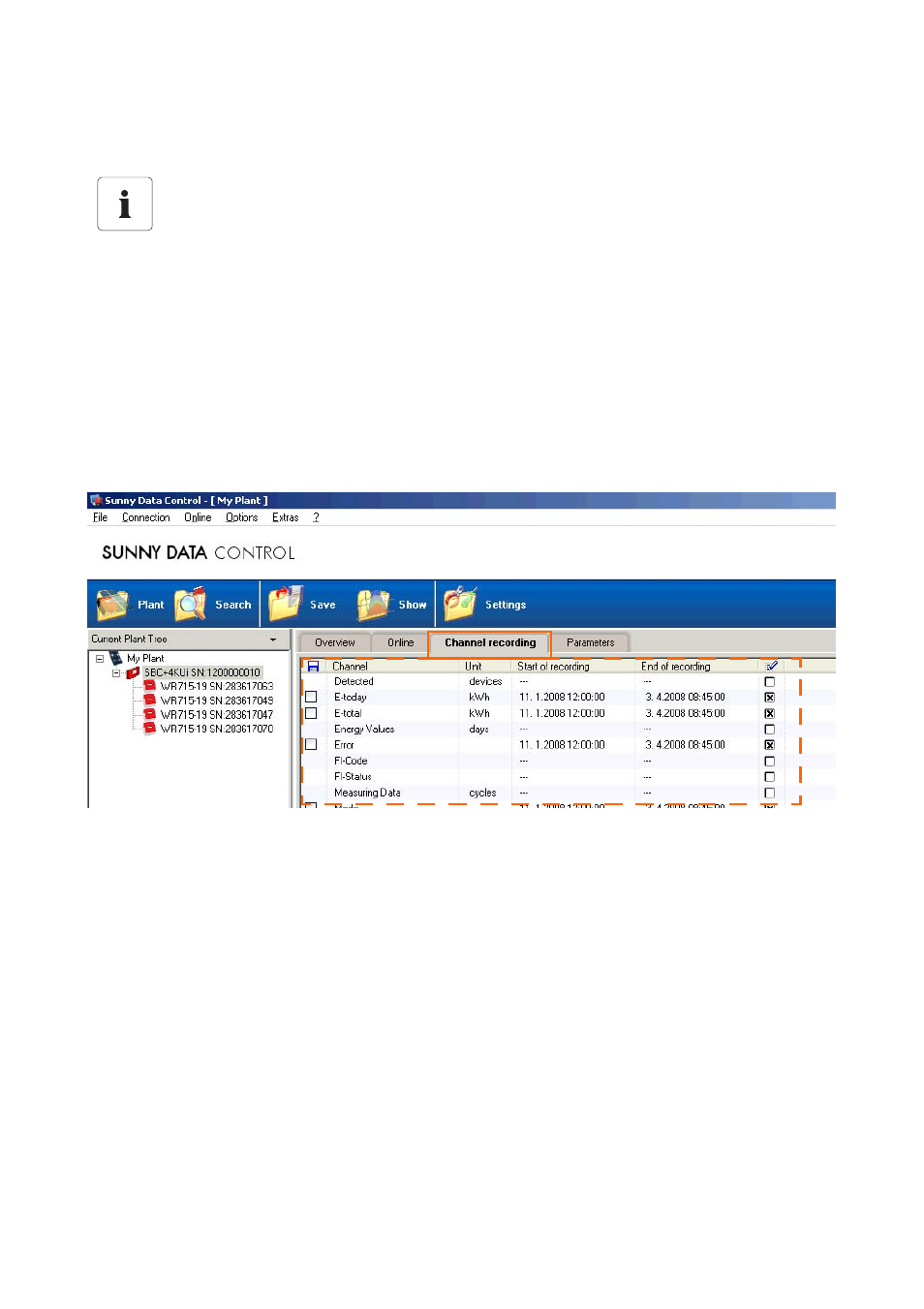
Managing Data and Saving Data Locally
SMA Technologie AG
Technical Description
SDC-TEN081450
81
11. 5 Setting up Sunny Boy Control Channel Recording
With Sunny Data Control, you can select channels which the Sunny Boy Control is to record. By
default, the Sunny Boy Control records the channels "Pac", "E-total" and "Upv" from the detected
inverters. With Sunny Data Control, you can then read out, save, and process the recorded
channels.
1.
Open the tab "Parameters".
The "Channel recording" page is shown, and the devices' channel lists are loaded.
2.
To call up a device's channels, click on the device in the plant diagram.
Starting with Sunny Data Control firmware 3.05.
The function "Channel recording" is only available for Sunny Boy Control devices with
firmware version 3.05, or later.