4 network, Network – SMA Sunny Data Control V.5.0 User Manual
Page 43
Advertising
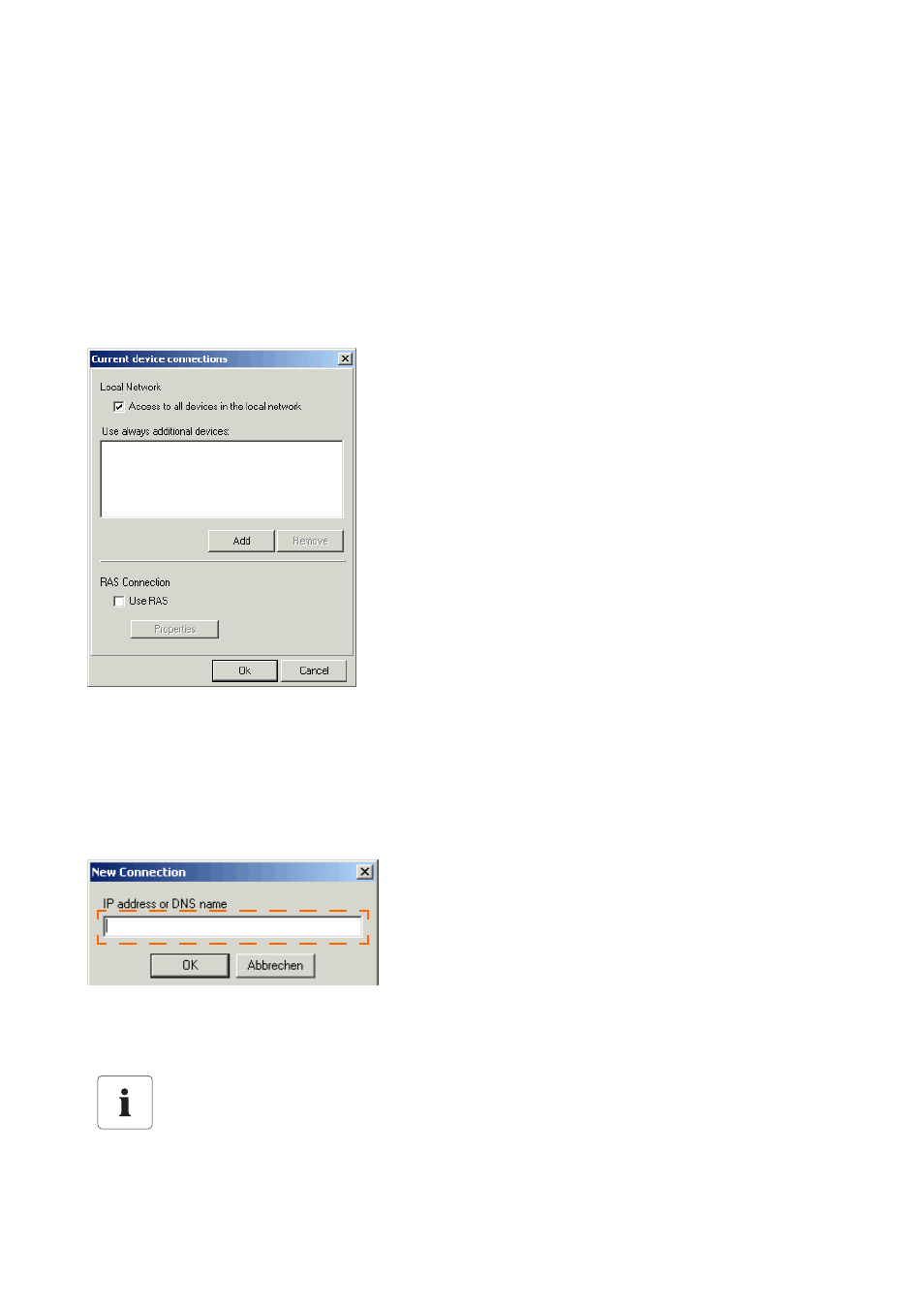
Initial Settings
SMA Technologie AG
Technical Description
SDC-TEN081450
45
8.3. 4 Network
1.
Choose "Options / Settings"
The "Settings" window opens.
2.
Select "Communication".
3.
Choose "Network" from the drop-down list "Connection via".
4.
Click on <Settings>.
The network settings window opens.
Local Network
5.
If you wish to detect all devices which are connected to your local network, check "Access to
all devices in the local network..." .
6.
If you wish to detect additional devices, click on <Add>.
The window for configuration of a new connection opens.
7.
In the field, "IP address or DNS name" enter the IP address or the DNS name of the device to
be detected.
The default address of the Sunny Boy Control is: 10.170.170.
Advertising