SMA Sunny Data Control V.5.0 User Manual
Page 98
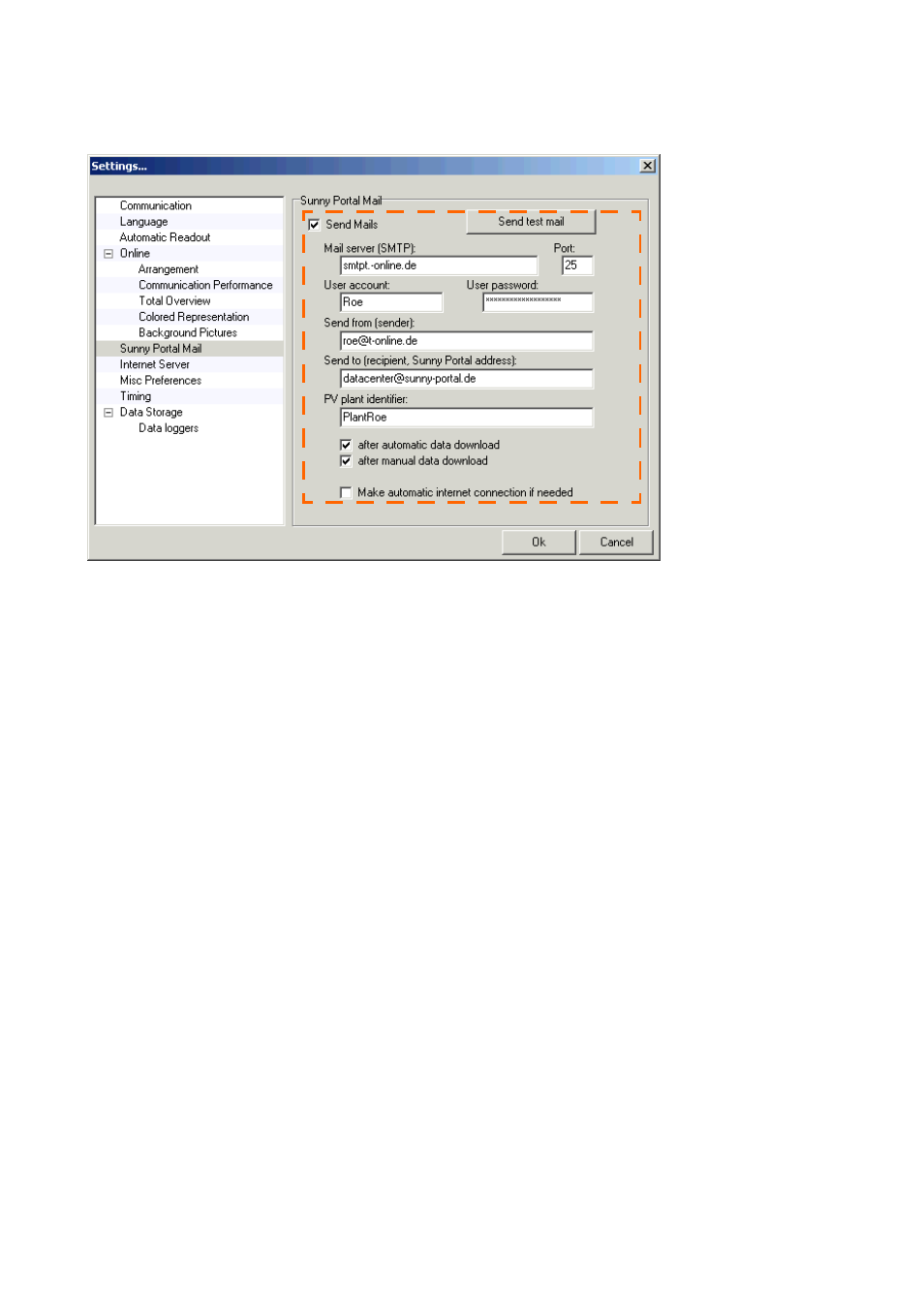
Transferring Data to the Internet
SMA Technologie AG
100
SDC-TEN081450
Technical Description
3.
Add a check mark beside "Send Mails".
4.
Make the following settings.
•
Mail Server (SMTP)
Type in the IP address of your email provider (e.g. "smtp.t-online.de“ for T-Online, or that of
your company's mail server).
•
Port
Specify the port which corresponds to the IP address (SMTP=25).
•
User identifier:
Type in the name under which you are registered at the mail server.
•
User password
Type in the password for your email.
•
Sender
Type in your email address.
•
Recipient (Sunny Portal address)
The Sunny Portal email address is always "[email protected]".
•
PV plant identifier
In the field "PV plant identifier", type in any name for your plant (e.g. SampleSystem).
If the plant identifier you choose is already used in Sunny Portal, you will receive an error
message by email. You will then need to use a different name as your PV plant identifier.