3 saving data in csv format, 1 creating a new csv type, Saving data in csv format – SMA Sunny Data Control V.5.0 User Manual
Page 69: Creating a new csv type
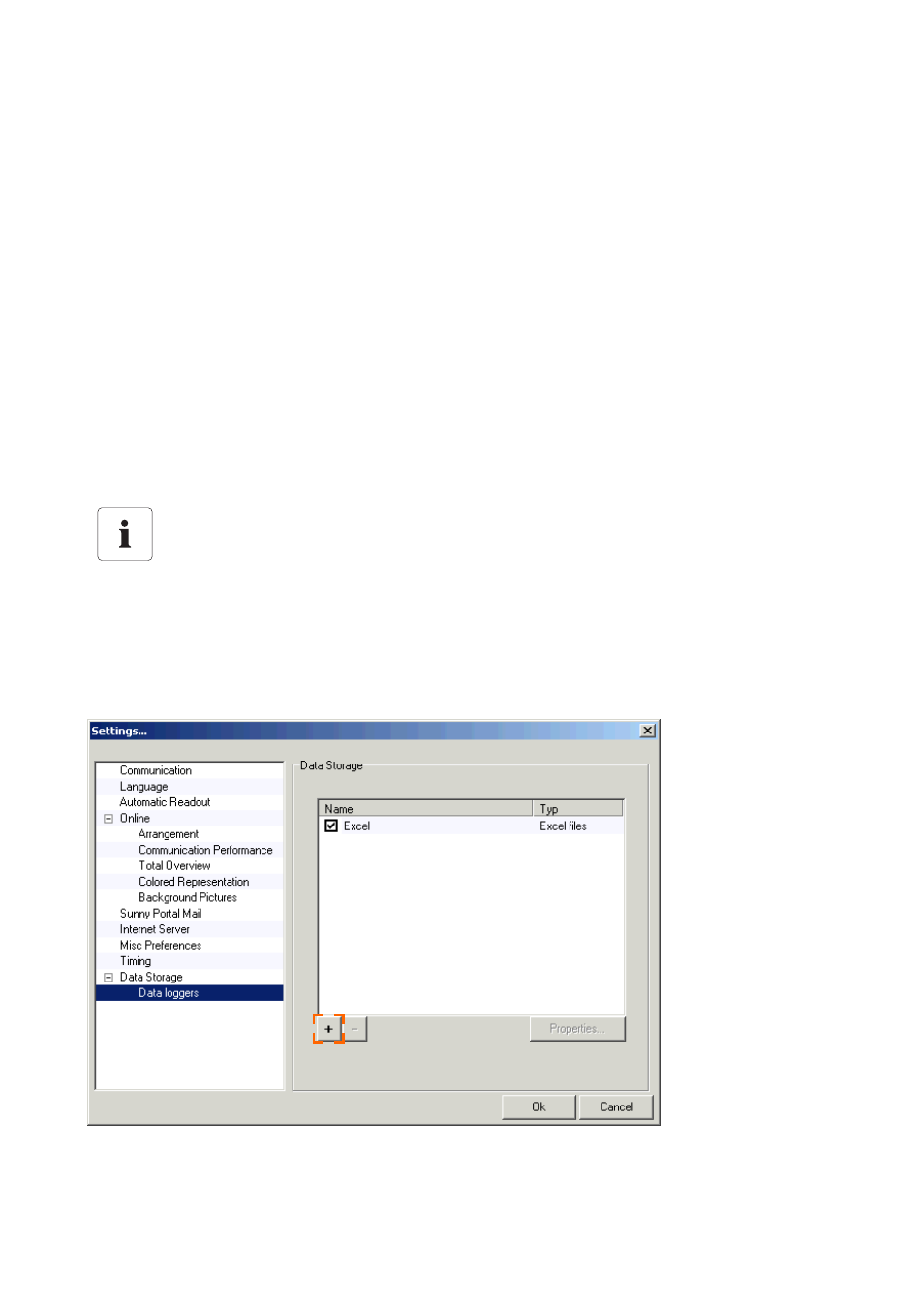
Managing Data and Saving Data Locally
SMA Technologie AG
Technical Description
SDC-TEN081450
71
11. 3 Saving Data in CSV Format
For storage of data in CSV format, various templates are at your disposal. The CSV files can also
be created in a user-defined manner. The following settings are user-definable:
•
Storage location
•
File names
•
Number of rows of measured values
•
Line break format
•
Delimiter symbol (cell separator)
•
Storage of measured values (which channel in which row, etc.)
•
Time stamp from time of measurement
11.3. 1 Creating a New CSV Type
1.
Choose "Options / Settings"
2.
Select "Data Storage“.
3.
Click on <+> to set a new CSV type.
Instructions on changing a CSV-Type.
The settings for a created CSV type can no longer be altered once the first data have
been read and saved.