6 setting the transport protocol, Setting the transport protocol – SMA Sunny Data Control V.5.0 User Manual
Page 46
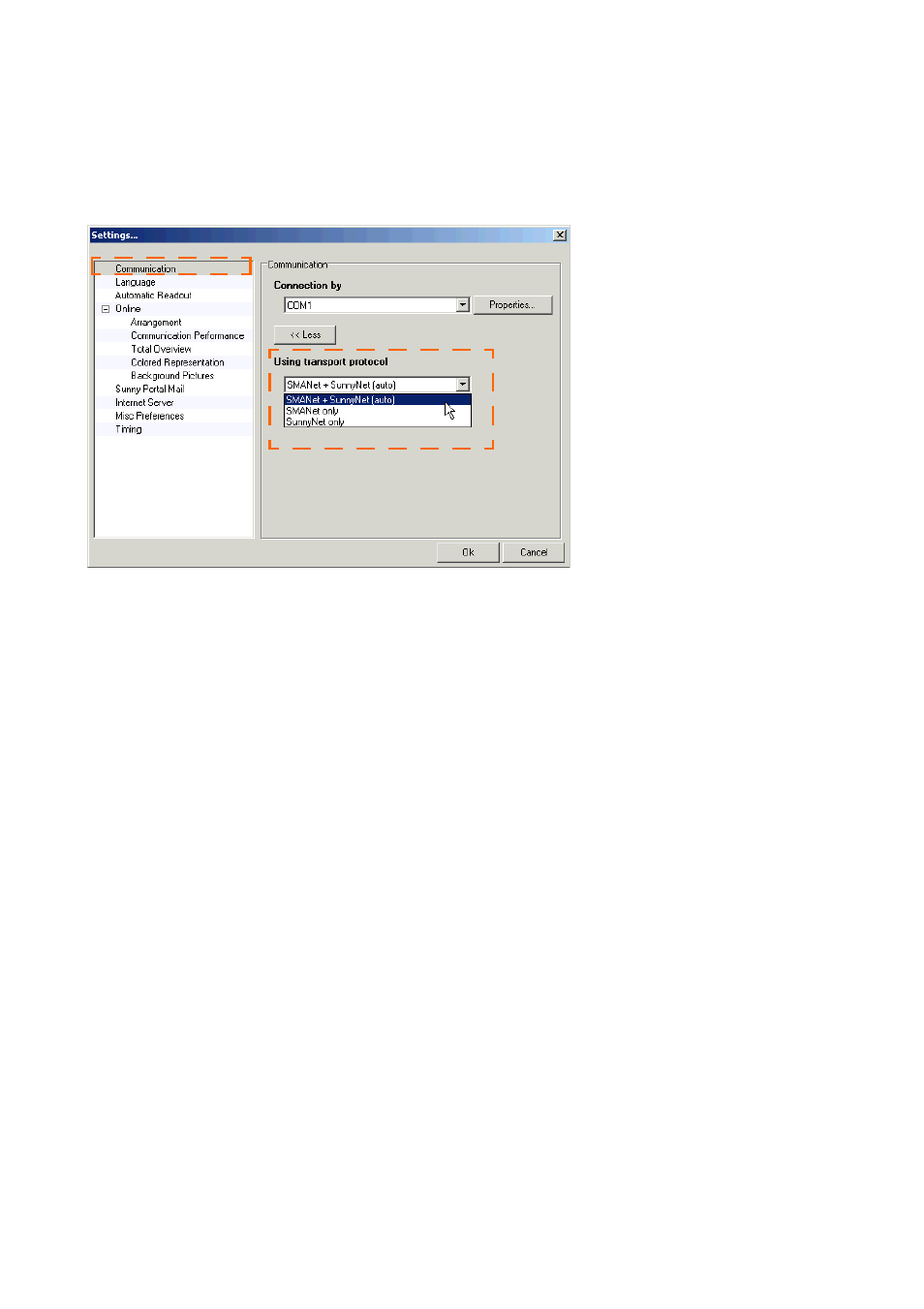
Initial Settings
SMA Technologie AG
48
SDC-TEN081450
Technical Description
8.3. 6 Setting the Transport Protocol
1.
Choose "Options / Settings"
The "Settings" window opens.
The transport protocol depends on the type of device connected to the PC.
If you are unsure which transport protocol to set, select "SMANet + SunnyNet (auto)". Sunny Data
Control then automatically searches for the correct transport protocol.
Communication Devices
•
Sunny Boy Control / Plus
-
The Sunny Boy Control can operate with either transport protocol. The default setting in the
Sunny Boy Control is SMA-Net. Select the transport protocol which is set in your Sunny Boy
Control.
•
Sunny Beam
-
Select "SMANet".
Inverter
•
SMA-Net
-
Sunny Boys of type SWR, version BFR 8.22, or later
-
All Sunny Boys of type SB
-
All Sunny Mini Centrals
-
All Sunny Centrals
•
Sunny-Net
-
Sunny Boys of type SWR prior to version BFR 8.22