5 changing the color behavior of the device fields, Changing the color behavior of the device fields – SMA Sunny Data Control V.5.0 User Manual
Page 60
Advertising
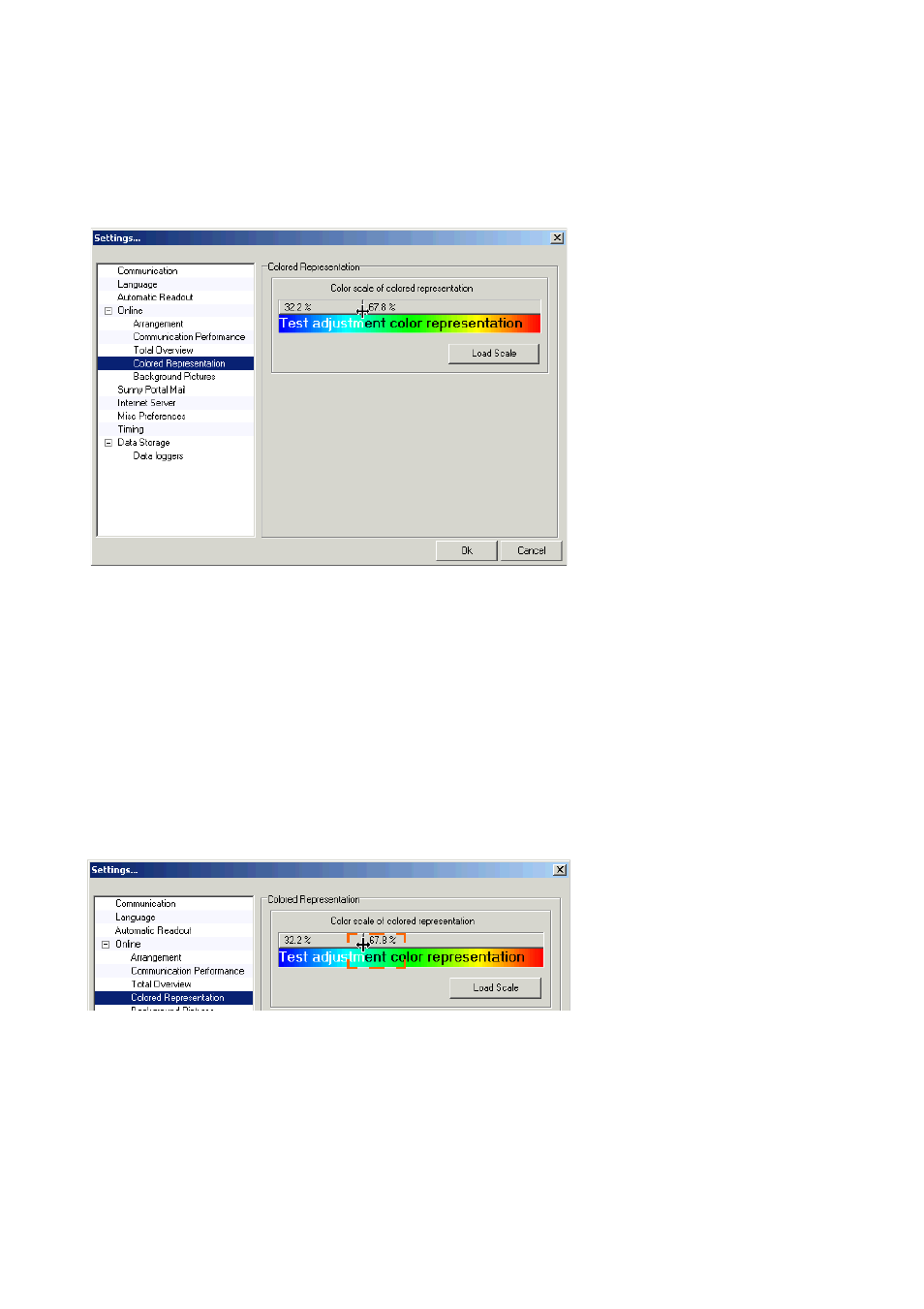
Displaying Data
SMA Technologie AG
62
SDC-TEN081450
Technical Description
10. 5 Changing the Color Behavior of the Device Fields
1.
Choose "Options / Settings"
2.
Select "Spotvalue Request / Colored Representation".
3.
Click on <Load Scale>.
The "Load Palette for Performance Display" window opens.
4.
Select a color palette from the list, and click on <Open>.
To learn how to create your own color palette, see section 13. 6 "Creating a Color Palette for
Device Fields" (Page 142).
Changing the Text Color
You can define which of the displayed text colors is to be used until which threshold background
color is reached.
5.
Move separation mark (see figure below)
Advertising