2 plant tree, Plant tree – SMA Sunny Data Control V.5.0 User Manual
Page 33
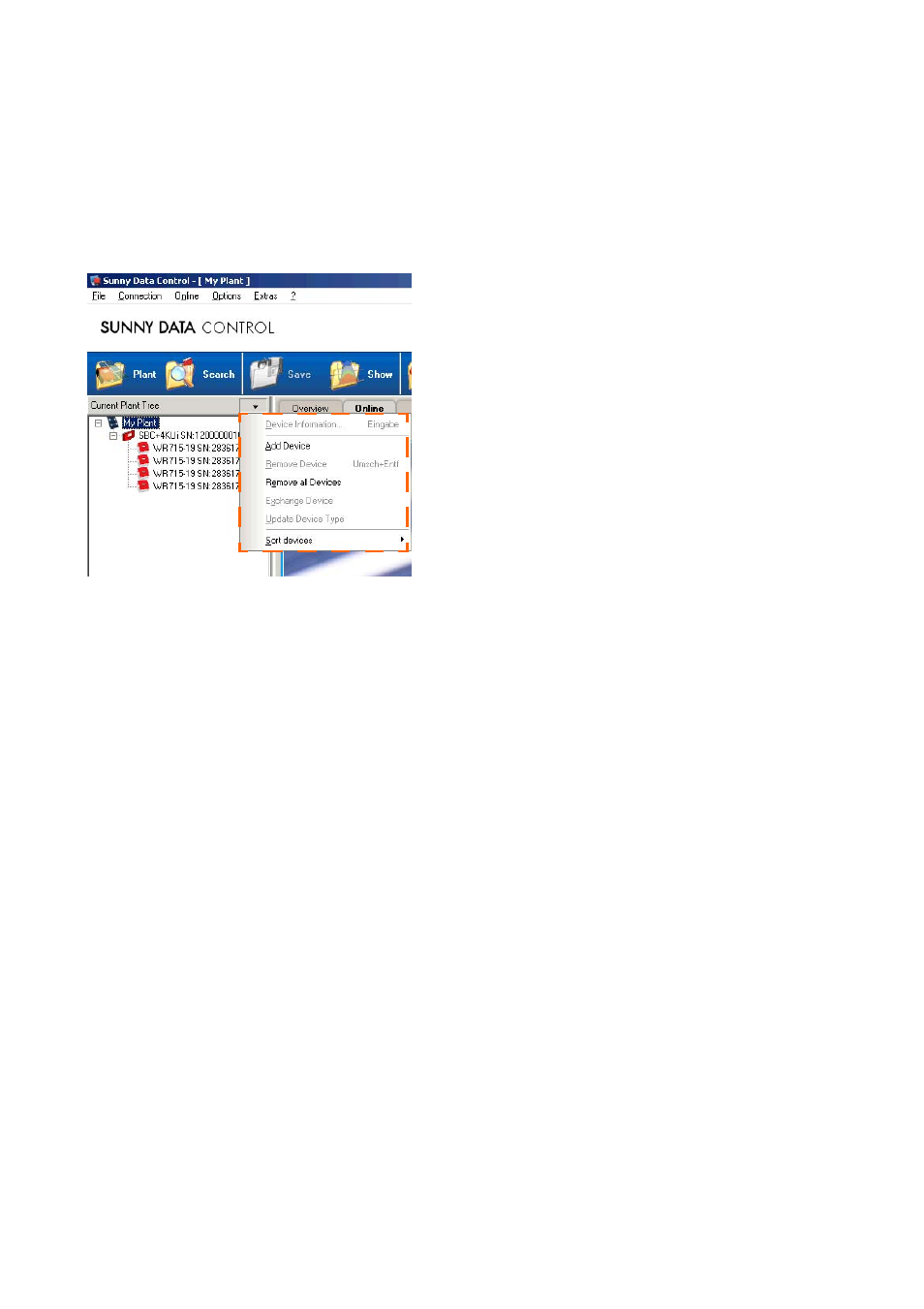
Sunny Data Control User Interface
SMA Technologie AG
Technical Description
SDC-TEN081450
35
7. 2 Plant tree
The plant selected is displayed, along with its devices, which you have detected with Sunny Data
Control.
Using the plant diagram menu here (see illustration) you can, for example, access information about
the selected device or delete it and add, arrange or substitute devices.
Some of the actions which you can select in the plant tree menu apply to the currently selected
device, while other actions apply to all devices.
If you call up the plant tree menu via the icon, you must first highlight the respective device by
clicking on the device's name.
Expanding and Collapsing the Plant Tree
By clicking on the nodes (+/- symbols), you can expand and collapse parts of the plant diagram.
This function facilitates the overview of a plant with many devices.