Yaskawa SI-EP3 PROFINET Installation User Manual
Page 39
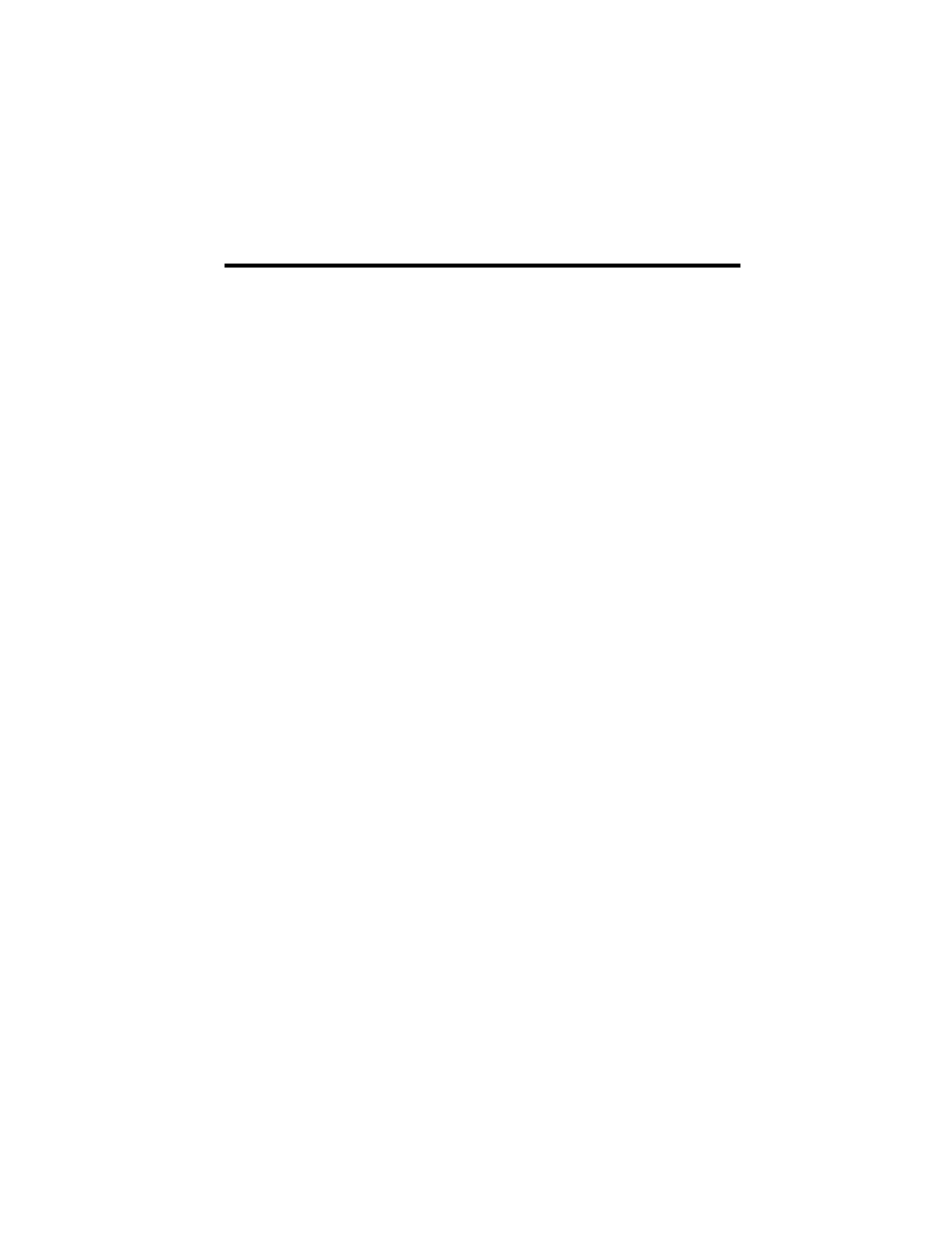
7 Web Interface
YASKAWA TOEP YEACOM 07A 1000-Series Option PROFINET SI-EP3 Installation Manual
39
Change Password
To change the password, enter the new password in the “New Password:” and “Confirm
Password:” text boxes then click “Change password”. The Status display will change to
“Idle” then “Changing Password” then “Password Changed”. If the passwords in the two
text boxes do not match, the Status will display “Passwords don’t match”.
Option Card
The values displayed in the various tabs are refreshed at the rate defined in the “Applet
Refresh Rate (ms)” text box. Enter values in the range of 1000 ms to 65.535 seconds.
Parameter Security can be enabled or disabled by clicking one of the radio buttons. When
“Disabled” is selected, no password is necessary and all functions in the web pages will be
available. When “Enabled” is selected, a valid password must be entered to edit email
settings and to write parameters.
Email Settings
The “Email Server IP” text box must contain the IP address of the email server. The subnet
address is configured in drive parameters F7-05 through F7-08. The configured email alerts
will use the server at this address when sending emails.
Enter the email server port in the “Email Port” text box.
The value in the “From’ Email Address” text box identifies the origin of the email alerts to
the recipient.
Click “Submit Email Parameters” to save the email settings to the option.
Click “Save Configuration Parameters to Flash” to save the entered values from this tab into
non-volatile memory. These values will then be remembered after cycling power.
General Settings
Click “Save Options Card Parameters” to save the Applet Refresh Rate and the Parameter
Security settings to the option.