2 spindle orientation – Yaskawa A1000 AC Drive Spindle Orientation User Manual
Page 14
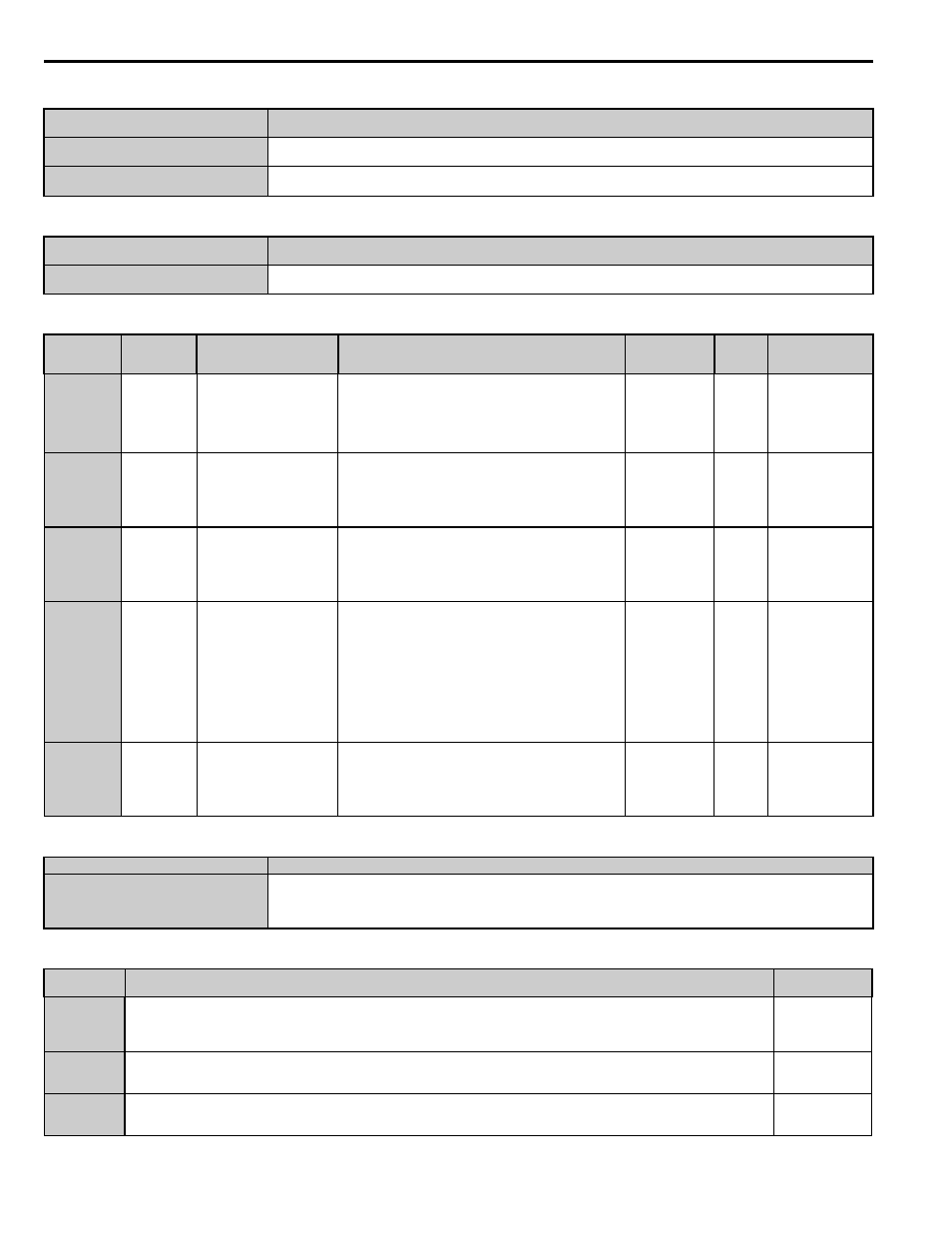
2 Spindle Orientation
14
YASKAWA TM.A1000SW.063 Spindle Orientation A1000 Custom Software Supplement
Table 8 Additional Function Text
Table 9 Monitor Function Text
Table 10 Monitors
Table 11 MEMOBUS/Modbus Registers
Table 12 Multi-Function Input Settings (H1- )
Function No.
Function Name
Digital Operator Display
P1
Orient Settings
Orient Settings
P2
Offset and Gear Ratio
Offset & Gear
Monitor No.
Monitor Name
Digital Operator Display
U7
Spindle Orient Group
Spindle Orient
Monitor No.
MEMOBUS/
Modbus
Address
Monitor Name
Digital Operator Display
Description
Analog output
scaling
Unit
Control Method/
Access Level
U7-02
0661h
Distance From Marker
Dist From Marker
Displays the current number of orientation encoder counts the
machine is past the marker pulse. The display range is 0 - 65535
counts and is limited by the PPR setting in parameters F1-01 and
F1-31.
Note: Counts = Encoder PPR x 4.
Full scale: 65535
Counts
Cnts
– – – Y– – Y
U7-03
0662h
Distance From Offset
Dist From Offset
Displays the number of orientation encoder counts the machine is
away from the active orientation position offset. The display
range is 0 - 65535 counts.
Full scale: 65535
Counts
Cnts
– – – Y– – Y
U7-04
0663h
Commanded Offset
Commanded Offset
Displays the active value of the orientation offset from the
marker pulse. See parameter P2-01
. The display range is 0 - 65535 counts.
Note: Counts = Encoder PPR x 4.
No Signal Output
Available
Cnts
– – – Y– – Y
U7-05
0664h
Sequence Step
Sequence Step
Displays the active orientation offset parameter. See parameter
P2-01 and
Orient Position Offset Selection on page 25
information.
The display range is 0 - 4.
0: P2-02
1: P2-03
2: P2-04
3: P2-05
4: Memobus
No Signal Output
Available
-
– – – Y– – Y
U7-06
0665h
Serial Offset
Serial Offset
This monitor reflects the data in Memobus register 0012h.
to Orient Position Offset Selection on page 25
. The display
range is 0 - 65535 counts.
No Signal Output
Available
Cnts
– – – Y– – Y
Address
Description
0012h
Orientation Offset
When P2-01 = 2, this Memobus register defines the orientation offset from the marker pulse. The setting range is 0 - 65535. The data is
not saved upon power loss. Register 0012h does not require the use of an Enter or Accept command.
The written data is immediately active.
Setting
Description
Control Method/
Access Level
50
Mode Sw Disable
Closed: All frequencies are V/f control. When open, the control mode switches from Closed Loop Vector control to V/f control according to the
Control Mode Switchover Frequency S2-01. This multi-function input is only accepted while the inverter is stopped. The status of this multi-
function input is dismissed during run.
– – – Y– – N
80
Orient CMD
Closed: Causes the drive to orient the motor to the current orientation position offset from the marker pulse. The motor orients in the direction of the
run command.
Refer to Function Description on page 17
.
– – – Y– – N
81
Orient CMD FWD
Closed: Causes the drive to run in the forward direction and orient the motor to the current orientation position offset from the marker pulse.
Function Description on page 17
– – – Y– – N