Table 15, 2 spindle orientation, Table 15 errors table 16 modified errors – Yaskawa A1000 AC Drive Spindle Orientation User Manual
Page 16
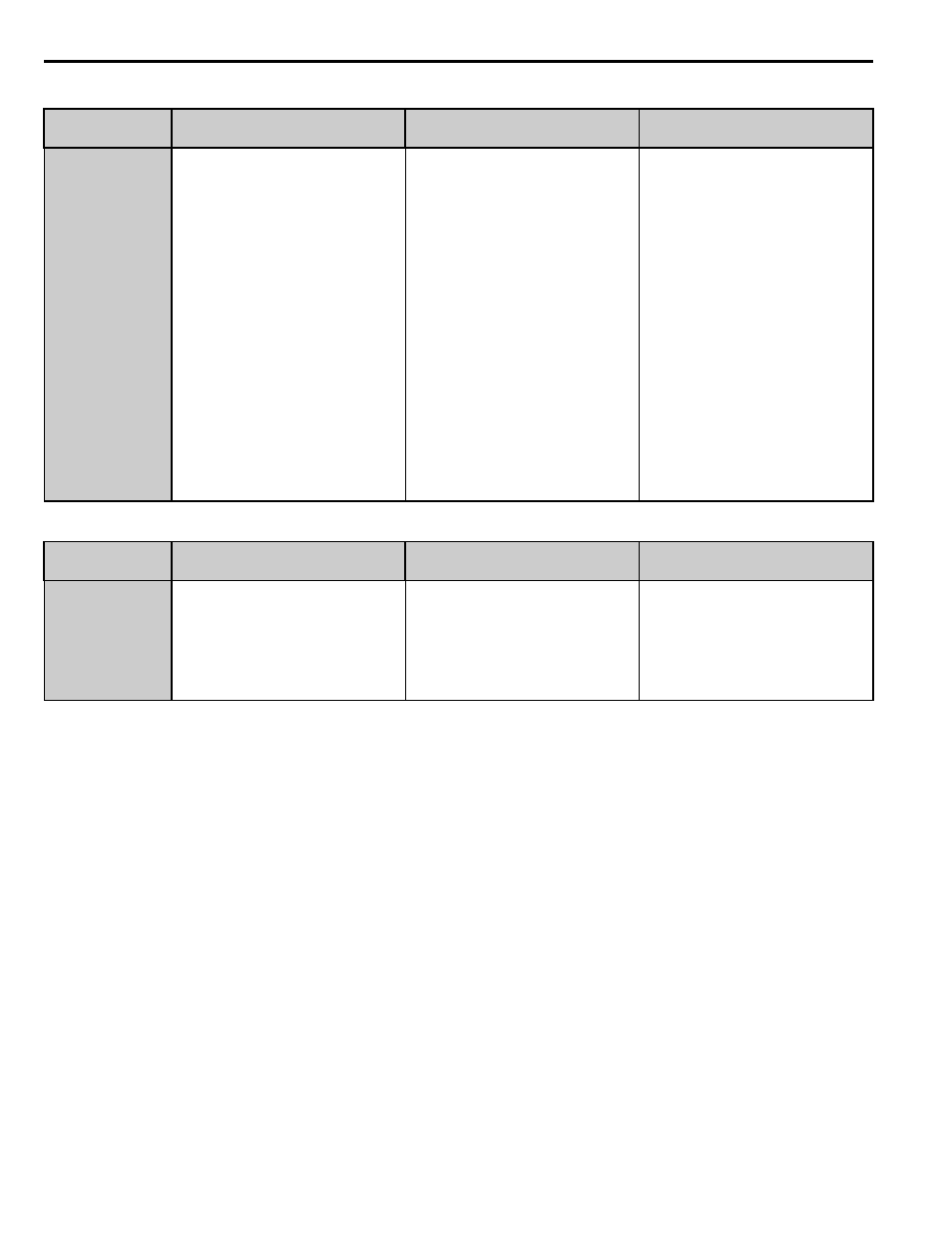
2 Spindle Orientation
16
YASKAWA TM.A1000SW.063 Spindle Orientation A1000 Custom Software Supplement
Table 15 Errors
Table 16 Modified Errors
Alarm Indication
Digital Operator Display
<Memobus>
Description
Cause
Countermeasures
Orient Parameter Selection
Error
OPE12
Orient Param Err
<0Ch>
This Operator Programming Error occurs when
spindle orient parameters are set in a way that may
cause unintended operation.
This error covers the following parameter settings:
1. The CN5-B encoder is set as both the position
and motor encoder.
2. The Orient Speed parameter P1-01 is set too
close to Control Mode Switch Frequency S2-01
(S2-11 if Motor 2 is programmed).
3. Reverse Operation (b1-04) is disabled for orient
applications.
4. Minimum Frequency (E1-09) is set too high.
5. Orient Encoder set for CN5-B but the PG option
card is missing.
1. The drive is in Closed Loop Vector Control Mode
(A1-02 = 3), digital input H1-0
= 16h is
programmed, Motor 2 Option Card Port Selection
Parameter F1-30 = 1 (CN5-B), and Orientation
Encoder Channel Selection Parameter P1-10 = 1
(CN5-B).
2. P1-01 + S2-02 is greater than S2-01.
(Or P1-01 + S2-12 is greater than S2-1
1 if Motor 2 is selected.)
3. Parameter b1-04 = 1 and digital input H1-0
=
80/81/82h.
4. Parameter E1-09 is greater than the P1-02 Creep
Speed while the drive is configured for orient.
5. Orientation Encoder Card Selection Parameter
P1-10 = 1 (CN5-B) and a PG-X3 or PG-B3 option
card is not installed in CN5-B while digital input
H1-0
= 80/81/82h .
1. Remove CN5-B Encoder Conflict.
.
a. Program the drive for V/f Control Mode
(A1-02 = 0).
b. De-program the digital input H1-0 = 16h.
c. Change Motor 2 Option Card Port Selection
Parameter F1-30 = 0 (CN5-C).
d. Change Orientation Encoder Channel
Selection Parameter P1-10= 0 (CN5-C).
2. Set P1-01 to at least S2-02 Hz less than S2-01, or
set S2-01 = 0Hz.
3. Enable reverse operation (b1-04 = 0) or
de-program orient digital inputs H1-0
= 80/81/
82h.
4. Set E1-09 less than the P1-02 value or de-
program orient digital inputs H1-0
= 80/81/82h.
5. Power down the drive and install a PG-X3 or
PG-B3 option card into CN5-B, change the
orientation encoder to be CN5-C (P1-10 = 0), or
change digital input H1-0
!= 80/81/82h.
Alarm Indication
Digital Operator Display
<Memobus>
Description
Cause
Countermeasures
Control Mode Switchover
Frequency Error
OPE21
Switch Freq Err
<0Ch>
The permissible hardware frequency limit of PG
option card is exceeded.
The S2-01 Control Mode Switchover frequency is
too high for the encoder with PPR set in parameter
F1-01 (F1-31 for encoders hooked up to option
cards in port CN5-B).
Set the value of Control Mode Switchover
Frequency S2-01 within the conditions below:
PG-B3: F1-01 × S2-01 x 2/E2-04 > 50 kHz
PG-X3: F1-01 × S2-01 x 2/E2-04 >300 kHz