Digital operator and h/o/a control panel keys – Yaskawa E7B Drive Bypass System User Manual
Page 21
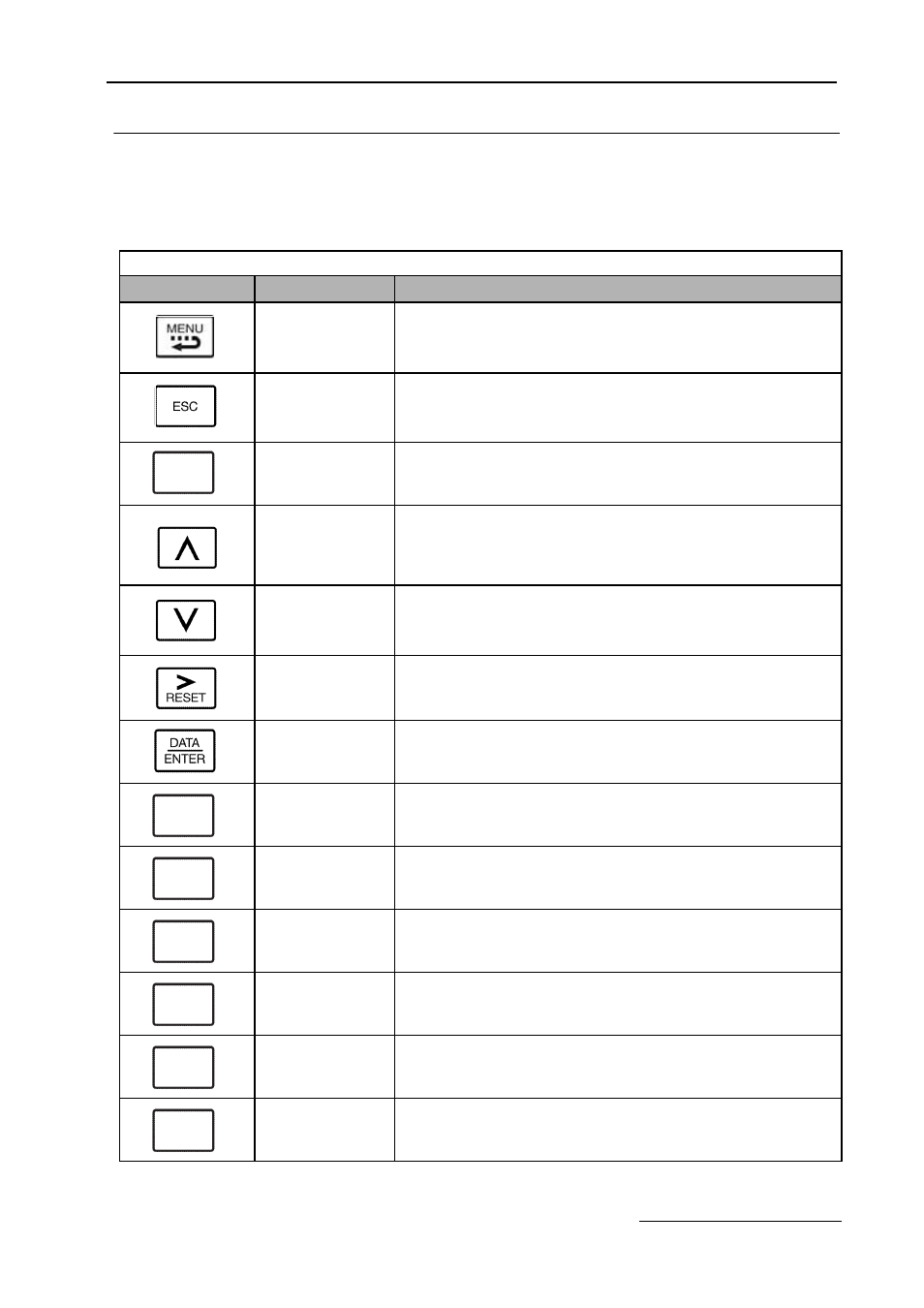
Yaskawa Electric America, Inc.
Installation Guide IG.E7B.02 Rev: 04-11
Date: 11-1-04 Page 19 of 46
Digital Operator and H/O/A Control Panel Keys
The names and functions of the Digital Operator and H/O/A Control Panel Keys are described in Table 1.13.
Table 1.13 Digital Operator and H/O/A Control Panel Keys
Key
Name
Function
MENU Key
Scrolls from one of the five main menus to the next.
ESCAPE Key
Returns to the display before the DATA/ENTER key was pressed.
MONITOR Key
Selects the monitor (-DRIVE-) mode from any display location.
INCREASE Key
Increases parameter numbers and set values. Used to move to the next item
or data.
DECREASE Key
Decreases parameter numbers and set values. Used to move to the previous
item or data.
SHIFT/RESET Key
Selects the digit to be changed. The selected digit will blink. Also resets the
Drive when a fault has occurred.
DATA/ENTER Key
Pressed to enter menus and parameters as well as to set values.
Drive Select Key
Selects the Drive mode of operation.
Bypass Select Key
Selects the Bypass mode of operation.
HAND Key
Operates the Drive or Bypass via the local control panel. A Run command is
automatic.
OFF Key
Removes the Run command.
AUTO Key
Enables the Drive or Bypass to be operated by a remote device such as a
DDC or BAS.
Drive Test Key
Provides local control of the Drive while the motor is operating in Bypass
mode.
Drive
Select
Bypass
Select
HAND
OFF
AUTO
Drive
Test
MONITOR