Fig 1.11 menu transitions, Main menu structure – Yaskawa E7B Drive Bypass System User Manual
Page 30
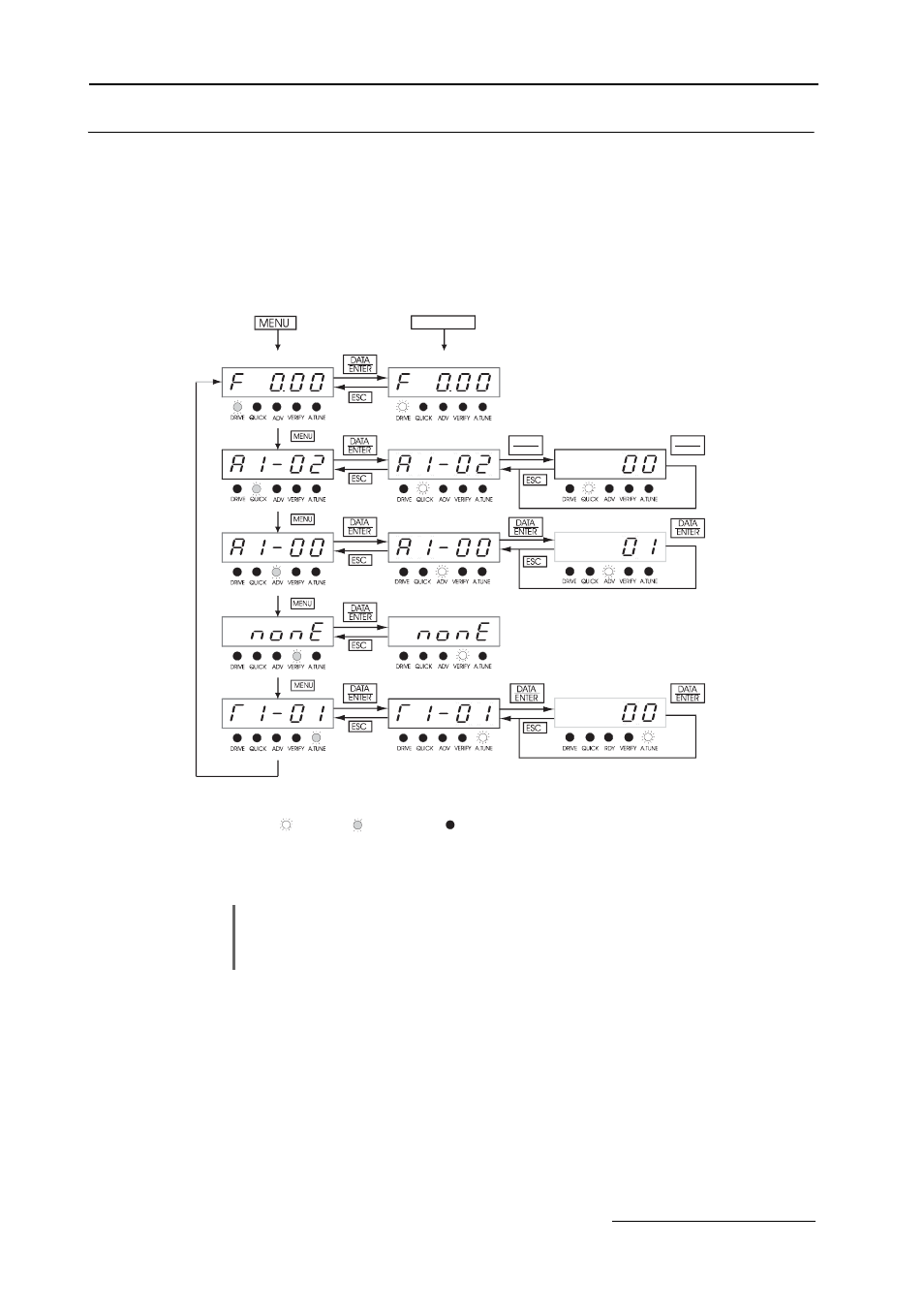
Yaskawa Electric America, Inc.
Installation Guide IG.E7B.02 Rev: 04-11
Date: 11-1-04 Page 28 of 46
Main Menu Structure
(Shown for E7B_ _ _T, LED Keypad Display. See TM-E7B-01 for the
E7B_ _ _Y, LCD Keypad Display)
The menu selection display will appear when the MENU key is pressed from a monitor or setting display.
Press the MENU key from the menu selection display to switch between the menus.
Press the DATA/ENTER key from the menu selection key to monitor data and from a monitor display to access the
setting display.
Fig 1.11 Menu Transitions
WARNING
When running the Drive after using the Digital Operator, press the MENU Key to enter the Drive menu
(DRIVE indicator will flash) and then press the DATA/ENTER Key from the drive menu display to bring up
the monitor display (DRIVE indicator will light). (Monitor display in the drive menu will appear when the
power is turned ON.)
Power ON
Drive Menu
Quick
Programming Menu
Advanced
Programming Menu
Verify Menu
Autotuning
Menu
If a user constant is changed
the number will be displayed.
(Operation possible)
When returning from a setting
display, the rightmost digit
of the monitor display will
flash.
Menu Selection Displays
Monitor Displays
Setting Displays
Lit
Flashing
Not lit