Yaskawa AC Drive-P1000 Industrial Fan User Manual
Page 211
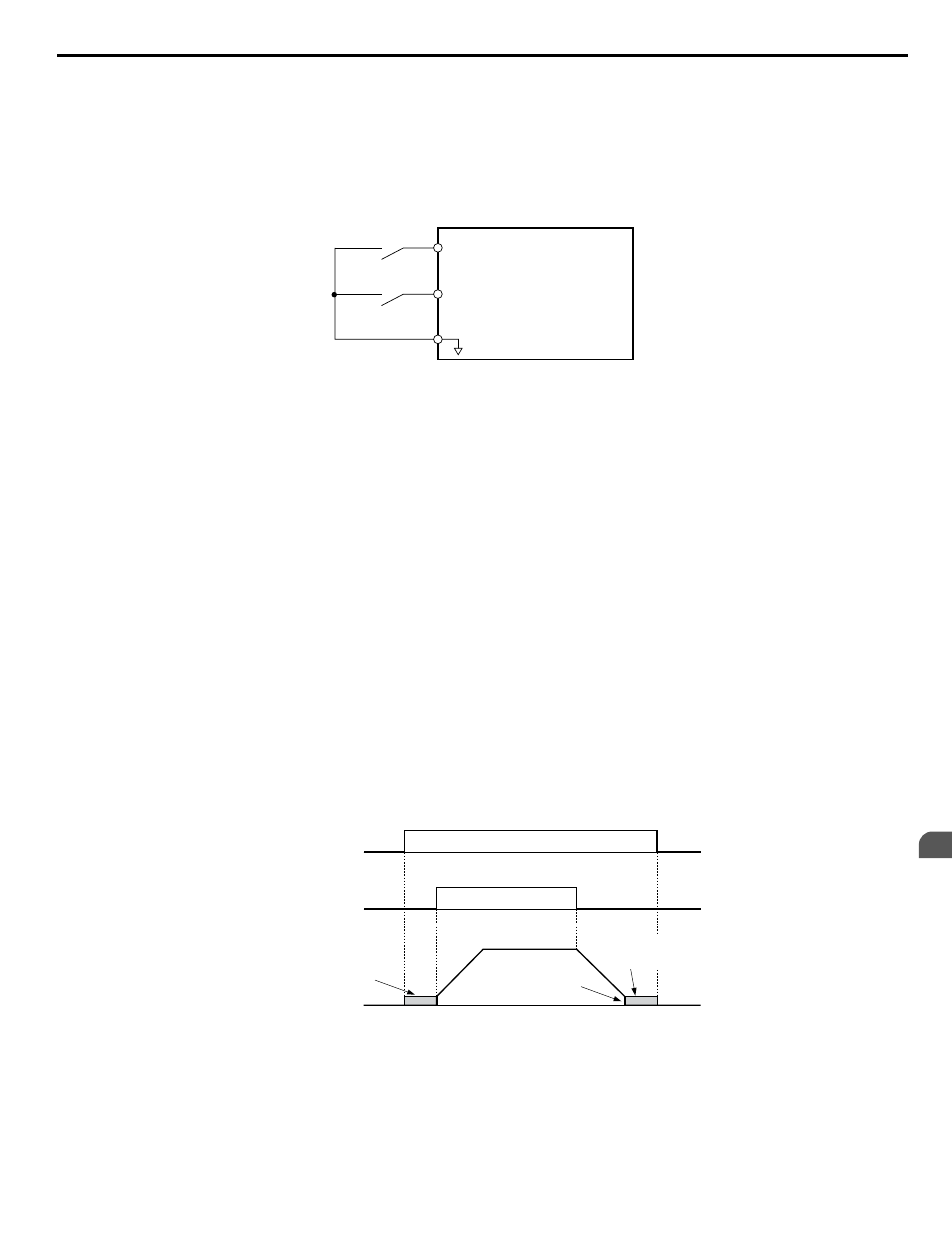
Setting 40, 41: Forward Run, Reverse Run Command for 2-Wire Sequence
Configures the drive for a 2-Wire sequence.
When an input terminal set to 40 closes, the drive operates in the forward direction. When an input set for 41 closes, the drive
operates in reverse. Closing both inputs simultaneously will result in an external fault.
Note:
1. This function cannot be used simultaneously with settings 42 and 43.
2. The same functions are assigned to terminals S1 and S2 when the drive is initialized for 2-Wire sequence.
S1
S2
SN
Drive
Forward Run
Reverse Run
Standard Digital
Input Common
Figure 5.43 Example Wiring Diagram for 2-Wire Sequence
Setting 42, 43: Run and Direction Command for 2-Wire Sequence 2
Sets the drive for 2-Wire sequence 2.
When an input terminal programmed for 42 closes, the drive will operate in the selected direction. The drive will stop when
the input opens.
The input programmed for 43 selects the direction. If the input is open, forward direction is selected. If the input is closed,
reverse direction is selected.
Note:
This function cannot be used simultaneously with settings 40 and 41.
Setting 47: Node Setup
If the SI-S3 option card is connected, closing this terminal sets a node address for operation on a CANopen network.
Setting 51: Sequence Timer Disable
Drive ignores sequence timers and runs normally (based on b1-02/b1-16 source).
Setting 52: Sequence Timer Cancel
The sequence timers are canceled.
Setting 60: DC Injection Braking Command
DC Injection Braking is activated when a DC Injection Braking command is input while the drive is stopped. DC Injection
Braking is released when a Run command or a Jog command is input.
Refer to b2: DC Injection Braking and Short Circuit
for details on setting up the DC Injection Braking function.
The diagram below illustrates DC Injection Braking:
DC Injection braking
command
FWD Run command
Output frequency
DC Injection
braking
DC Injection
braking
DC Injection Braking
Start Frequency
(b2-01)
OFF
OFF
OFF
OFF
ON
ON
Figure 5.44 DC Injection Braking Input Timing Diagram
Setting 61, 62: External Speed Search Command 1, 2
These input functions enable Speed Search even if parameter b3-01 = 0 (no Speed Search at start).
for details on how to use the input signals.
Refer to b3: Speed Search on page 153
for more about
Speed Search.
Note:
Simultaneously assigning Speed Search 1 and Speed Search 2 to the input terminals will trigger an oPE03 error.
5.7 H: Terminal Functions
YASKAWA SIEP YAIP1U 01B AC Drive - P1000 Technical Manual
211
5
Parameter Details