Wiring diagram for multiple connections – Yaskawa AC Drive-P1000 Industrial Fan User Manual
Page 487
Advertising
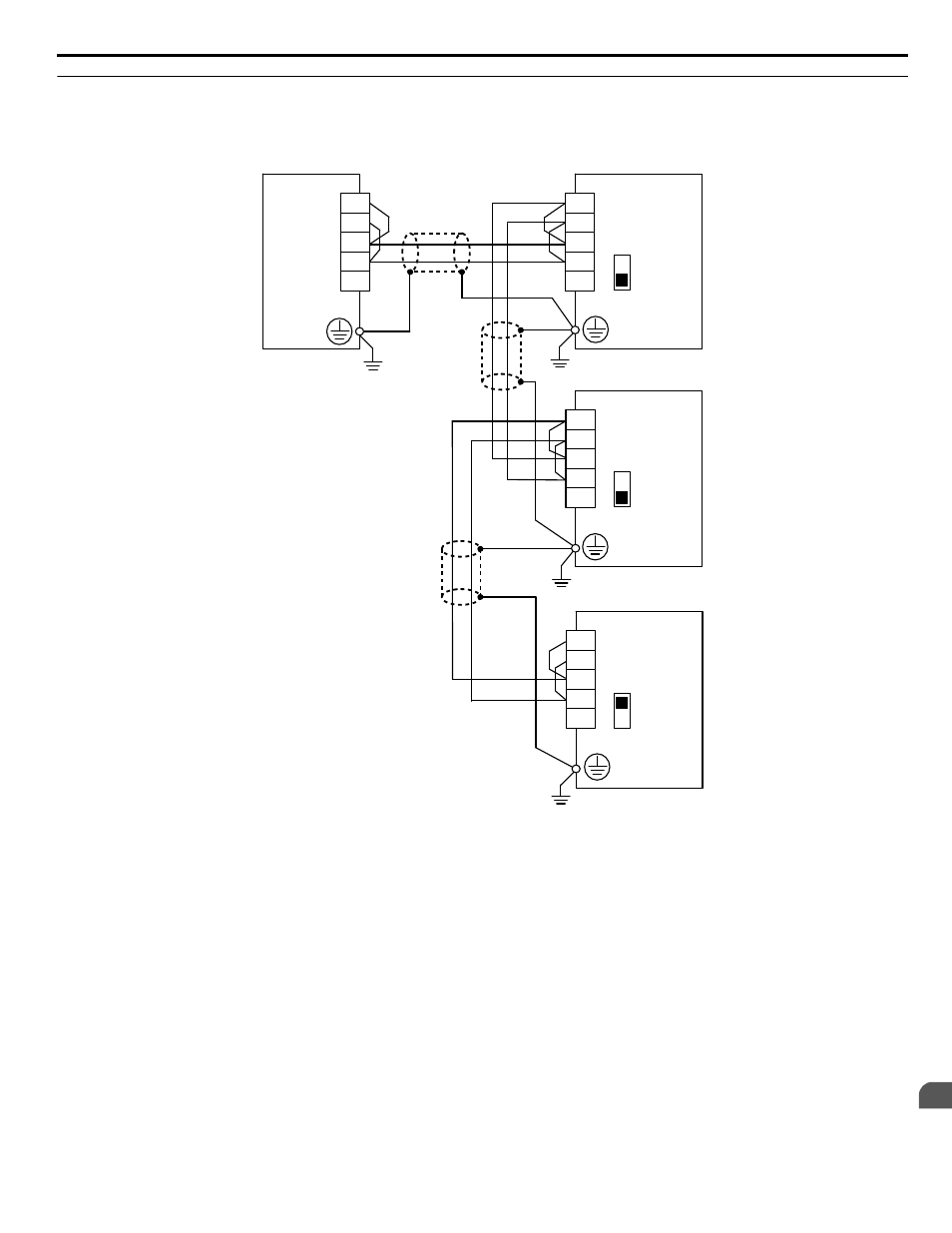
u
Wiring Diagram for Multiple Connections
explain the wiring diagrams for multiple connections using MEMOBUS/Modbus communication.
n
RS-485 Interface
Drive
Drive
Drive
S2
S2
S2
S–
S+
R–
R+
IG
S–
S+
R–
R+
IG
S–
S+
R–
R+
IG
R–
R+
S–
S+
IG
PLC
OFF
OFF
ON
Figure C.3 RS-485 Interface
Note:
1. Set DIP switch S2 to the ON position on the drive located at the end of the network. Set DIP switch S2 to the OFF positions on all other
slave devices.
2. Set H5-07 to 1 when using the RS-485 interface.
C.3 Connecting to a Network
YASKAWA SIEP YAIP1U 01B AC Drive - P1000 Technical Manual
487
C
MEMOBUS/Modbus Communications
Advertising
This manual is related to the following products: